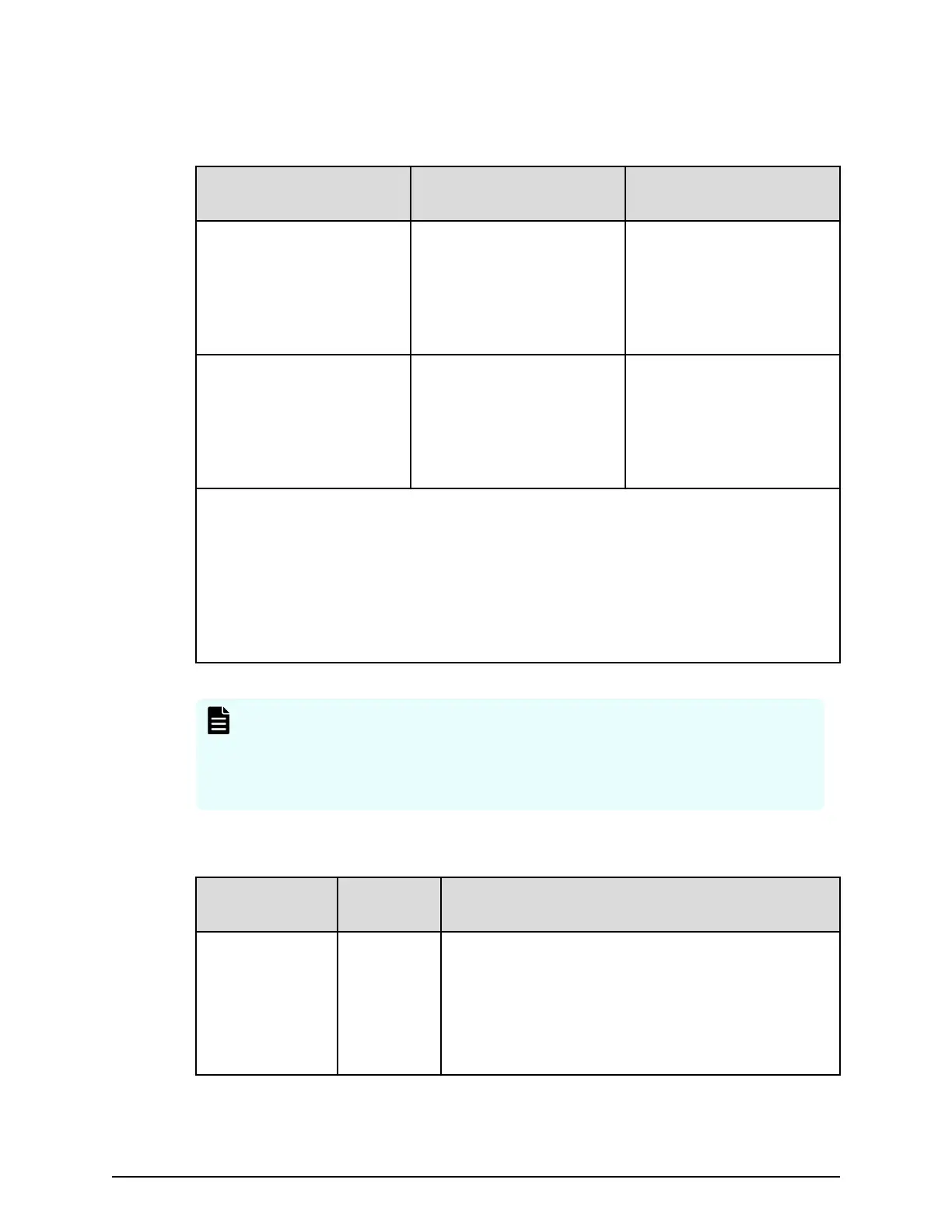The number of characters and types of characters that can be used vary between Device
Manager - Stor
age Navigator, CCI, and NAS Manager. If a user uses all three programs,
specify a user name and a password that satisfy the following conditions.
Item Length in characters
Characters that can be
used
User name 1-20
■
Alphanumeric (ASCII
code) char
acters
■
The following symbols
1,
3
:
- . _
Password 6-63
■
Alphanumeric (ASCII
code) characters
■
The following symbols
1,
2
:
- , . : @ _
Note:
1. If the host on which
CCI is installed is running on UNIX, a slash (/) can be specied.
2. If the host on which CCI is installed is running on Windows, a back slash (\) can be
specied.
3. Do not specify a user name consisting of periods (.) (..) only, or specify a user
name beginning with a hyphen (-). If you specify such names, you cannot log in to
NAS Manager.
Note: T
o use NAS Manager after installing NAS modules, users created with
DKCMAIN rmware 83-03-2x or earlier, must change the password. If you do
not change the password, you cannot log in to NAS Manager. Also, if a user
name contains more than 20 characters, the user cannot log in to NAS
Manager.
User name and password for Device Manager - Storage Navigator
Item
Length in
characters Characters that can be used
User name 1-256
■
Alphanumeric (ASCII code) char
acters
■
The following symbols:
# $ % & ' * + - . / = ? @ ^ _ ` { | } ~
You cannot use the # symbol when you enter a user
name in a screen from the Tool Panel dialog box.
Character restrictions for user names and passwords
Chapter 4: User administration
System Administrator Guide for VSP Gx00 models and VSP Fx00 models 79
