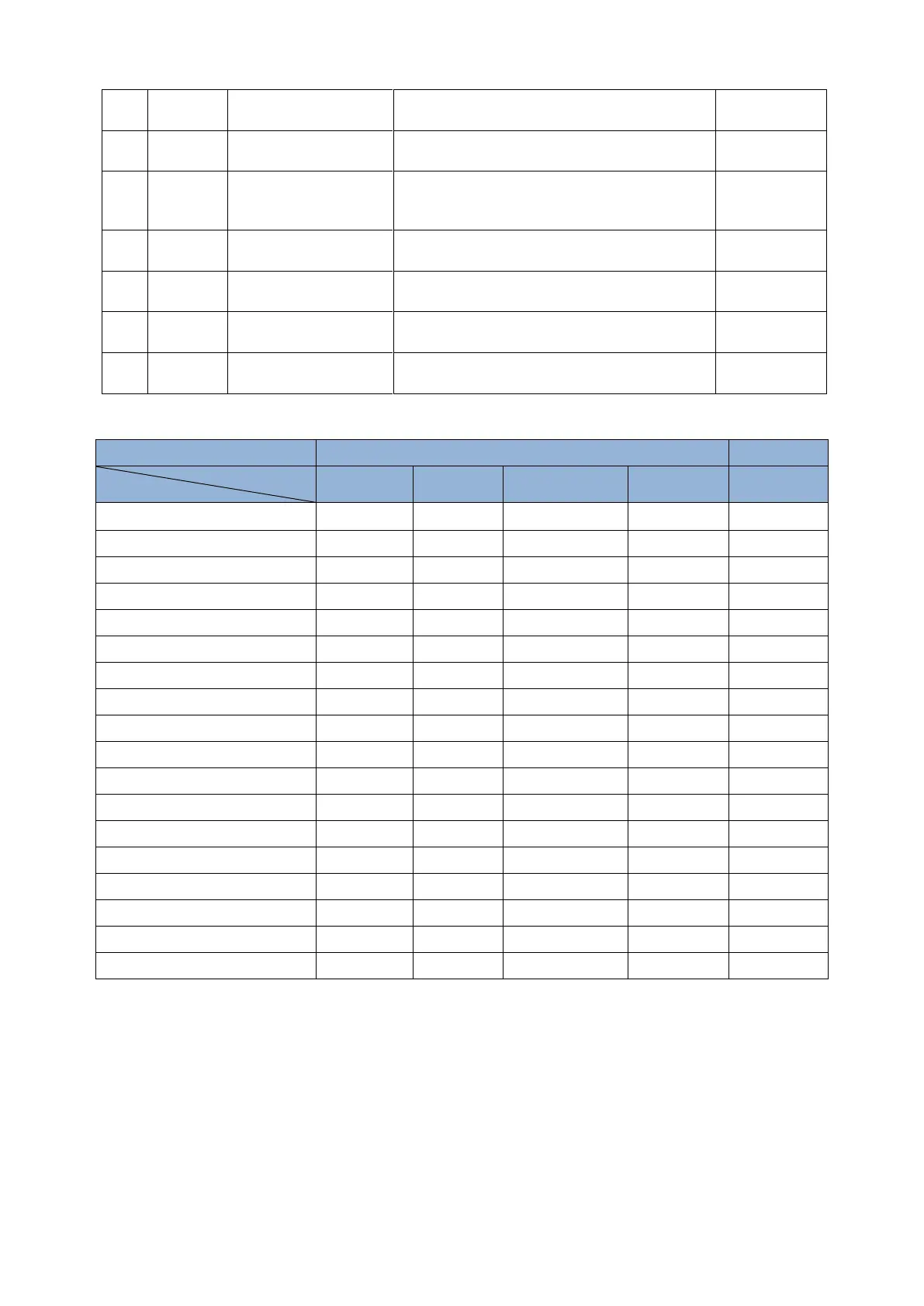D2 Drive User Guide v1.8 5. Drive Configuration
HIWIN Mikrosystem Corp. 107
Inhibiting the pulse command.
Switching between the high-speed and
low-speed pulse input channels.
Emergency stop. The drive enters the
emergency stop procedure after receiving this
signal during motor motion.
Switching from the primary operation mode to
the secondary operation mode.
Starting the built-in homing procedure of
drive.
Electronic Gear Select
(DIV1)
Selecting the electronic gear ratio in the
position mode.
Electronic Gear Select
(DIV2)
Selecting the electronic gear ratio in the
position mode.
Table 5-6 Supported input functions for each operation mode
Operation mode
Input function
Select electronic gear (DIV1)
Select electronic gear (DIV2)
Note. “V” means that the input function has this function in the corresponding mode, and can be set to
I1 - I10 at will.