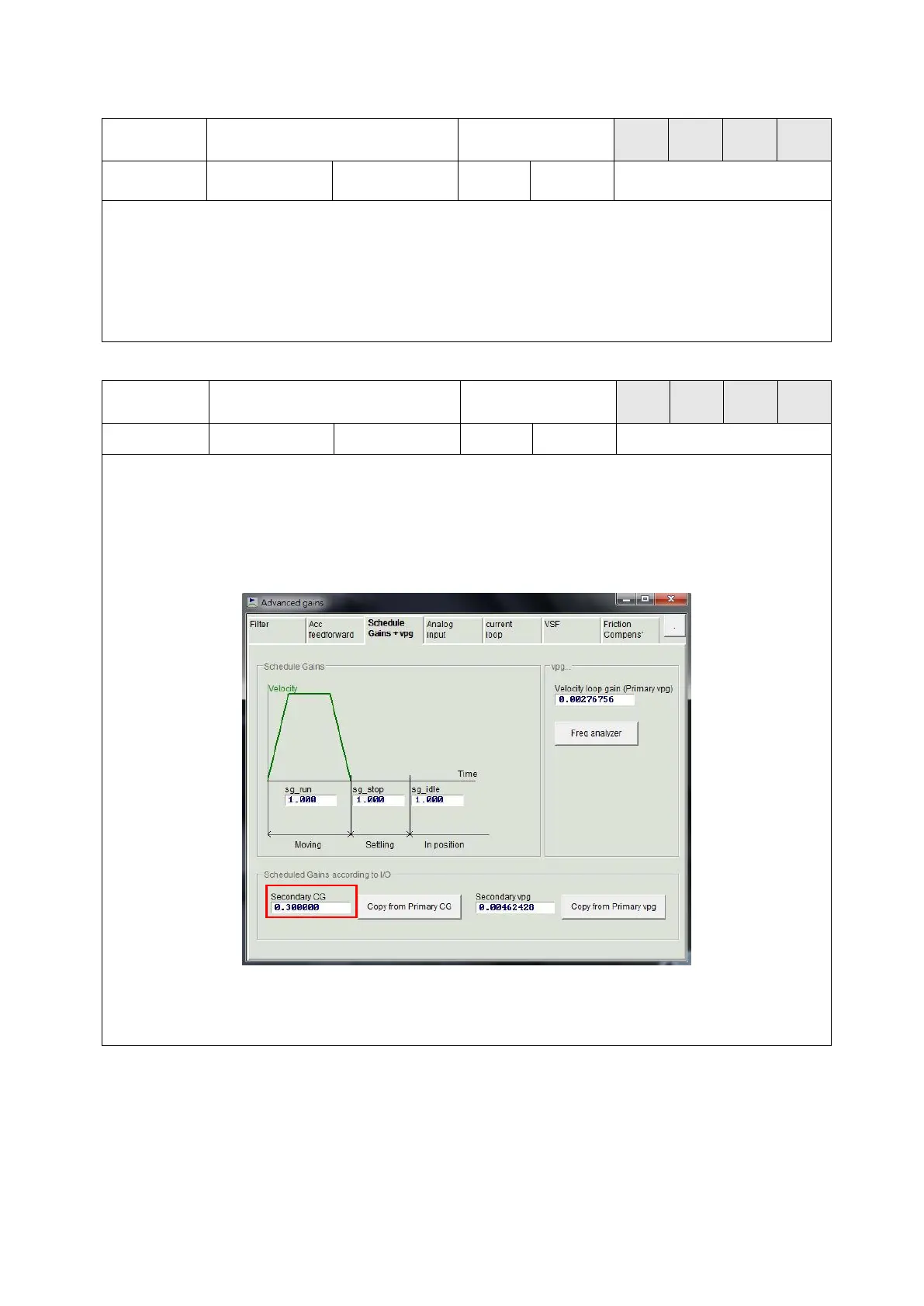Function description:
Switch between common gains.
Instructions:
“Secondary CG” can be set in the “Schedule Gains + vpg” tab of “Advanced gains” window, as
shown in the following figure.
When the input state of “Switch to secondary CG” is True (the light is on), “Secondary CG” is
used. When it is False (the light is off), “Primary CG” is used.