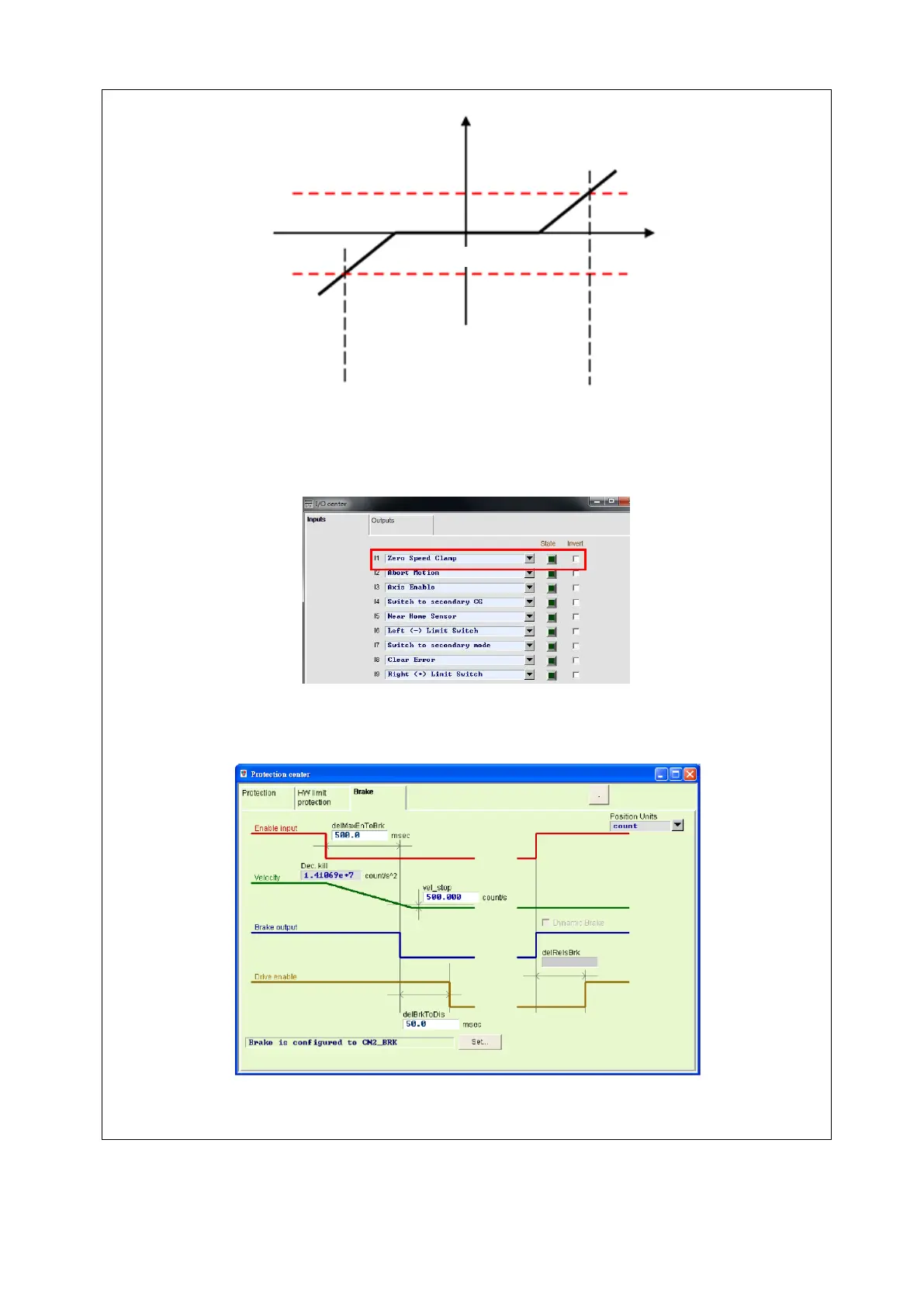Instructions:
At the case of operation mode being set to the velocity mode, go to the I/O center and set “Zero
Speed Clamp” as the input function. The following figure takes I1 as an example.
After that, go to the protection center and set the brake start speed (vel_stop) to a suitable value
(the default value is 500 count/s), referring to the following figure.
The function of “Zero Speed Clamp” is activated when the input state of I1 is True.
Brake start speed (vel_stop) is not related to
the rotation direction of motor. It is applicable to
the forward and reversal directions.