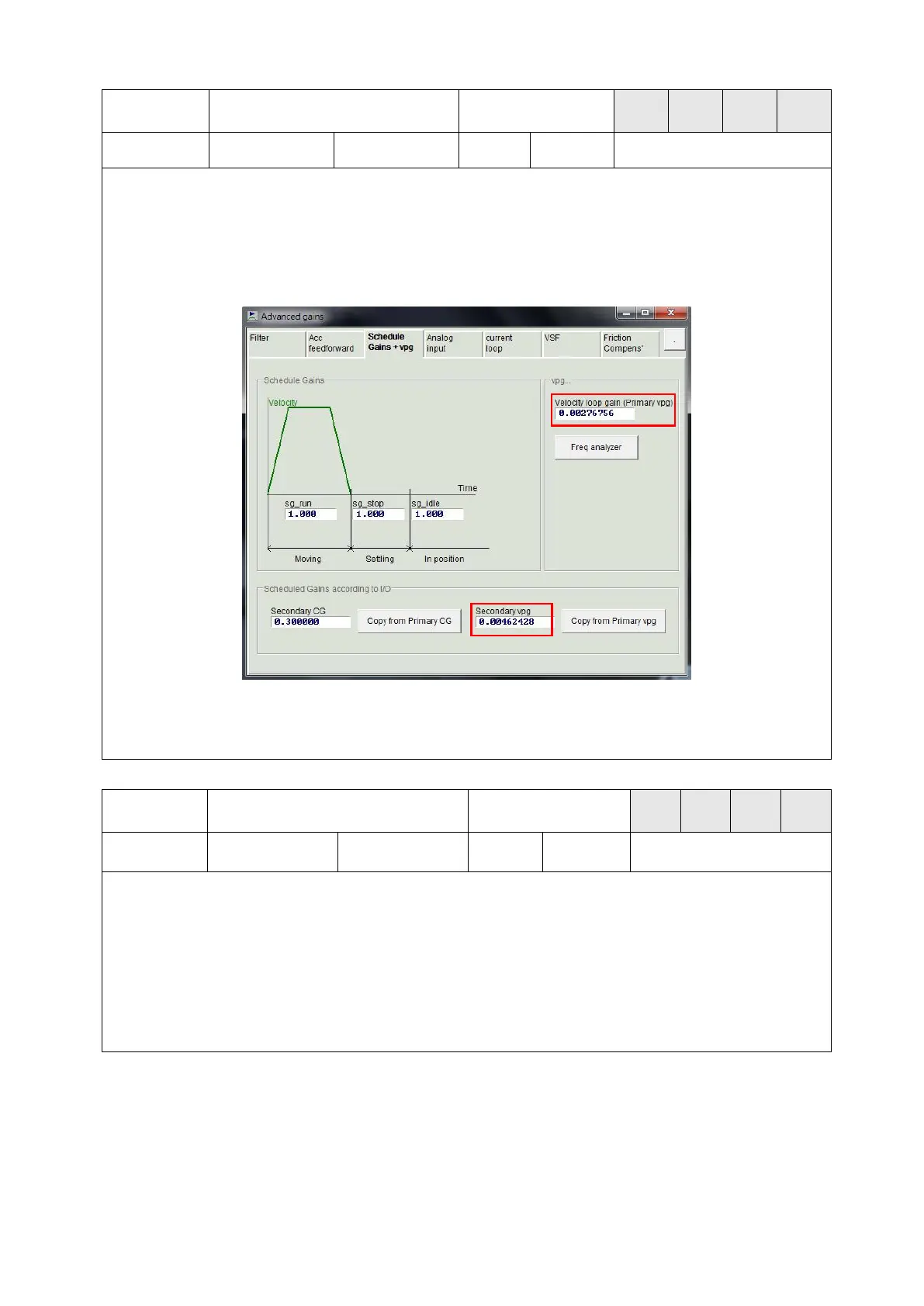D2 Drive User Guide v1.8 5. Drive Configuration
HIWIN Mikrosystem Corp. 114
Function description:
Switch between velocity loop gains.
Instructions:
Different velocity loop gains can be set in the “Schedule Gains + vpg” tab of “Advanced gains”
window, as shown in the following figure.
When the input state of “Switch to secondary vpg” is True (the light is on), “Secondary vpg” is
used. When it is False (the light is off), “Primary vpg” is used.
Function description:
This input function is only applicable to the velocity mode and is level triggered. When the input
state of “Zero Speed Clamp” is True, if the motor speed corresponding to the analog input voltage
command is equal to or less than the brake start speed, the operation mode will be switched to the
stand-alone mode automatically, and the motor will be locked at the current position. Until the
motor speed corresponding to the analog input voltage command is larger than the brake start
speed, the operation mode will be switched to the velocity mode automatically to let the motor
continue moving, as shown in the following figure.