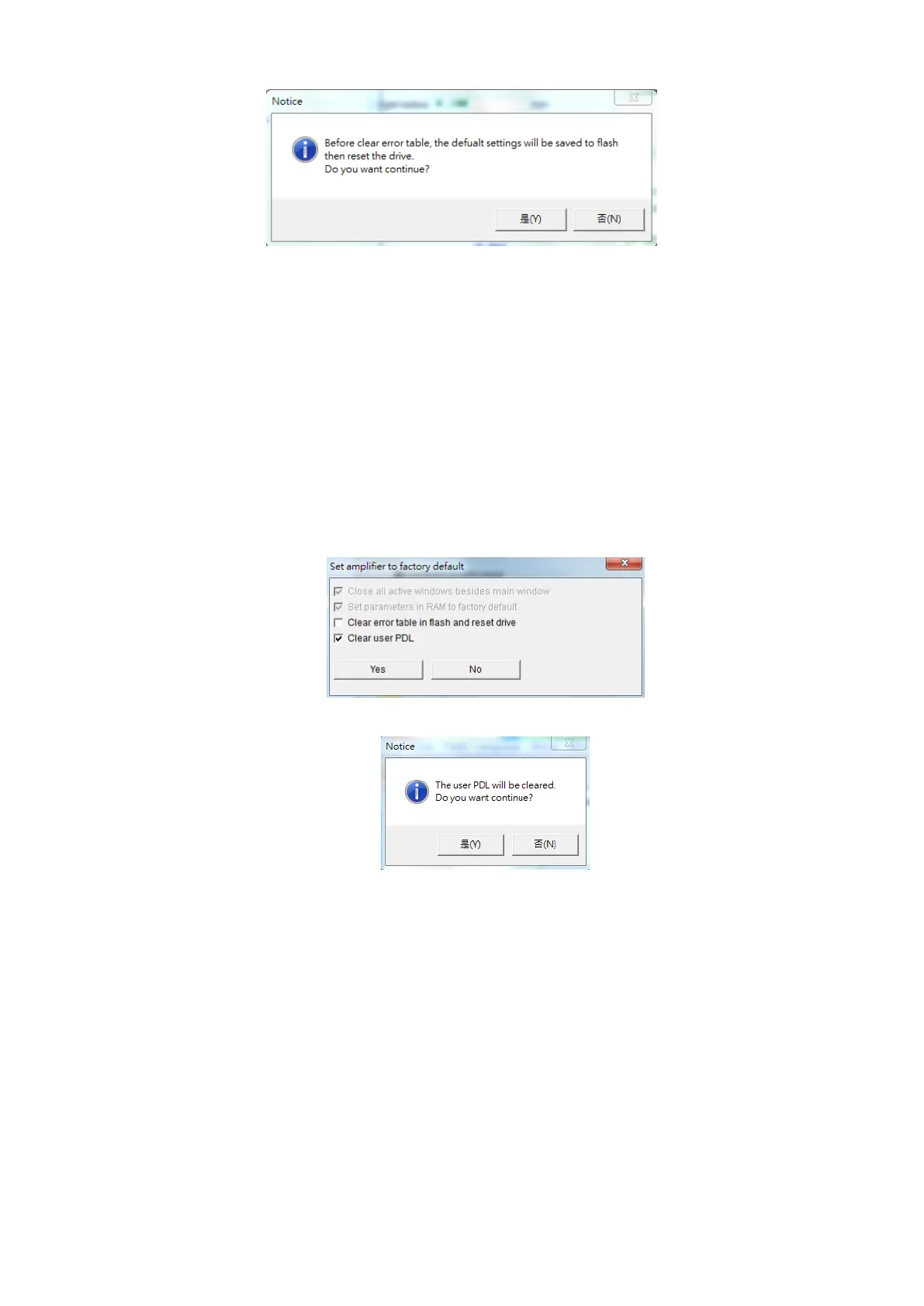D2 Drive User Guide v1.8 5. Drive Configuration
HIWIN Mikrosystem Corp. 139
Fig. 5-64
For the version of Lightening 0.186 (inclusive) or above, select “Set amplifier to factory
default” in the “Tools” menu of HMI main window. Then, the window of Fig. 5-65 appears to
ask if users want to set the amplifier to factory default. Lightening is not only to restore drive
parameters to factory settings, but also closes other windows exclusive of main window. If the
error stable is needed to be cleared at the same time, check the option of “Clear error table in
flash and reset drive”. If the content of “user.pdl” is needed to be cleared simultaneously,
check the option of “Clear user PDL”. When the option of “Clear user PDL” is checked, the
program will display the “Notice” window to inform users that “user.pdl” will be cleared, as
shown in Fig. 5-66. If the “Yes (Y)” button is clicked, the program executes the chosen
function in the window of “Set amplifier to factory default”. However, if the “No (N)” button is
clicked, it will go back to the window of “Set amplifier to factory default” to let users reselect
functions needed to execute. After parameters are restored to factory settings, the drive will
automatically execute the “Reset” function.
Fig. 5-65
Fig. 5-66