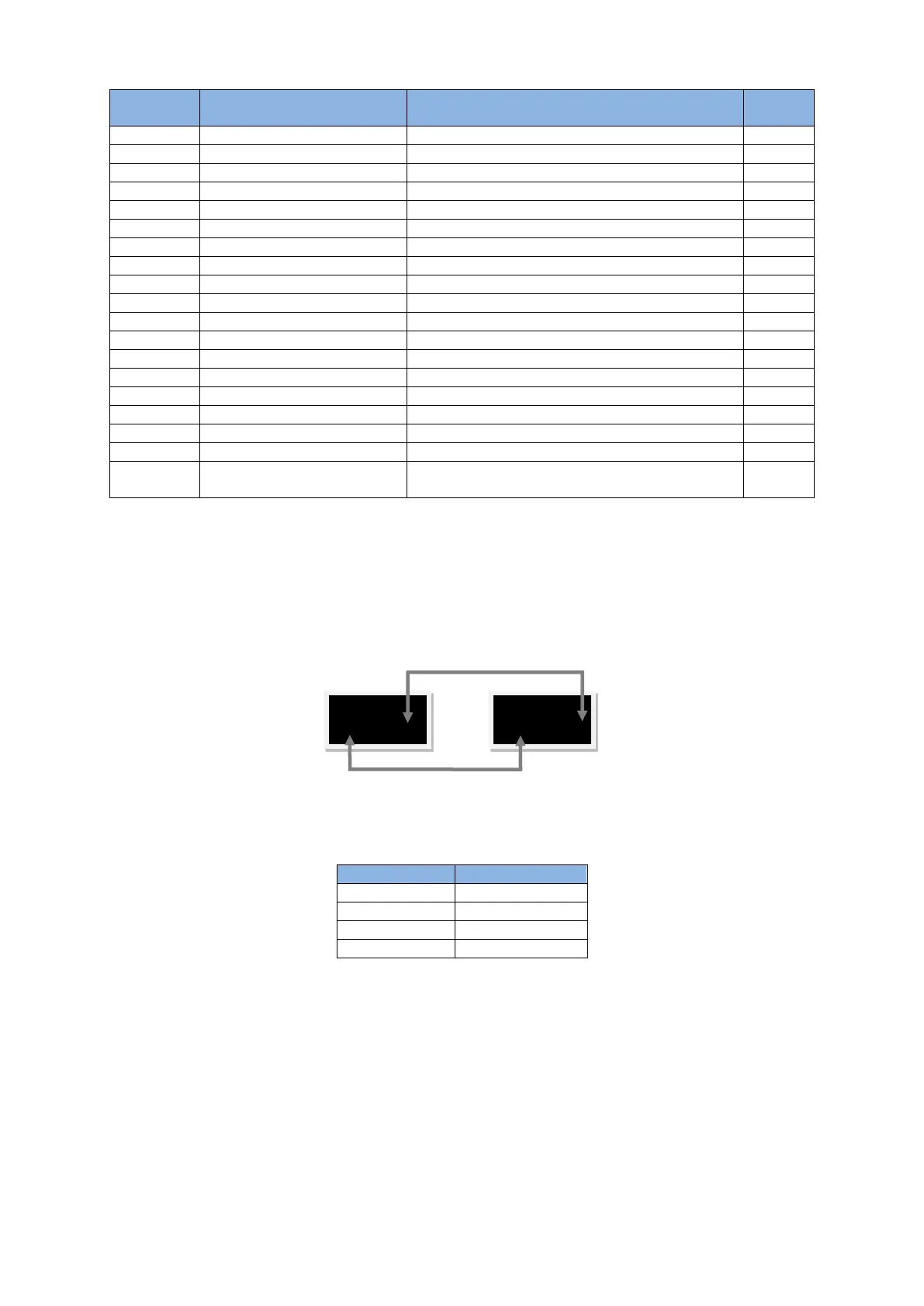D2 Drive User Guide v1.8 7. LCD Operation
HIWIN Mikrosystem Corp. 205
Status: Phase Initialized
Phase initialization status
Status: Elec. Angle
corrected
Electrical angle correctness status
(Note 4)
Note 1: Only for the drive supporting the single-turn absolute encoder.
Note 2: Only for the drive supporting the dual-loop encoder.
Note 3: Only for D2T model.
Note 4: Only for the drive supporting the 13-bit encoder.
The status display for parameters O1 - O5 is shown in Fig. 7-6 and the symbol of status
display is described in Table 7-7.
Fig. 7-6 Output status display
Table 7-7 LCD displayed symbol for output status
Output Status
Input Voltage