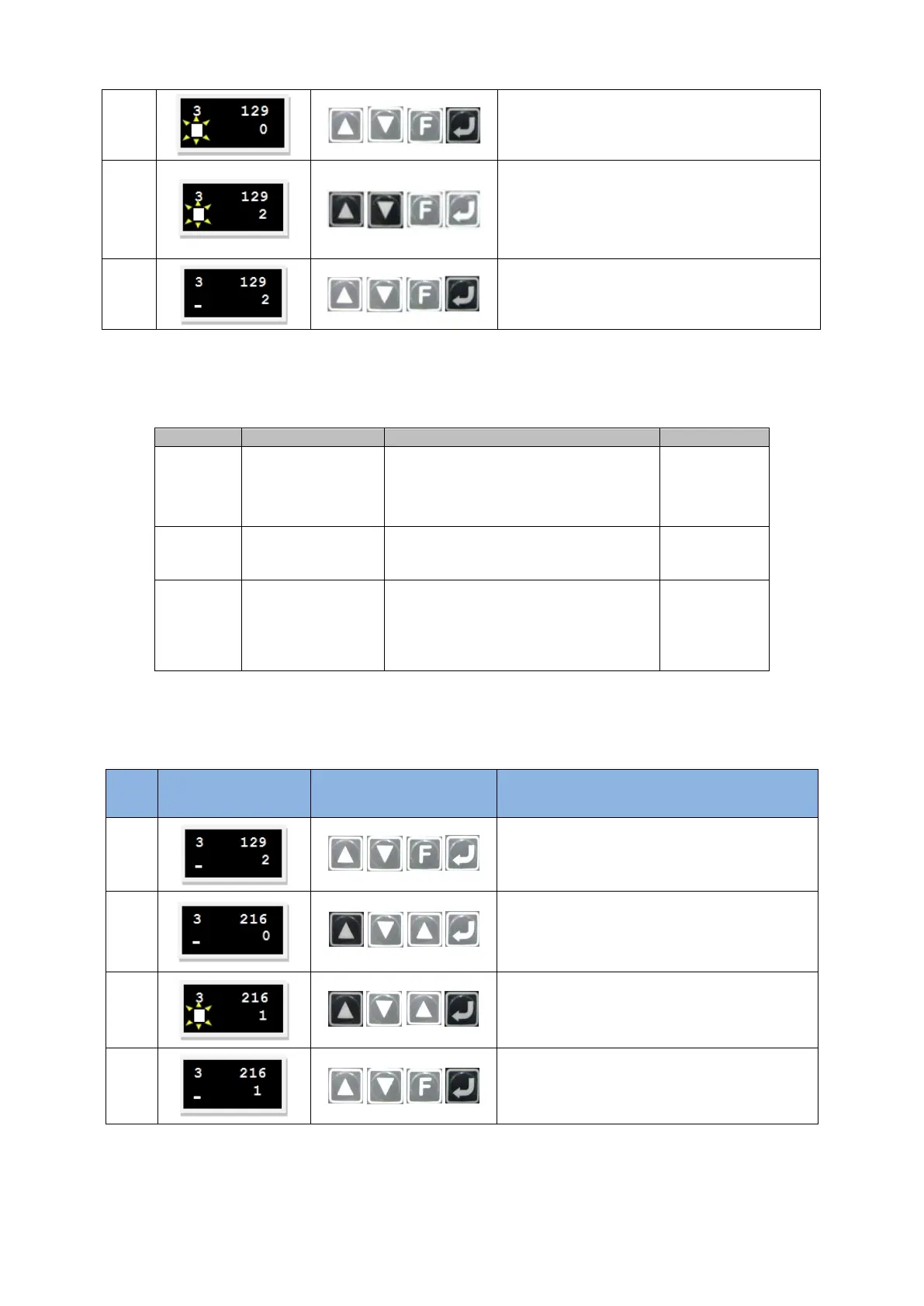D2 Drive User Guide v1.8 7. LCD Operation
HIWIN Mikrosystem Corp. 225
Press the
Enter key
to enter the edit mode.
Press the
Up key
or
Down key
to select the
required input pulse format.
(Note. This example is to select the pulse
format of “Pulse up/Pulse down
(CW/CCW)”.)
Press the
Enter key
to complete the pulse
format setting.
To set “invert pulse command” (LCD No. 130) or “switch positive/negative logic” (LCD No.
219), the setting procedure is the same as that for “pulse format” (LCD No. 129).
Note 2. The pulse format can be set via following parameters.
Pulse format
0
:
Quadrature (AqB)
1
:
Pulse/Direction
2
:
Pulse up/Pulse down (CW/CCW)
Invert pulse command
0: Not inverse
1: Inverse
Switch between the positive and
negative logic for CW/CCW pulse
command
0: Not inverse
1: Inverse
(3) High/Low speed pulse channel setting
D2 drive provides the high-speed and low-speed pulse inputs for flexible use.
Use following steps to set the high-speed or low-speed pulse input via LCD.
LCD display after
operation
Continue the last setting screen of pulse
format.
Press and hold the
Up key
to go to LCD No.
216 page (refer to note 3), i.e. the setting
page of switching between the high-speed
and low-speed pulse channels.
Press the
Enter key
first, and press the
Up
key
once to set this parameter to 1. (Note.
This example is the high-speed pulse
channel.)
Press the
Enter key
to complete the setting.