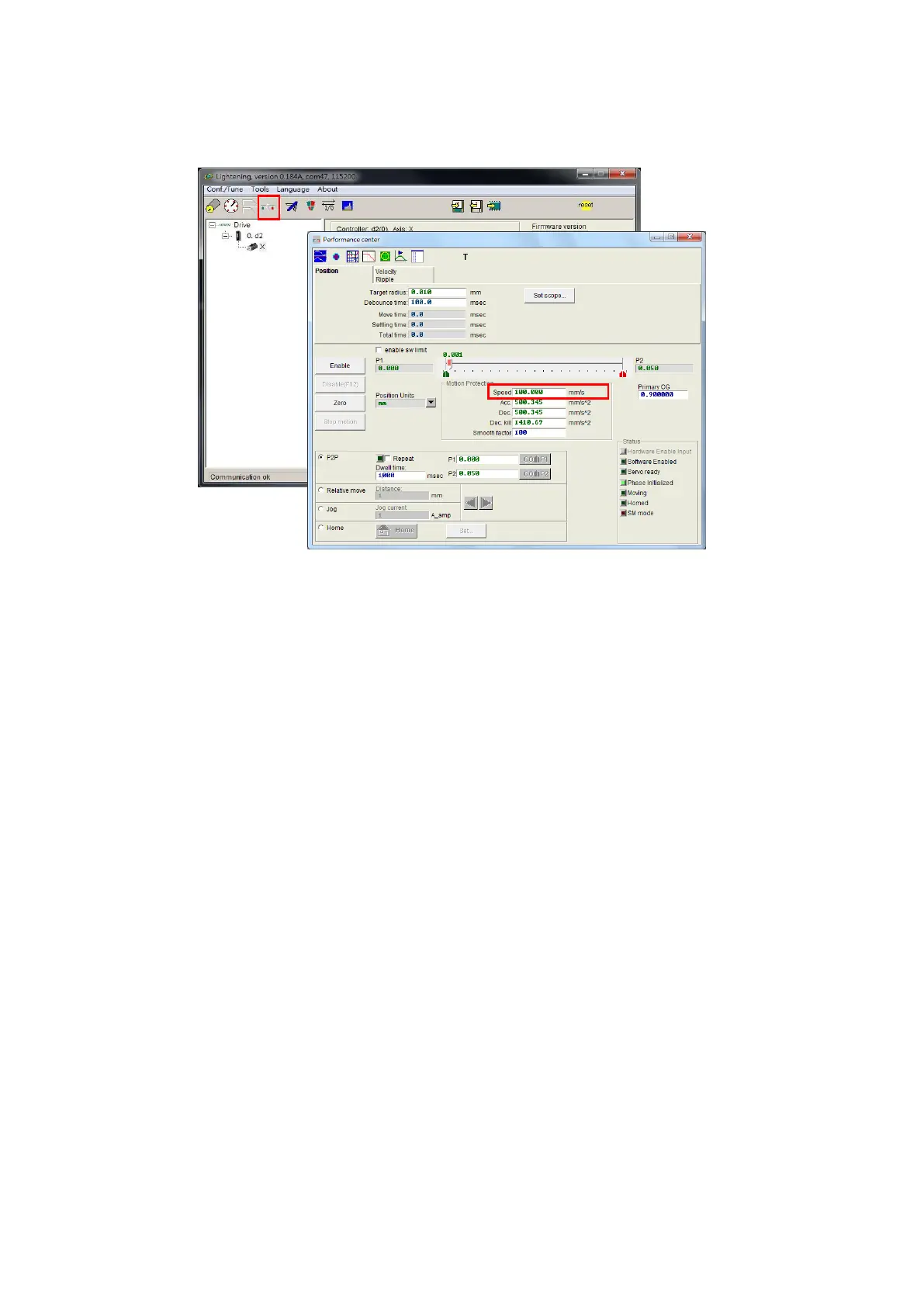D2 Drive User Guide v1.8 9. Troubleshooting
HIWIN Mikrosystem Corp. 261
limited. To solve this problem, increase the speed. For example, if the required speed is
500 mm/s and “Speed” is set to 100 mm/s, “W10 VEL.L” or “WRN W10” will appear.
“Speed” can be changed to a value larger than the target value, e.g. 600 mm/s.
Fig. 9-12