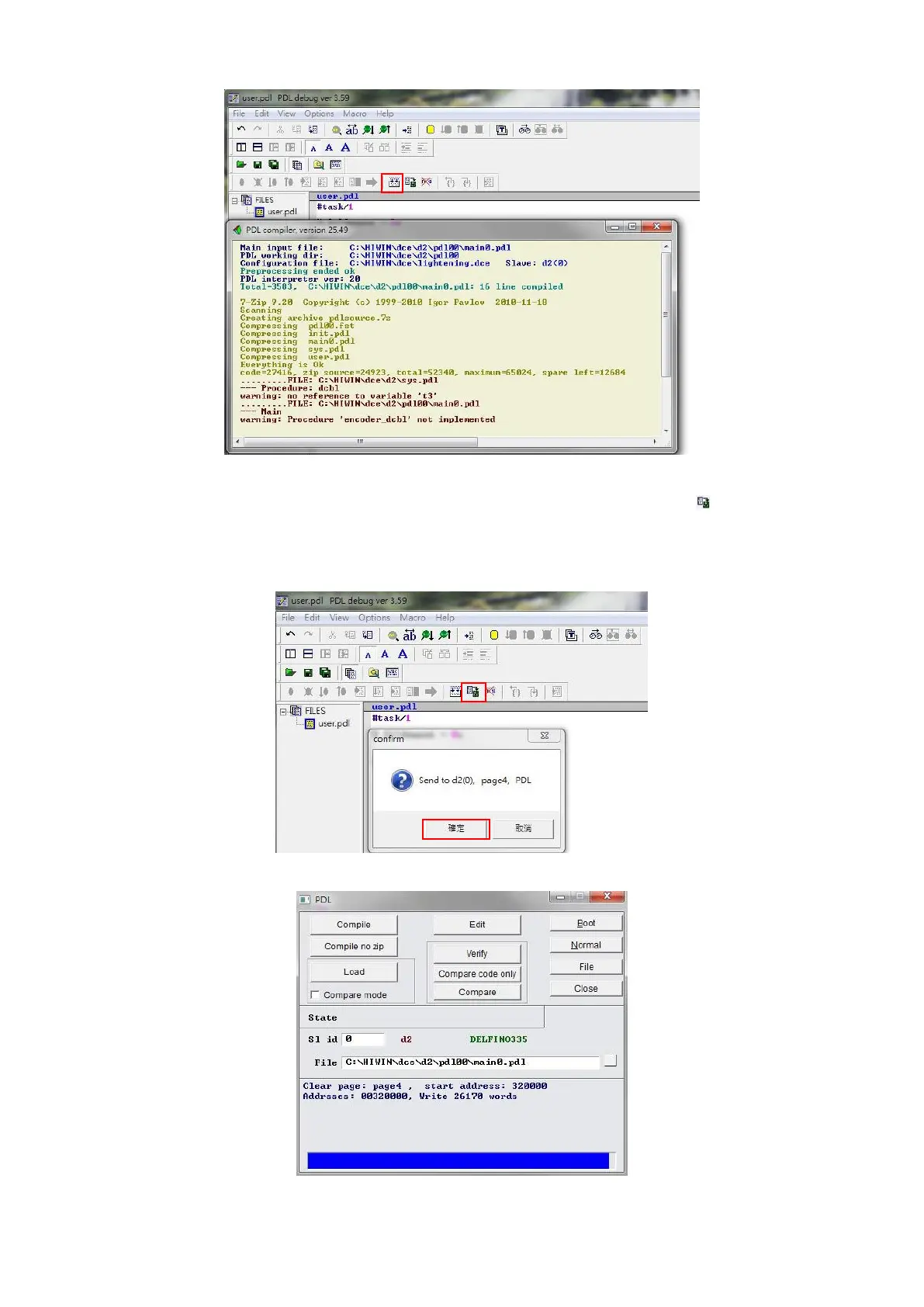D2 Drive User Guide v1.8 C. Update Firmware & Load PDL
HIWIN Mikrosystem Corp. 278
Fig. C-10
Step 4. After “Compile” is completed, click the “Send to slave” icon ( ) and click the
“Confirm” button in the dialog window of Fig. C-11 to appear the execution window
of Fig. C-12. After loading the PDL program is completed, this window will be
closed automatically.
Fig. C-11
Fig. C-12