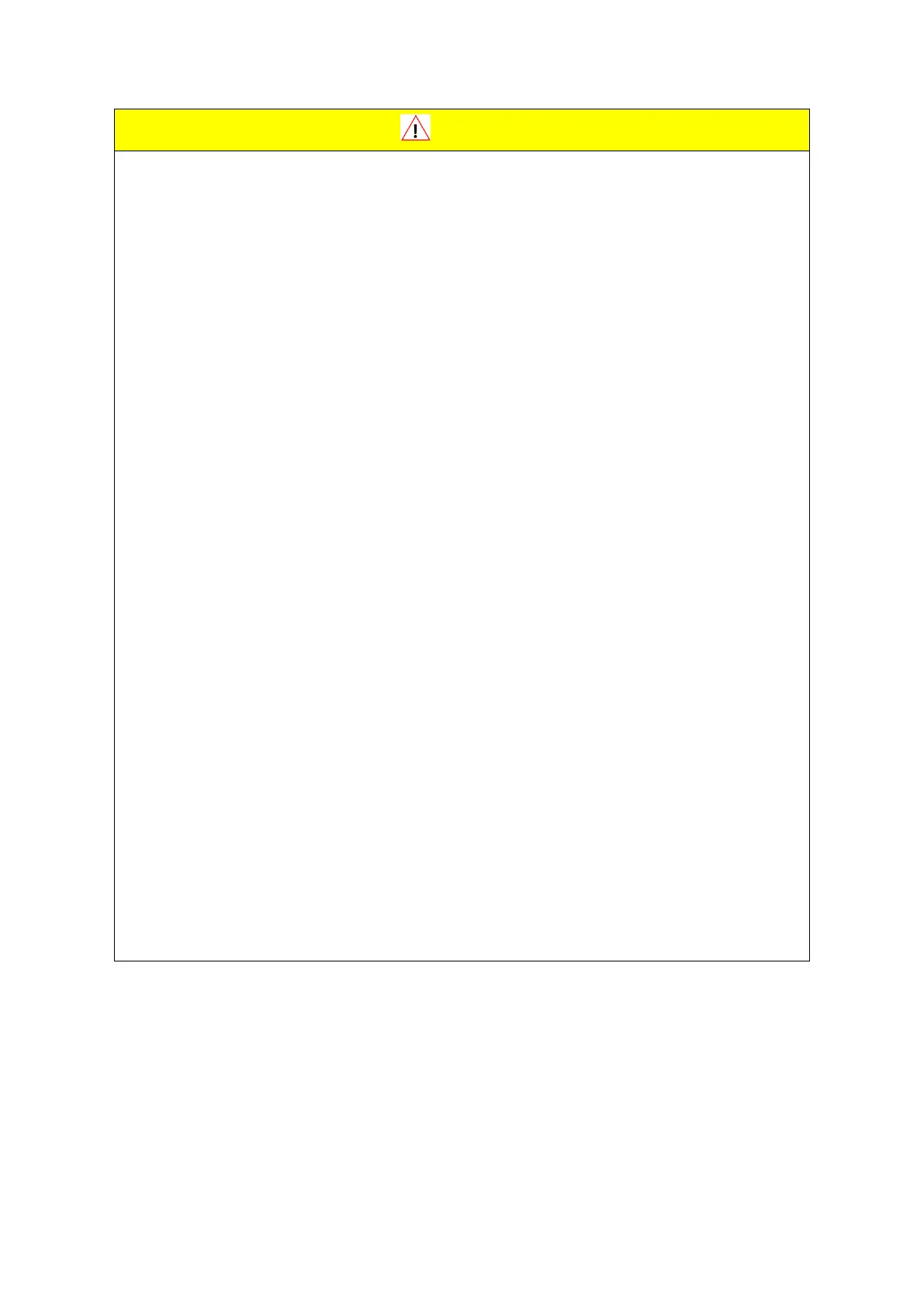● Wiring and the related inspection must be done by the professional technician.
● Turn off the power before wiring or inspection to avoid electric shock and other
dangers.
● After the power is turned off, do not touch power terminals for a short time
period (at least 5 minutes), since the power in the drive remains high.
● Perform wiring correctly and reliably; otherwise it may cause uncontrolled motor
operation, personnel injury, machine malfunction, or other unexpected
accidents.
● Do not connect the U, V, or W terminal of motor to power supply.
● Connectors of power and motor cables should be connected securely; otherwise
it may cause fire.
● Ensure that the drive and motor are grounded properly.
● The drive and motor should be installed before wiring; otherwise it may cause
electric shock.
● Do not damage, pull, or squeeze the wire; otherwise it may cause electric shock.
● The drive may interfere with the nearby electronic equipment. A noise filter could
be used to reduce the effect of electromagnetic interference.
● Do not make any modification to the drive.
● Do not put the main circuit cable, I/O signal cable, or encoder cable in the same
duct, or tie them together. The cable should be kept more than 30 cm away from
each other at wiring.
● Following instructions must be observed for wiring main circuit terminals:
※ Do not insert more than two wires in the same socket.
※ Check that there is no short circuit between the wire and its adjacent wire after
inserting the wire.
※ Use the specific power voltage; otherwise it may cause fire or drive damage.
● If the drive is used at the condition of poor or significantly fluctuating power,
ensure that the power is supplied within the specified range of voltage
fluctuation; otherwise it may cause drive damage.
● Install safety devices, such as breaker, to prevent the short circuit of external
wiring from damaging the drive.
● The appropriate isolation and shielding measures must be adopted when the
drive is used in the following environments; otherwise it may cause the poor
operation of drive.
※ Environment with the interference generated by the static electricity or the like.
※ Environment with a strong electric field or a strong magnetic field.
※ Environment with the emitted radiation.