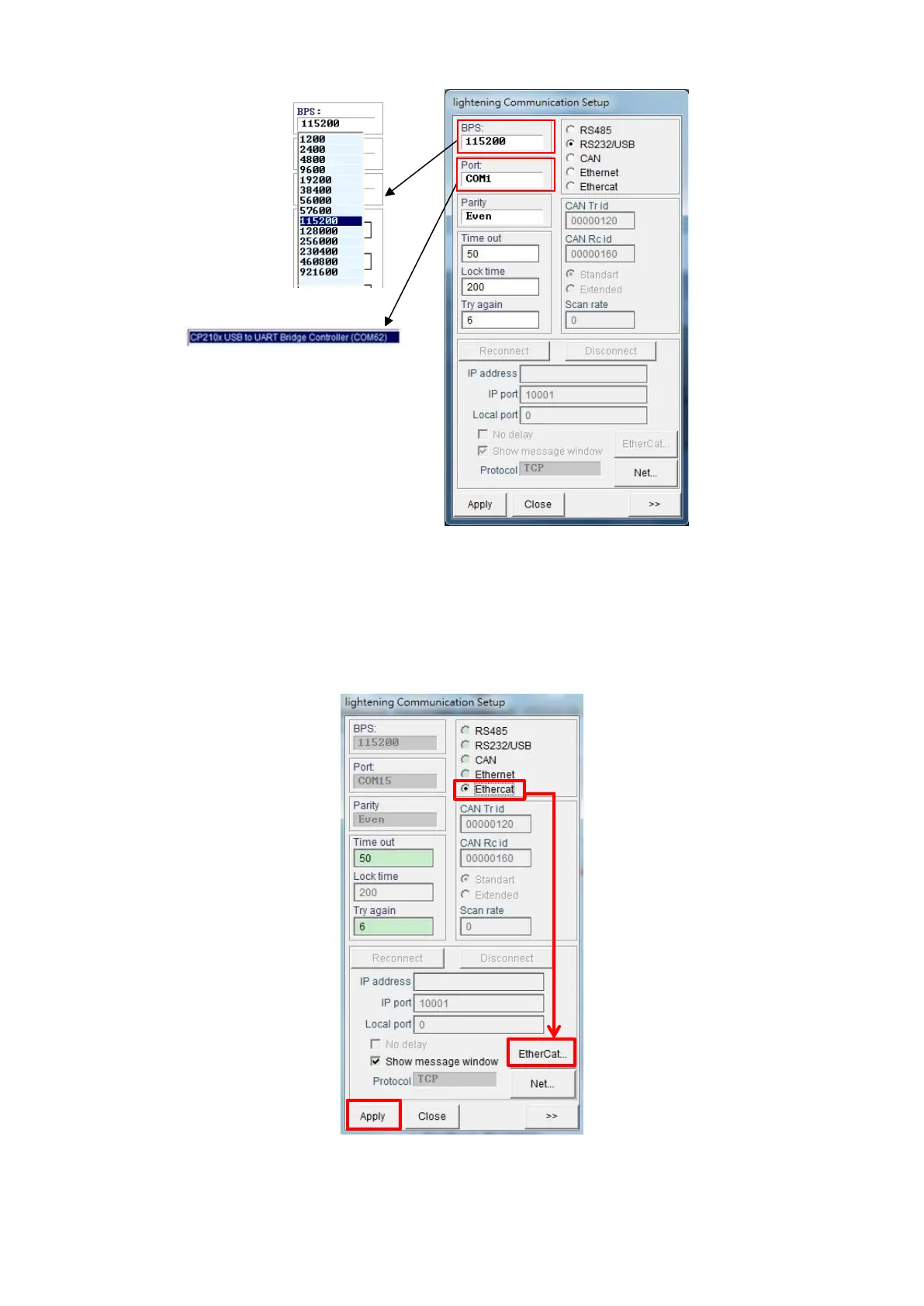D2 Drive User Guide v1.8 5. Drive Configuration
HIWIN Mikrosystem Corp. 82
Fig. 5-6
(2) Using mega-ulink communication
At the first usage of mega-ulink communication, download and install WinPcap. After
installing WinPcap is done, open the “lightening Communication Setup” window described
in the previous subsection, as shown in Fig. 5-6. Select the radio button for “Ethercat” and
click the “EtherCat” button, as shown in Fig. 5-7.
Fig. 5-7
The “EtherCat set up” window will appear to display all network cards in the computer, as
shown in Fig. 5-8. Select the network card connected to the drive. After that, close the