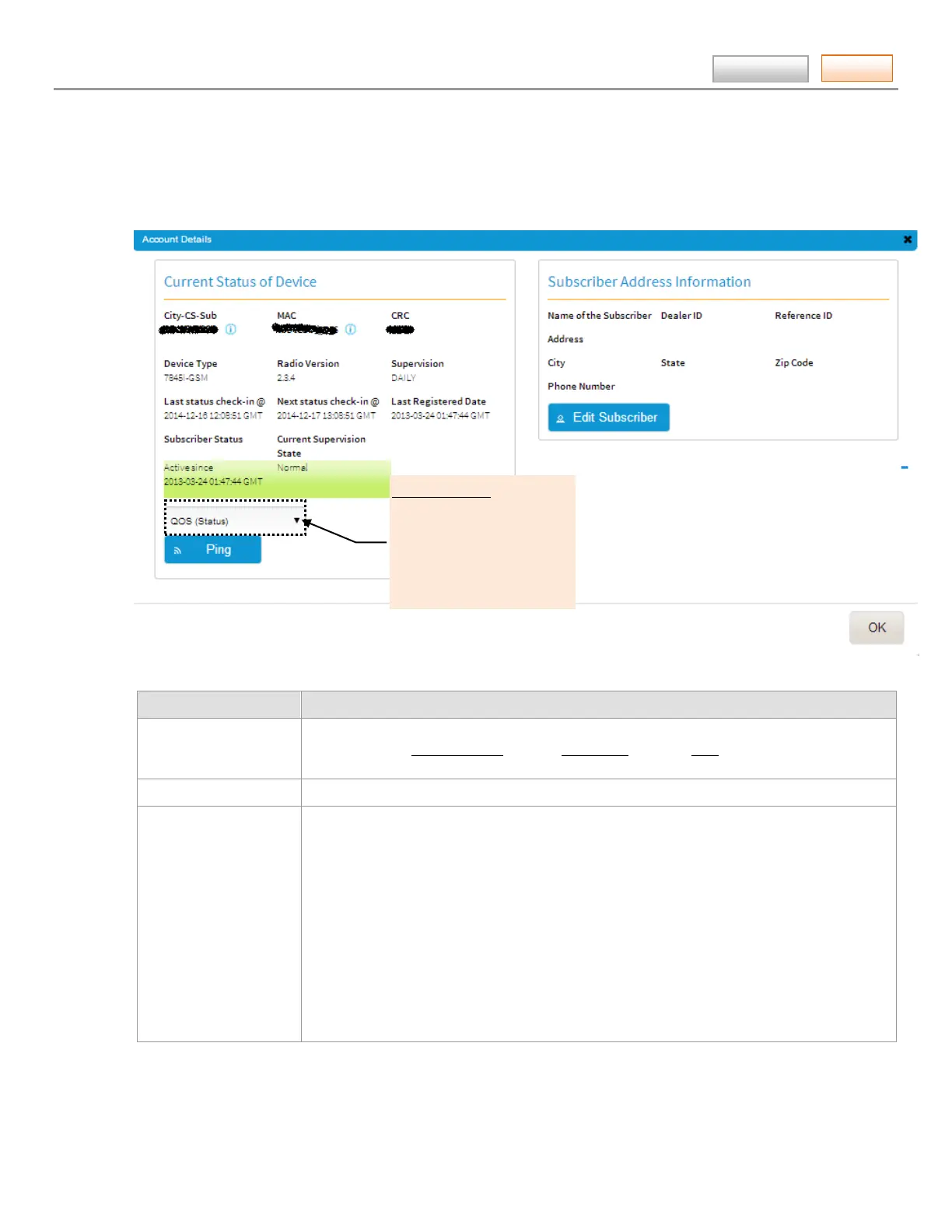AlarmNet360 Online Help Guide
– 11 –
Contents
For any particular account, detailed information can be displayed by double clicking the account’s Sub number. An
account details pop-up window appears.
Terms . . . Definition
Start/End Range Filter the search by specifying a range of values to limit the subscriber numbers in the
results. Enter a Starting Range value or End Range value, or both. Note, the End Range
must be greater than the Starting Range.
Select Services Filter the search by using the check boxes to select the service type.
Select Registration
Status
Filter the search by using the check boxes to select the account status.
New – Account number is not currently associated with any devices and is ready for use.
Cancelled, service removed (Partial) – The device has been cancelled by the central
station and is no longer connected to the network. A new device may be registered to
this account at any time.
Cancelled, still installed (Full) – The device has been cancelled by the central station but
may still be powered and transmitting. A new device may be registered to this account
after submitting a cancellation as “Removed from Service”, and then confirming that
status has been changed on AlarmNet 360.
Active – The device is actively using the network and may be billed.
Video Svcs – All the account number appearing (in the color black) indicates it is a video
service account.
