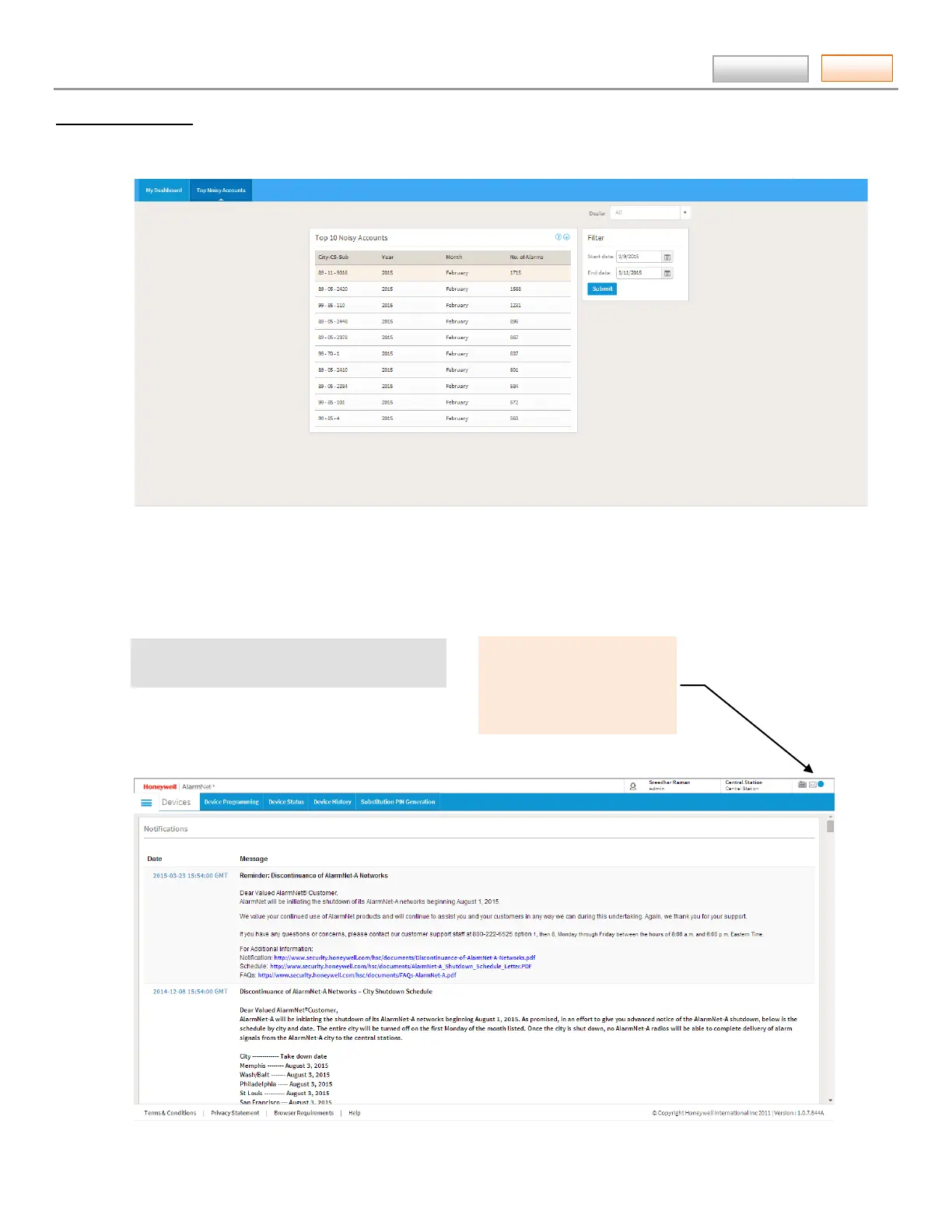AlarmNet360 Online Help Guide
– 44 –
Contents
The Top Noisy Account report displays the list of top noisy accounts for the selected period. A maximum of 10 accounts
are displayed.
NOTIFICATION (central station and dealer)
This tool provides notifications to the customer (Dealer/Installer). On the Tool Bar there is a status indicator. If the status
indicator is displaying BLUE, please read the latest notifications.
Note: The dealer view includes a blue dot
“You received new notification(s)!” message.
Blue = New notifications are
posted.
