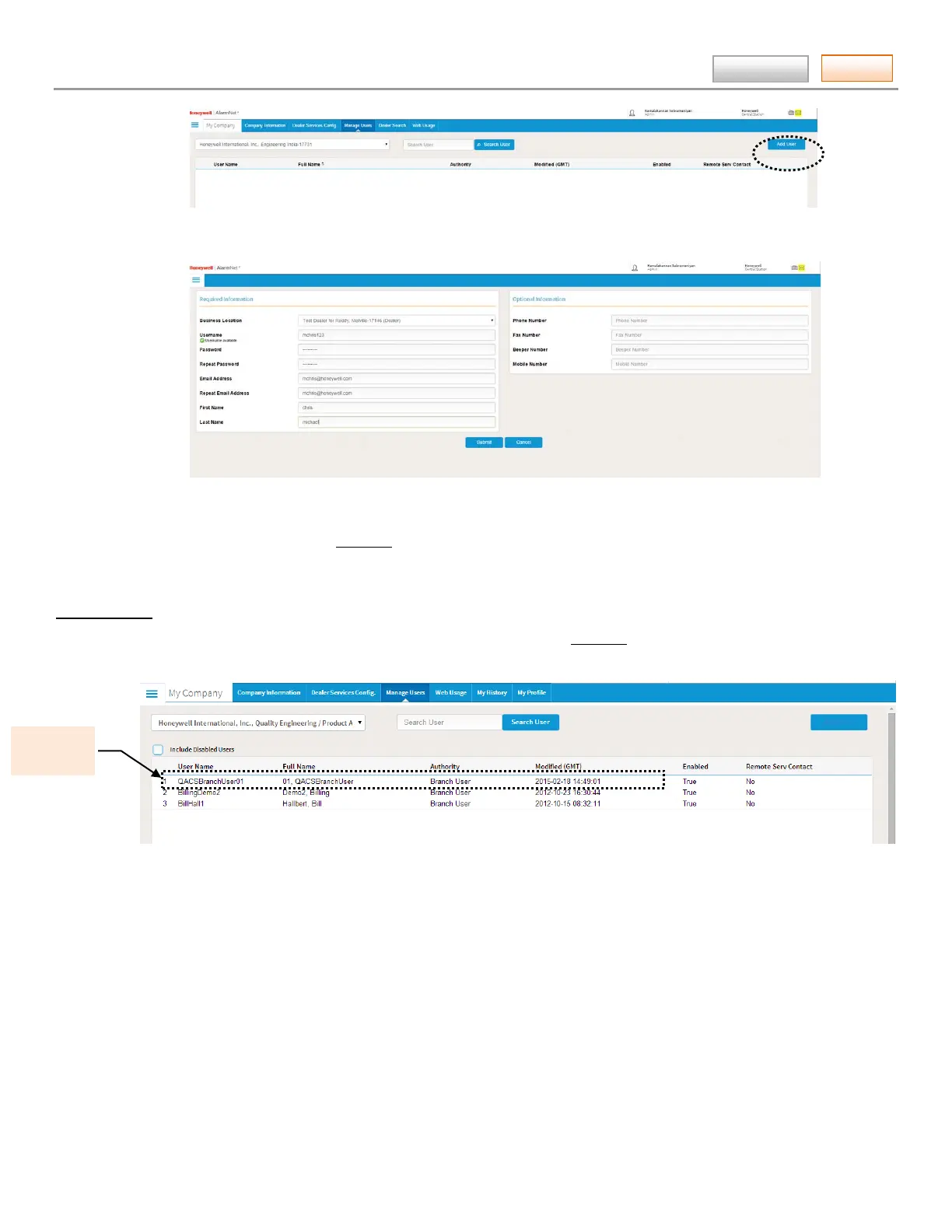AlarmNet360 Online Help Guide
– 22 –
Contents
2. Click Add User. An information form appears.
3. Fill in all the fields and click Submit. A confirmation message appears, click OK.
4. You are brought to the Edit User window that enables you to assign privileges, etc.
Proceed to the next topic.
You can edit a user by simply clicking on the user which brings up the Edit User window. Note, that when adding a new
user you are also brought to the Edit User window below.
Since the Edit User window is long, it will be presented in parts.
a user.
