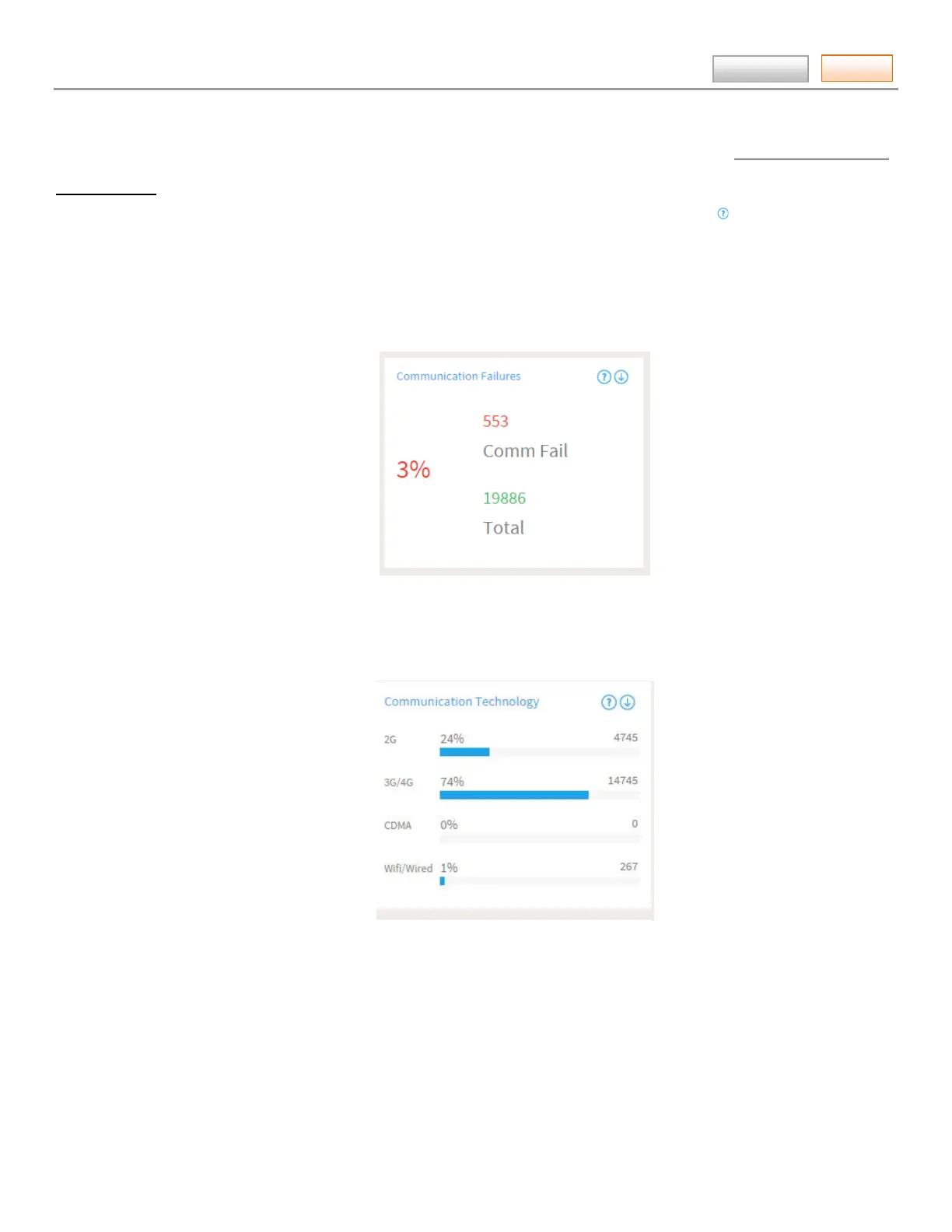AlarmNet360 Online Help Guide
– 41 –
Contents
REPORTS (central station and dealer)
This tool enables you to generate and save detailed subscriber reports. From the tool bar select Reports > My Dashboard.
The dashboard has multiple widgets, each one representing data in charts. You can click the icon next to every widget
for more information.
Communication Failures
The Communication Failures widget displays the total count of accounts currently available under Comm Failure. Click
the comm fail list for a detailed view of all the communication failures.
Communication Technology
The Communication Technology widget displays the distribution of devices in terms of their network capabilities, as in
Radio capability.
Service Subscriptions
The Service Subscriptions widget displays the distribution of Accounts based on the services it has subscribed to, which
are getting billed.
Each sub section in the subscriptions such as, Automation, Information, Advertising, Video, APL, and so on, the
following details are displayed:
• Number of Accounts in % as well as the number against the total.
• Number of accounts serviced by that Central Station company/Dealer Company selected.
