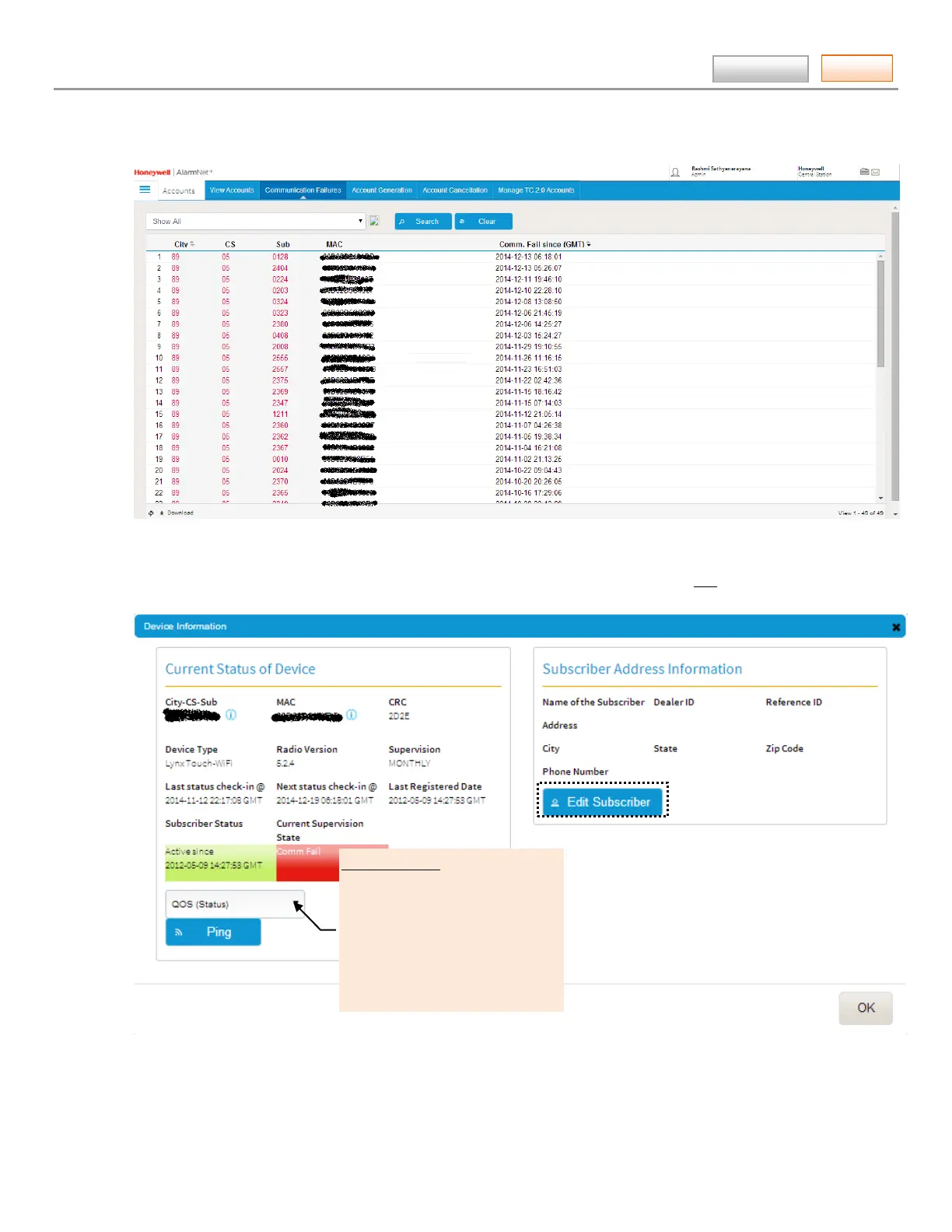AlarmNet360 Online Help Guide
– 14 –
Contents
ACCOUNTS ► Communication Failures (central station)
This tool enables you to view which devices are experiencing communication failures.
Make your selections from the drop-down field. Upon completion, click Search. A listing of all communication devices
that experienced failures will be listed.
For any particular account, detailed information can be displayed by clicking the account’s Sub number. A device
information details pop-up window appears.
QOS
Test Alarm
Test Alarm (Ethernet)
Test Alarm (Cell)
Register
Reset
Software Version Request
