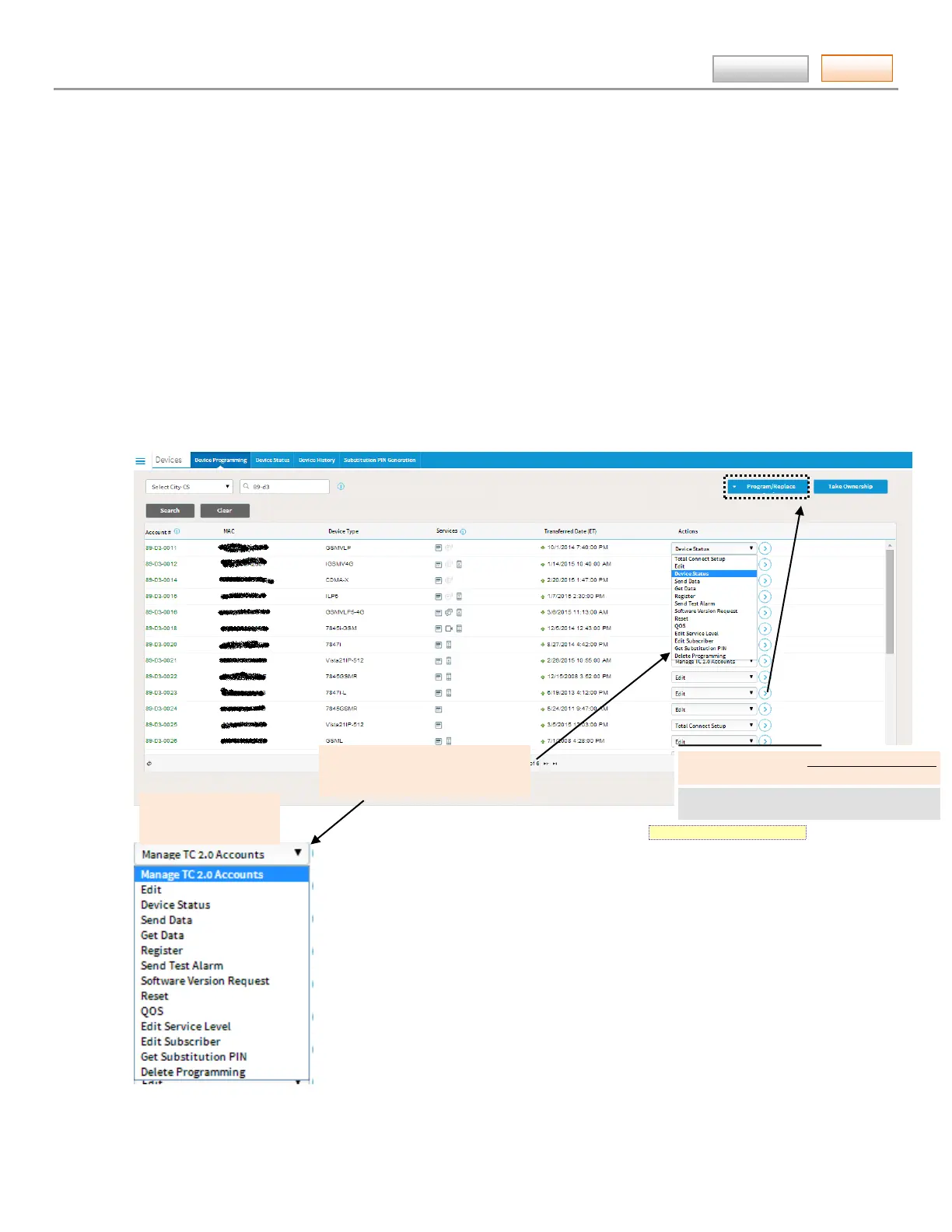AlarmNet360 Online Help Guide
– 28 –
Contents
DEVICES ► Device Programming ► Program/Replace (central station and dealer)
This tool enables you to search for all programmed devices by account number, or for a specific device by
MAC number.
Depending on the device, other
choices may appear.
drop-down menu.
This button opens a Program New Device
wizard.
Please see the “Device Programming”
