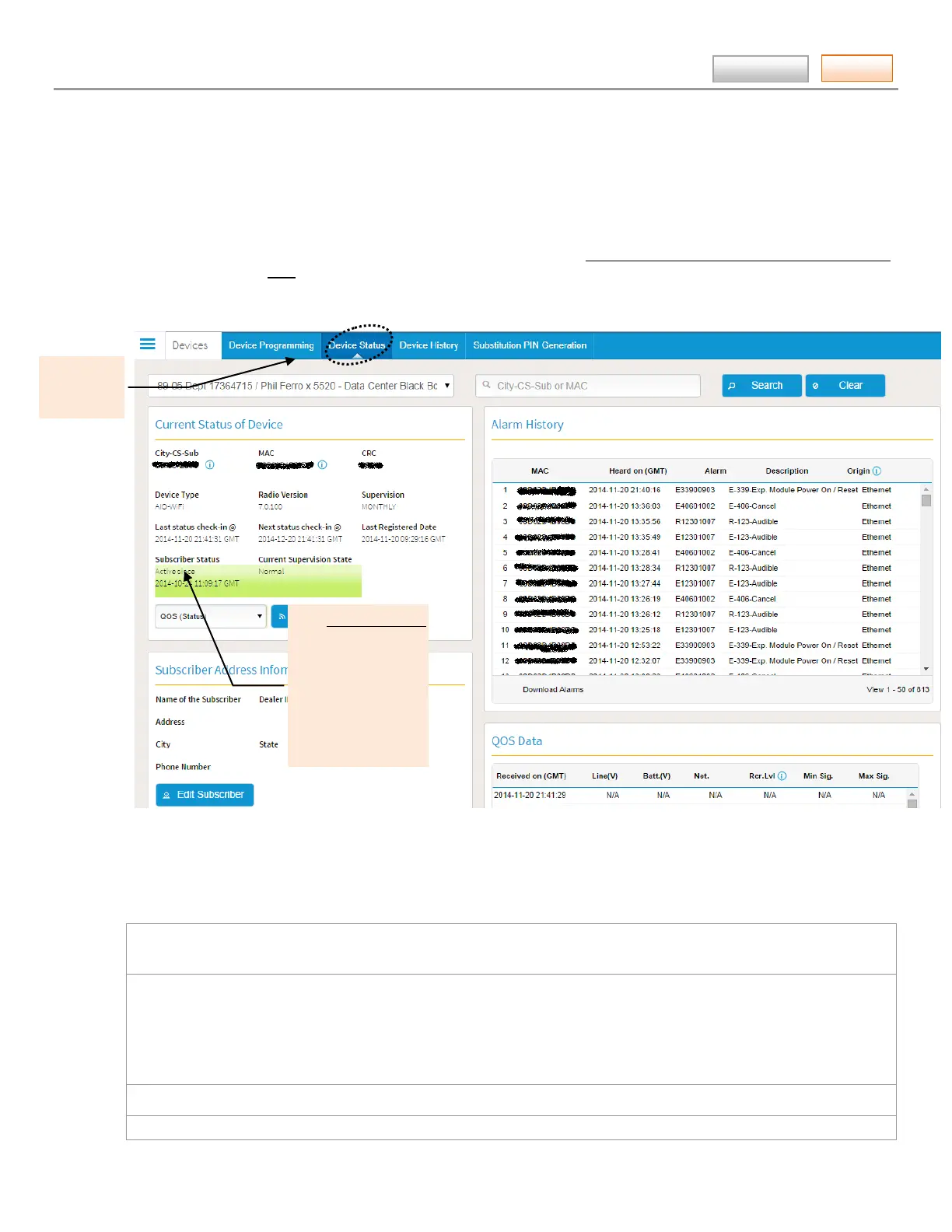AlarmNet360 Online Help Guide
– 6 –
Contents
Tools
Each tool will be discussed in the order they appear on the Tool Bar.
DEVICES ► Device Status (central station)
This tool enables you to quickly check the status of a particular AlarmNet communication device.
Find the device by performing a search. You can search by entering the City code, Central Station and Subscriber number,
or you can search by MAC. Enter the data and click the Search button. A detailed status screen for the device is then
displayed.
All detailed information is grouped in subcategories and are described below.
Current Status of the Device:
This includes; MAC number, CRC, Device (communication type), Device Type (such as IGSMV4G), and Radio Version.
Subscriber Status:
New – The account has not been registered.
Active – The device has been activated in AlarmNet.
Partially Cancelled – The account number is ready for re-use.
Full Cancelled – The account number has been shutoff and cannot be re-used until changed to Partially Cancelled.
Last Registered Date: Displays the date and time the account was last registered.
Supervision: Indicates the supervision window of the device.
Test Alarm
Test Alarm (Ethernet)
Register
Reset
(Choices are depend
ent on the device.)
status.
