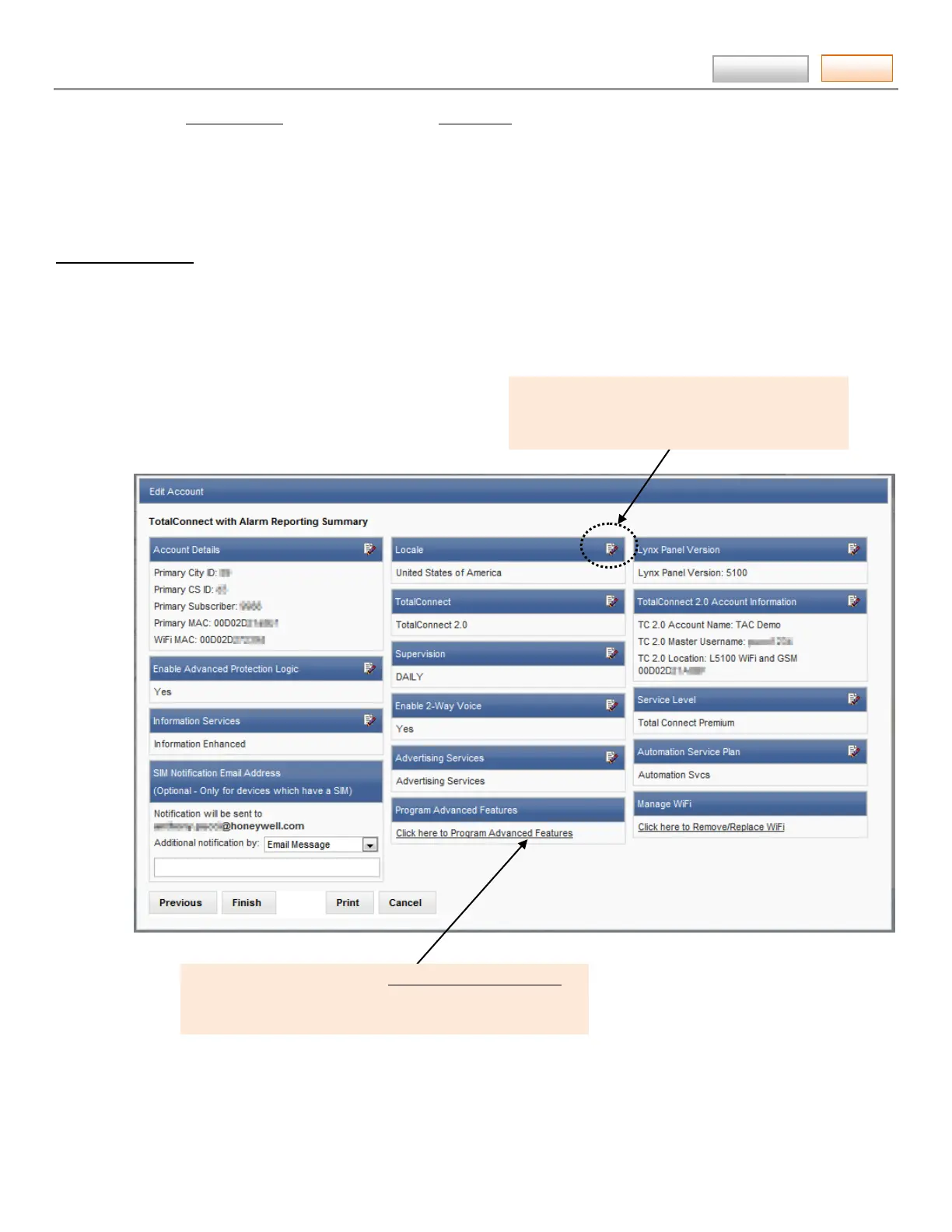AlarmNet360 Online Help Guide
– 29 –
Contents
Use the Select a City-CS drop-down menu or the City-CS-Sub field to set the
search criteria, then click Search.
You can view details on a particular device by clicking the corresponding Acct #.
Or you may edit the device by using the Actions drop-down menu, selecting the
action and clicking GO. After a change is made a confirmation message will
appear, click OK to acknowledge.
There is an extensive set of account configuration options that can be chosen by editing the account. From the Actions
drop-down menu, select Edit, and click GO.
The details in each category can be viewed/edited by clicking the icon or link.
Save your changes by clicking Finish.
Click any category icon to view and edit the options.
A screen will appear explaining the category and
allowing you to choose configuration options.
IMPORTANT: When editing the Program Advanced Features
category, ensure you go back to the “Actions” column drop-
menu and perform a Send Data command.
