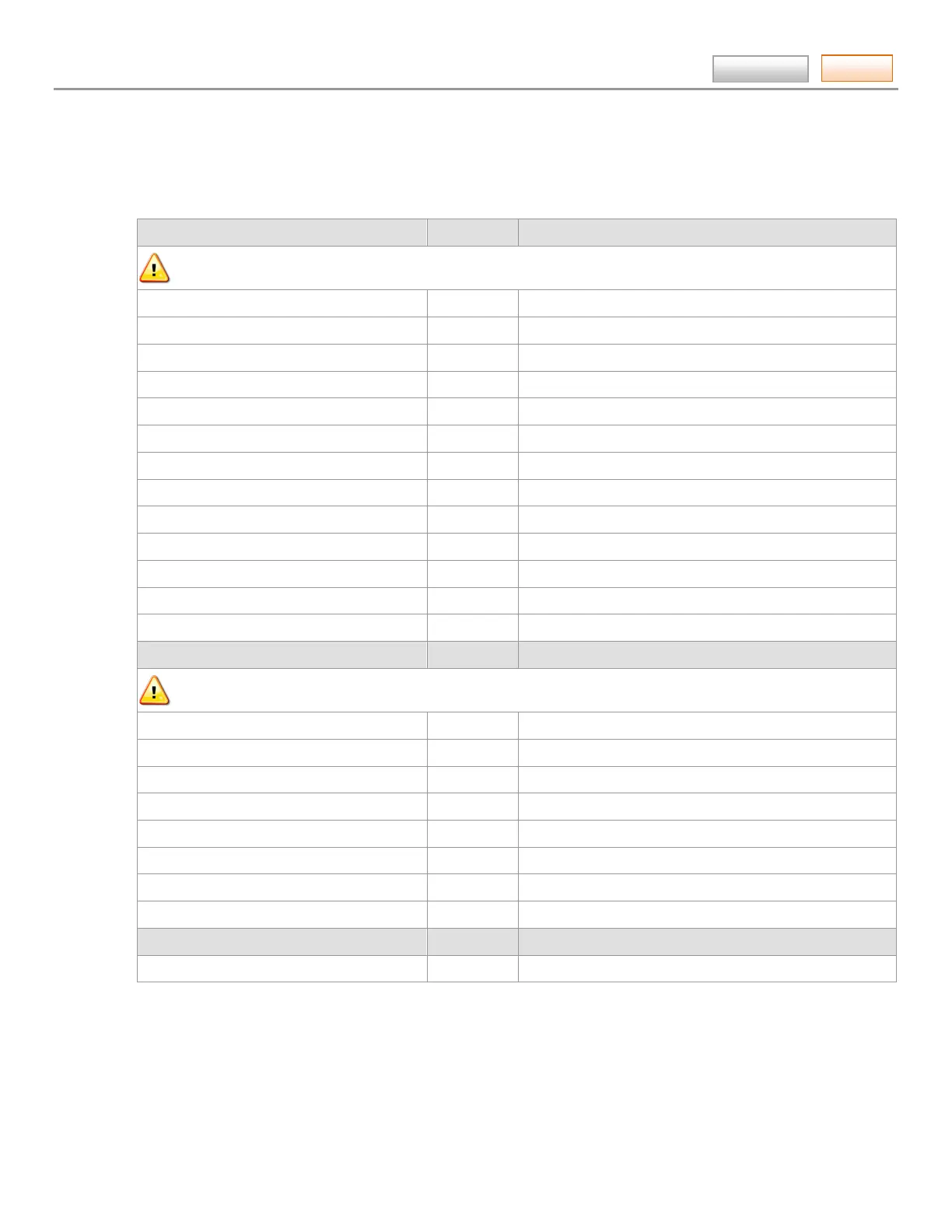AlarmNet360 Online Help Guide
– 50 –
Contents
Reference Information
Total Connect 2.0 Compatible Devices
Control Panels Version Comment
For control panels verify compatibility by checking the product carton for a blue “TC2 Ready” label, or checking
the version number that appears on the product carton and on the PCB board PROM label.
LYNX 5100 ALL
LYNX 5000 ALL
LYNX L3000 20.1
VISTA-15P / FA148CP 9.12
VISTA-15PCN / FA148CP-CN 9.12
VISTA-15PSIA / FA148CPSIA 9.12
VISTA-20P / FA168CPS 9.12
VISTA-20PCN / FA168CPS-CN 9.12
VISTA-20PSIA / FA168CPSSIA 9.12
VISTA-21iP / VISTA-21iPSIA 3.12
VISTA-128BPT / VISTA-128BPTSIA 10.1
VISTA-250BPT / VISTA-250BPTSIA 10.3
FA1660CT 10.1
Communicators 2G Version Comment
For communicators, verify compatibility by checking the product carton for a blue “TC2 Ready” label, or checking
the version number using the 7720P Programming Tool.
GSMVLP5 / iGSMVLP5 ALL used with LYNX, see above
GSMVLP / GSMVLPCN 2.6.42 used with LYNX, see above
GSMV / GSMVCN 2.6.42
GSMX / GSMXCN 2.6.42
IGSMV / IGSMVCN 2.6.42
VISTA-GSM / VISTA-GSMCN ALL used with VISTA-21iP, see above
7847i 2.6.42
7847i-L 2.6.42 internet only, used with LYNX, see above
Communicators 3G / 4G Version Comment
All ALL
