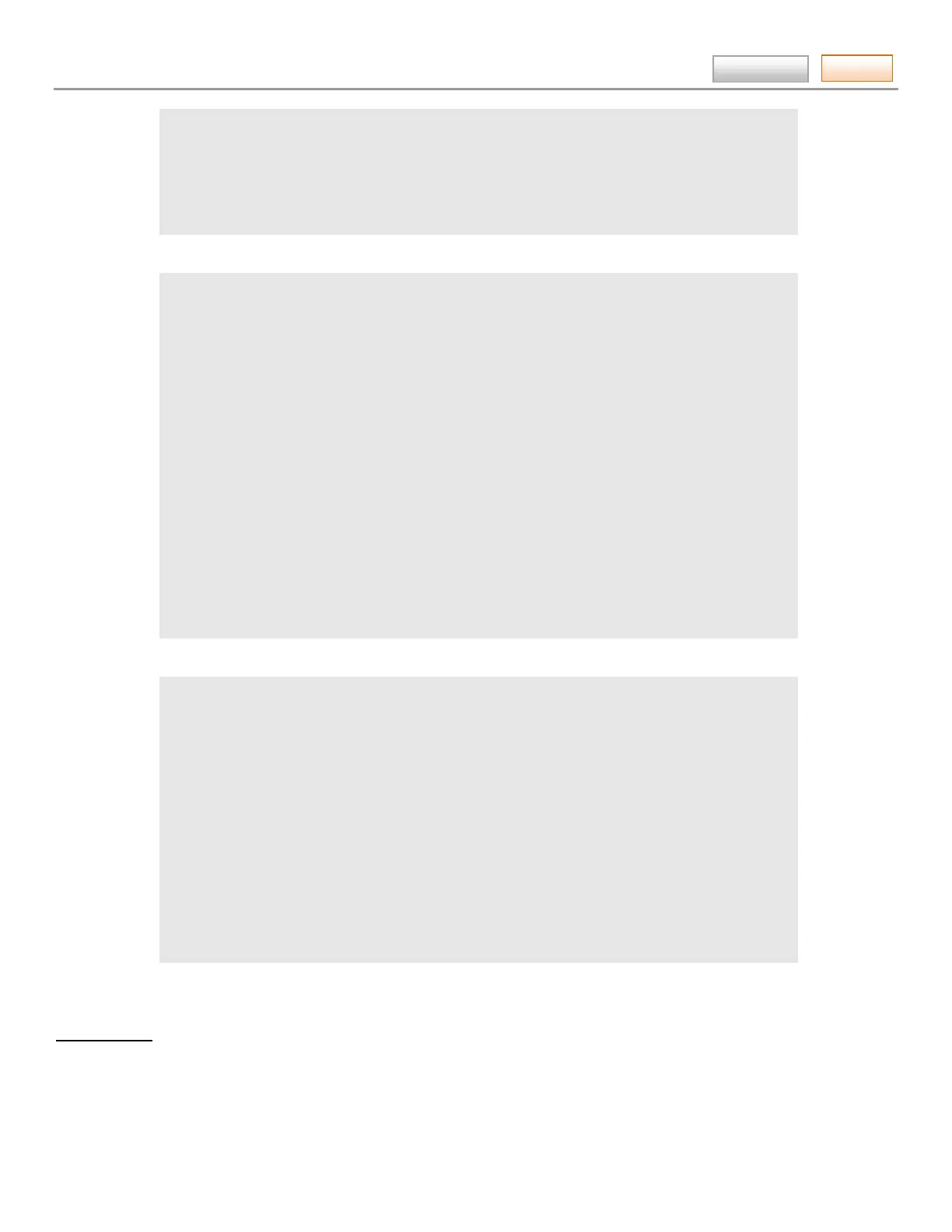AlarmNet360 Online Help Guide
– 21 –
Contents
• Enable: Monthly Supervision Rate (for Device Status and Programmerless Registration)
• Manage Users -
“Create, Disable and Modify”
(not available to be assigned for Branch User)
• Programmerless Registration
• Substitution Pin Generation
• View Accounts
• View/Download Reports
Branch Manager
1. Has authority to
“Create, Disable and Modify”
others at Lower Levels: Branch User.
2. Have account authorizations that are assigned by Higher Levels: SuperUser and Master.
3. Can assign account authorizations for Branch User, but only those accounts that have been
authorized for you.
4. Features that can be turned on for same/lower levels, features can be assigned by you only if
they have been enabled for you.
• Account Cancellation – Cancellation Feature
• Account Generation – Generation Feature
• Device Status Info and Ping Commands
• Device Status Info
• Enable: Daily Supervision Rate (for Device Status and Programmerless Registration)
• Enable: Monthly Supervision Rate (for Device Status and Programmerless Registration)
• Manage Users -
“Create, Disable and Modify”
(not available to be assigned for Branch User)
• Programmerless Registration
• Substitution Pin Generation
• View Accounts
• View/Download Reports
Branch User
1. Have account authorizations that were assigned by Higher Levels: SuperUser, Master and
Branch Manager.
2. Features that are available for the Branch User are as follows:
• Account Cancellation – Cancellation Feature
• Account Generation – Generation Feature
• Device Status Info and Ping Commands
• Device Status Info
• Enable: Daily Supervision Rate (for Device Status and Programmerless Registration)
• Enable: Monthly Supervision Rate (for Device Status and Programmerless Registration)
• Programmerless Registration
• Substitution Pin Generation
• View Accounts
• View/Download Reports
1. Use the drop-down field to select the business location.
