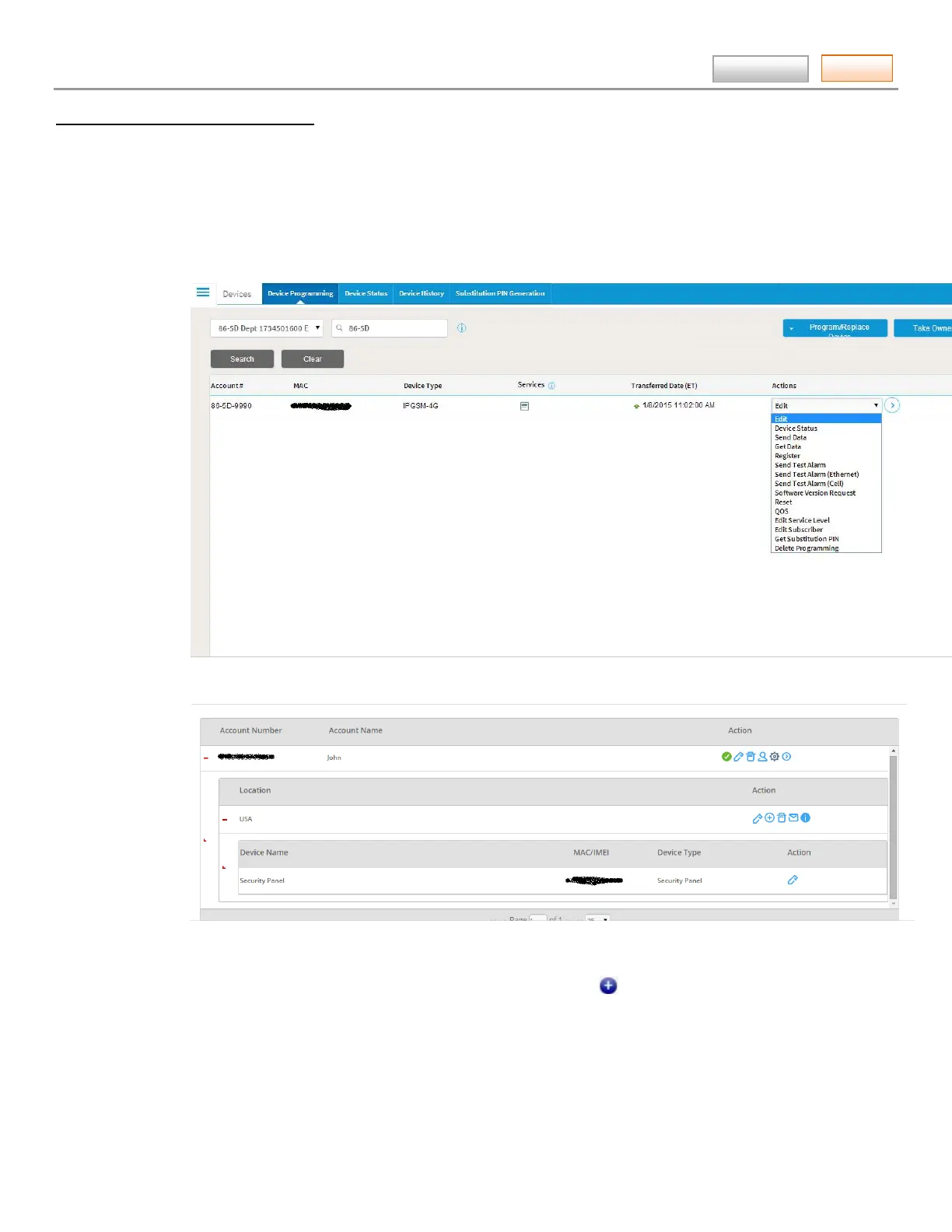AlarmNet360 Online Help Guide
– 30 –
Contents
Adding IP Video Devices (TC1 ready)
This procedure is for adding IP video devices that are used with “TC1 ready” Internet, GSM or combination I/GSM
communication devices. To add IP video devices for TC2 ready communication devices, refer to the “
Manage TC2
Accounts
” topic.
Honeywell offers an array of IP based video devices such as the iPCAM-WI, iPCAM-PT, ACU Converter, etc., to add, delete,
or edit the names of these devices you need the MAC number for the device. Refer to the installation guide if you need
help in locating this number. Then perform the following steps:
1. Search for the GSM/I device as explained previously.
2. From the Actions drop-down menu, select Edit.
3. At this window, you can Edit existing video devices to change their name, or Delete the video device.
4. If you want to add a new video device, click the add video device
icon. The Add Device window appears.
