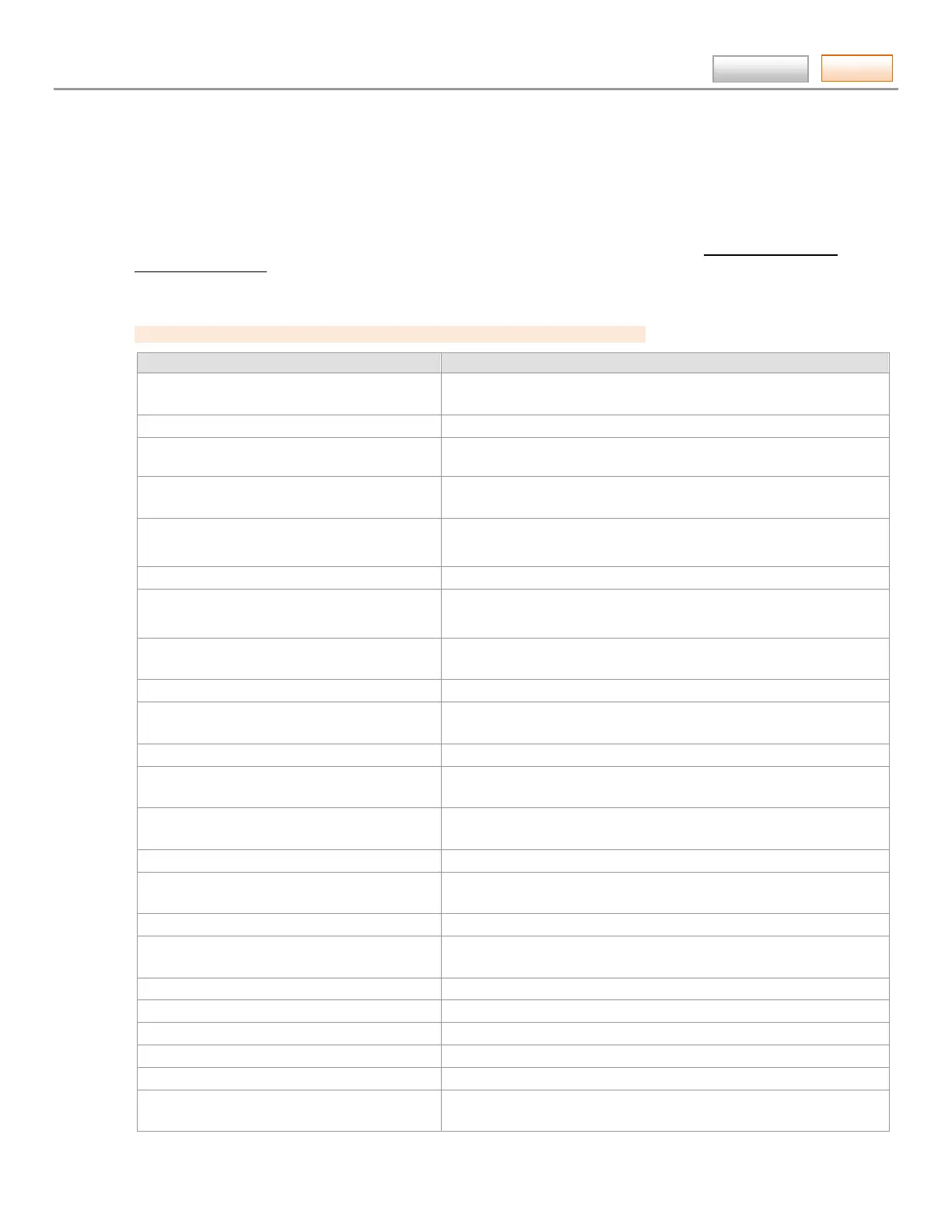AlarmNet360 Online Help Guide
– 4 –
Contents
Finding the right AlarmNet tool
The AlarmNet 360 website is a collection of tools that enable you to manage communicator devices, accounts, users,
check status, activate SIMs, etc.
The revised AlarmNet 360 interface is easy to navigate. It uses tool bar tabs that groups associated tools. For each tool,
the workflow has been improved to naturally move you through a series of screens to complete a task.
For instance, programming communication devices is now accomplished using two wizards; Program New Device and
Replace Other Device. Each wizard steps you through the proper procedure so the task is done easily and completely.
Below is a table showing various tasks and where the corresponding tool is located. Lastly, the tasks are hot linked,
allowing you to jump to the proper help file topic.
Please use this table as a roadmap for finding the right tool for the task.
Task Location
account, cancellation
Accounts ► Account Cancellation
Option available only for Central Stations
Account Center, portal access
Tool Bar
Account Center (Log in, then refer to the online help)
accounts, editing Devices ► Device Programming
(Use Action column pulldown menu.)
accounts, generation
Accounts ► Account Generation
Option available only for Central Stations
account reports, generate (central station) Tool Bar ► Reports.
(dealer) Tool Bar ► Reports
account, view
Accounts
View Accounts
automation devices, TUX series, adding
(use this when adding to an existing system)
(central station) Accounts ► Manage TC 2.0 Accounts
(dealer) Accounts ► Manage TC 2.0 Accounts
automation devices, TUX series, enrolling
(use this when TUX will stand alone)
Devices ► Device Programming ► Program/Replace Device
automation devices, TUX series, replacing
Devices ► Device Programming ► Program/Replace Device
AlarmNet billing, payment
Tool Bar ►Account Center (Log in, then refer to the online help)
Option available only for Central Stations
API documents, request for
Tool Bar ► API Documents
cancelling accounts
Accounts ► Account Cancellation
Option available only for Central Stations
communication failures
Accounts ► Communication Failures
Option available only for Central Stations
company information, manage
My Company ► Company Information
coverage maps
(central station) Utilities ► Coverage Maps
(dealer) Utilities ► Coverage Maps
customer notifications
Tool Bar ► Customer Notification
dealer services, enable remote & video serv.
My Company ► Dealer Services Config.
Option available only for Central Stations
device, history
Devices
Device History
device, program new
Devices ► Device Programming ► Program/ Replace Device
device, replace
Devices ► Device Programming ► Program/ Replace Device
device, show programmed devices
Devices
Device Programming
device, status
Devices ► Device Status
device, substitution PIN generation
Devices ► Substitution PIN Generation
Option available only for Central Stations
