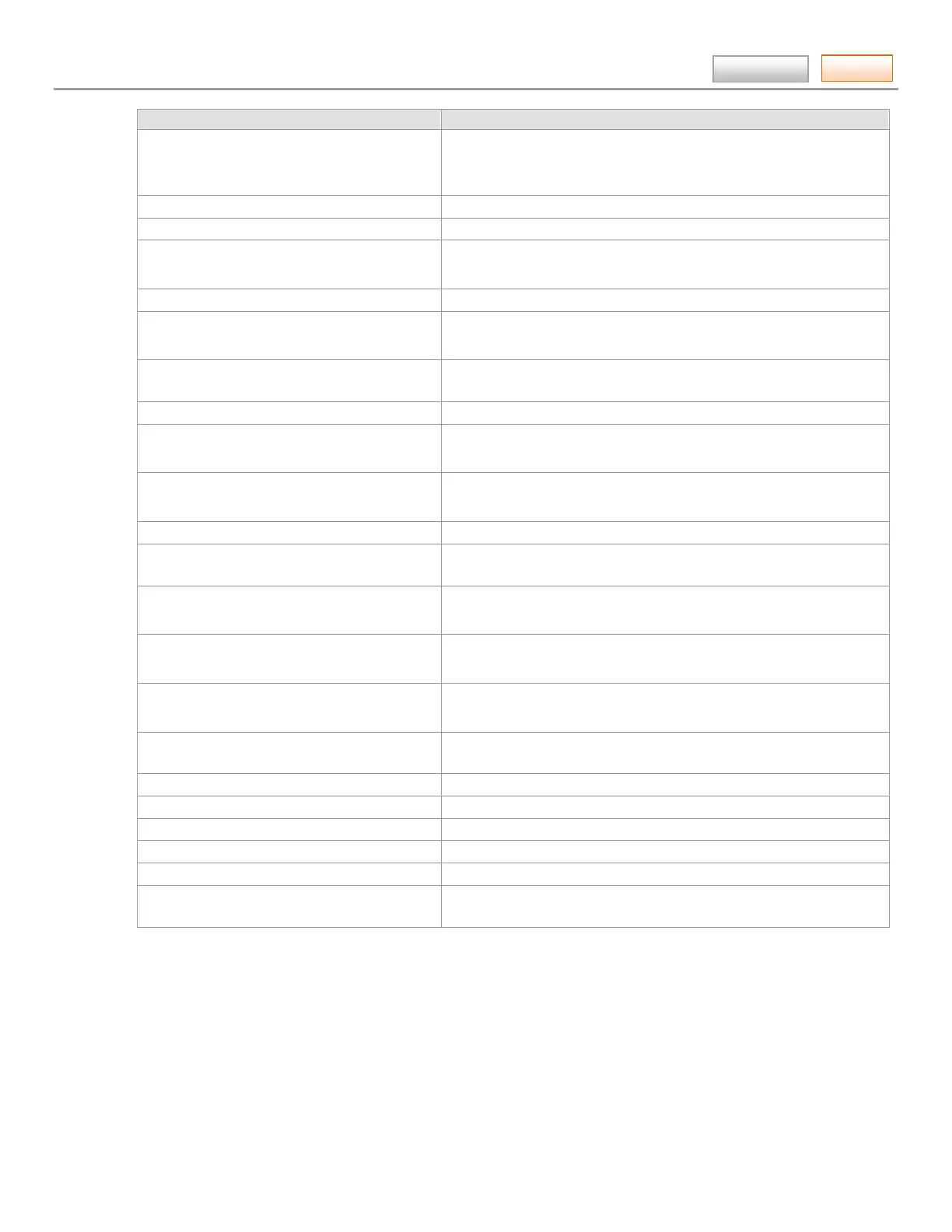AlarmNet360 Online Help Guide
– 5 –
Contents
device, take ownership (central station) Devices ► Device Programming, then at the blue
tool bar, select Take Ownership.
(dealer) Devices ► Device Programming ► Take Ownership
editing, account
Devices
Device Programming
IP devices (TC1), adding, editing, deleting
Devices ► Device Programming
IP devices (TC2), adding, editing, deleting (central station) Accounts ► Manage TC 2.0 Accounts
(dealer) Accounts ► Manage TC 2.0 Accounts
notifications, customer
Tool Bar
Customer Notification
ownership of device, task (central station) Devices ► Device Programming ► Take Ownership.
(dealer) Devices ► Device Programming ► Take Ownership
PIN generation, substitution
Devices ► Substitution PIN Generation
Option available only for Central Stations
program new device
Devices ► Device Programming
reports, account, generate (central station) Tool Bar ► Reports.
(dealer) Tool Bar
Reports
resetting the TC2 account username, email or
password
(central station) Accounts ► Manage TC 2.0 Accounts
(dealer) Accounts ► Manage TC 2.0 Accounts
SIM, activation/status
Utilities ► SIM Activation/Status
TC1 account, edit, delete
Devices ► Device Programming
(Use Action column pulldown menu.)
TC2 accounts, manage, edit, delete (central station) Accounts ► Manage TC 2.0 Accounts
(dealer) Accounts ► Manage TC 2.0 Accounts
TC2 accounts, reset username, email, or
password
(central station) Accounts ► Manage TC 2.0 Accounts
(dealer) Accounts
Manage TC 2.0 Accounts
TUX series automation devices, adding
(use this when adding to an existing system)
(central station) Accounts ► Manage TC 2.0 Accounts
(dealer) Accounts ► Manage TC 2.0 Accounts
TUX series automation devices, enrolling
(use this when TUX will stand alone)
Devices ► Device Programming ► Program/ Replace Device
TUX series automation devices, replacing
Devices ► Device Programming ► Program/ Replace Device
users, manage
My Company
Manage Users
users, my history
My Company ► My History
users, my profile
My Company ► My Profile
users, web usage
My Company ► Web Usage
video device configuration
(use to configure TC1 or TC2 devices)
Devices ► Device Programming
