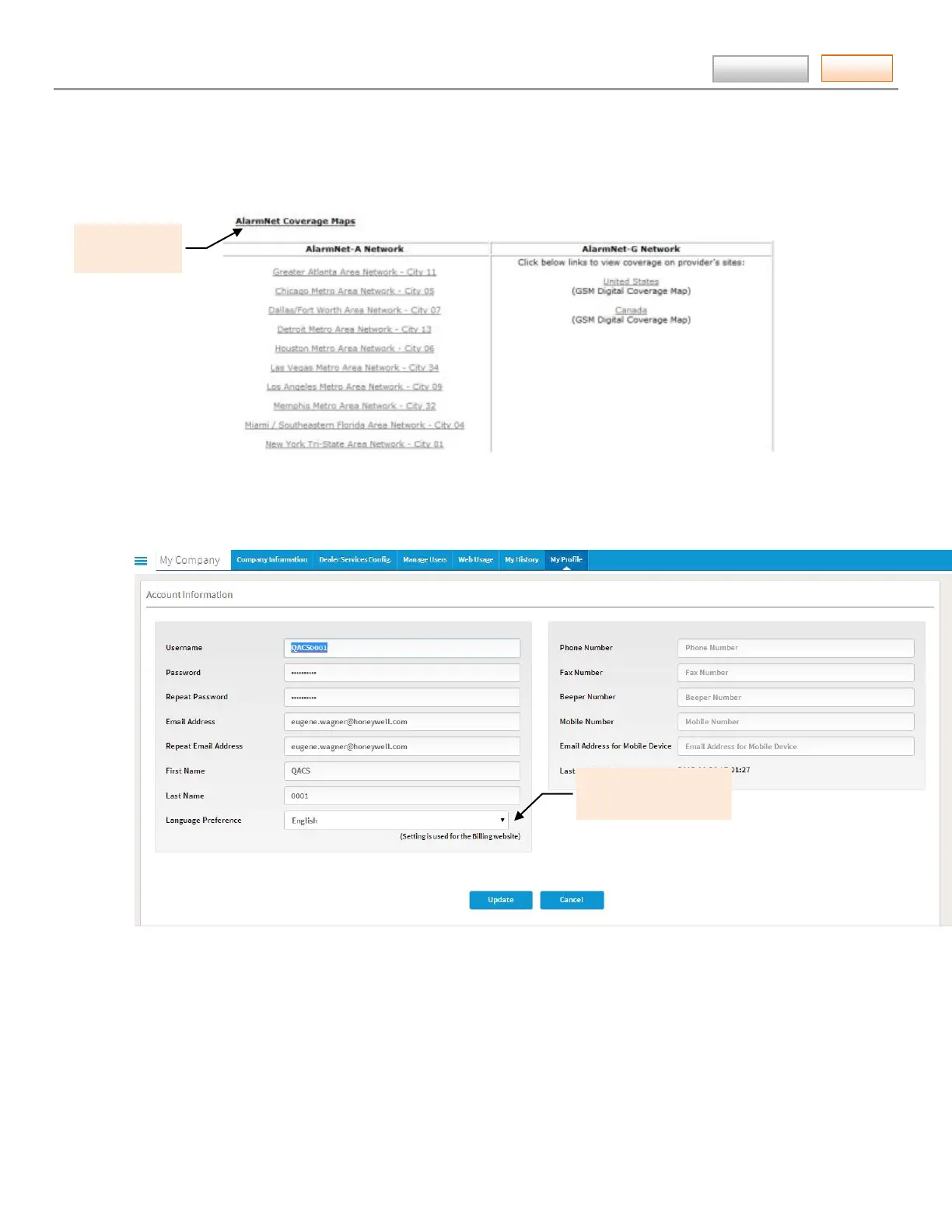AlarmNet360 Online Help Guide
– 19 –
Contents
ACCOUNTS ► Coverage Maps (central station and dealer)
This tool enables you to display coverage maps for AlarmNet A, and G networks. Various search criteria are available.
Choose the search criteria and click Submit Request, or click the area for a particular network. The resulting map can
be zoomed in by clicking the desired area.
MY COMPANY ► My Profile (central station and dealer)
This tool enables you to edit your profile.
Edit your profile and click Update.
MY COMPANY ► Manage Users (central station and dealer)
This tool enables you to add users, assign features to users, and edit their profiles.
AlarmNet360.
This field will appear for
Central Stations only.
