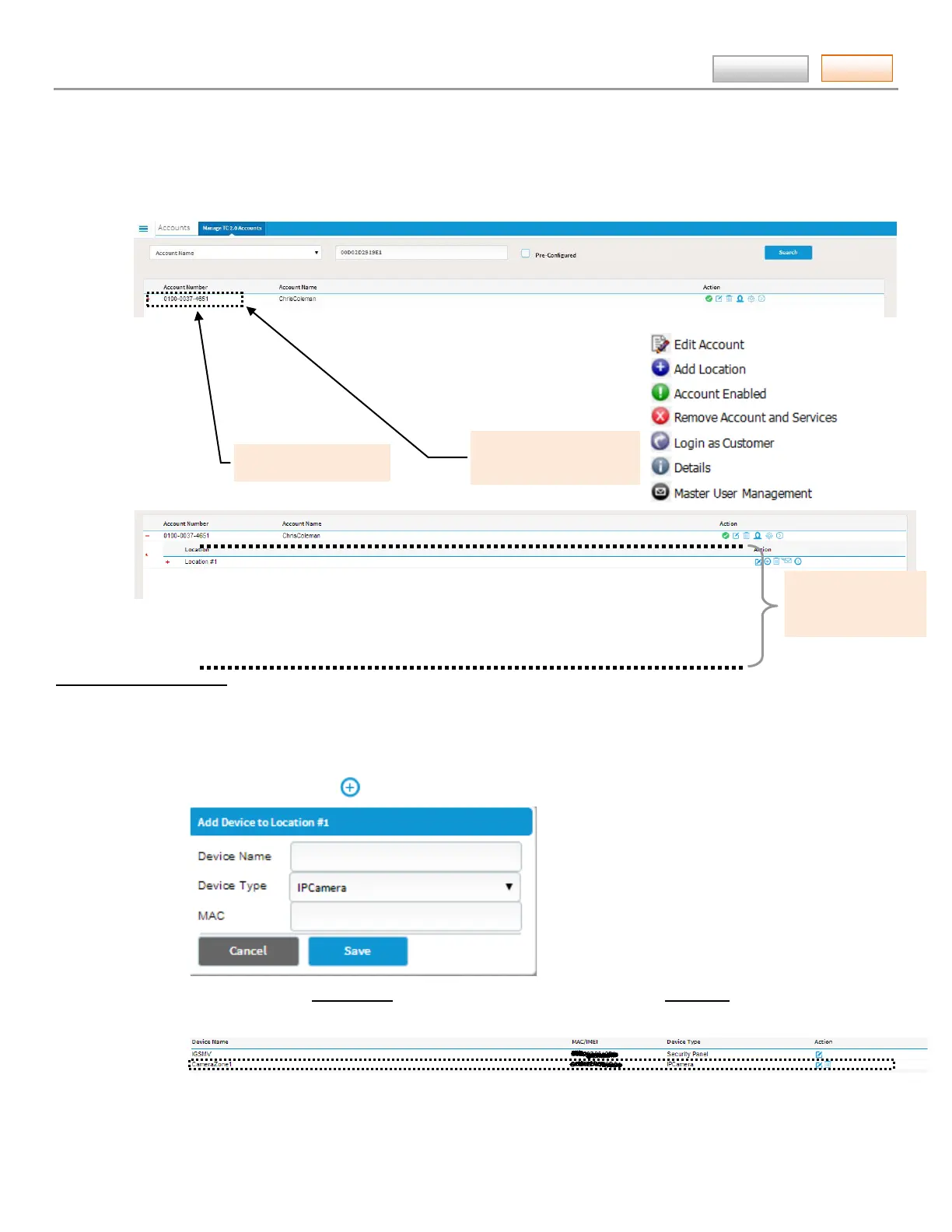AlarmNet360 Online Help Guide
– 35 –
Contents
Accounts ► Manage TC 2.0 Accounts (central station and dealer)
This tool is for managing accounts associated with TC 2.0 ready Internet, GSM or combination I/GSM communication
devices (and associated IP devices) that have been configured for a Total Connect 2 end user account.
Use the search filters on top to find the account. You then can manage the devices that are associated with the account.
To add IP video devices to a TC2 account perform the following:
1. Select the account and click the adjacent
+ to expand.
2. Select the Location. (Accounts may have multiple locations.)
3. Under Action, click the
icon to add a device. The Add Device window appears.
4. Enter a meaningful Device Name, then from the drop-down menu select the IP Camera.
5. Enter the MAC number for the device, and click Save.
6. The device has been added.
reveals all devices for
the account.
The account number is for
billing reference only.
