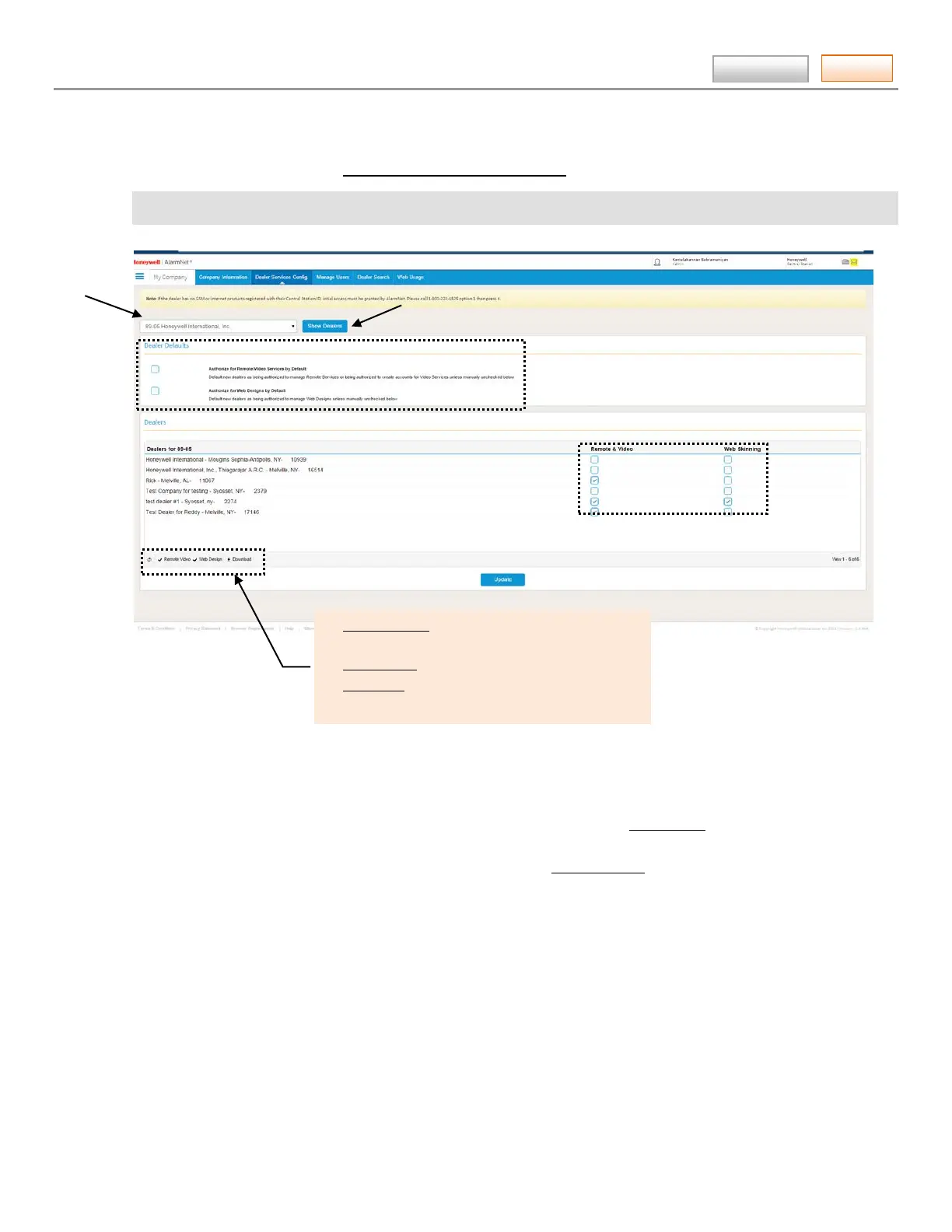AlarmNet360 Online Help Guide
– 24 –
Contents
MY COMPANY ► Dealer Services Config (central station)
Note that, by default “Dealer Services Config” is turned ON for all SuperUsers. This tool enables central stations to
authorize certain Dealers to have Remote Services and Video Services.
Video Services Only – If the dealer does not have GSM or Internet comm devices registered with their Central Station
ID, initial access must be granted by AlarmNet. Please call 1-800-222-6525 option 1 then press #.
• Use the top drop-down menu to select the Central Station. When selected, the Dealers associated with that central
station appear in a table.
• Using the Default option boxes, you can set the default authorizations for all new Dealers associated with the selected
Central Station.
• In the two column heads you can select what options to apply to specific dealers.
• Upon completion, click Update.
• Use the Download button to download information for all dealers associated with the selected City/Central Station. The
information will be a .csv (comma separated values) file for use by a spreadsheet.
In the example spreadsheet below, all the dealers associated with the City/Central Station and their device base
(with account history) are broken down by Account, Supervision Rate, MAC Number, Product Type, Service Levels, etc.
The Remote Video button will select all of the check
boxes for the dealers.
Web Design button is reserved for future use.
Download button creates an excel spreadsheet
