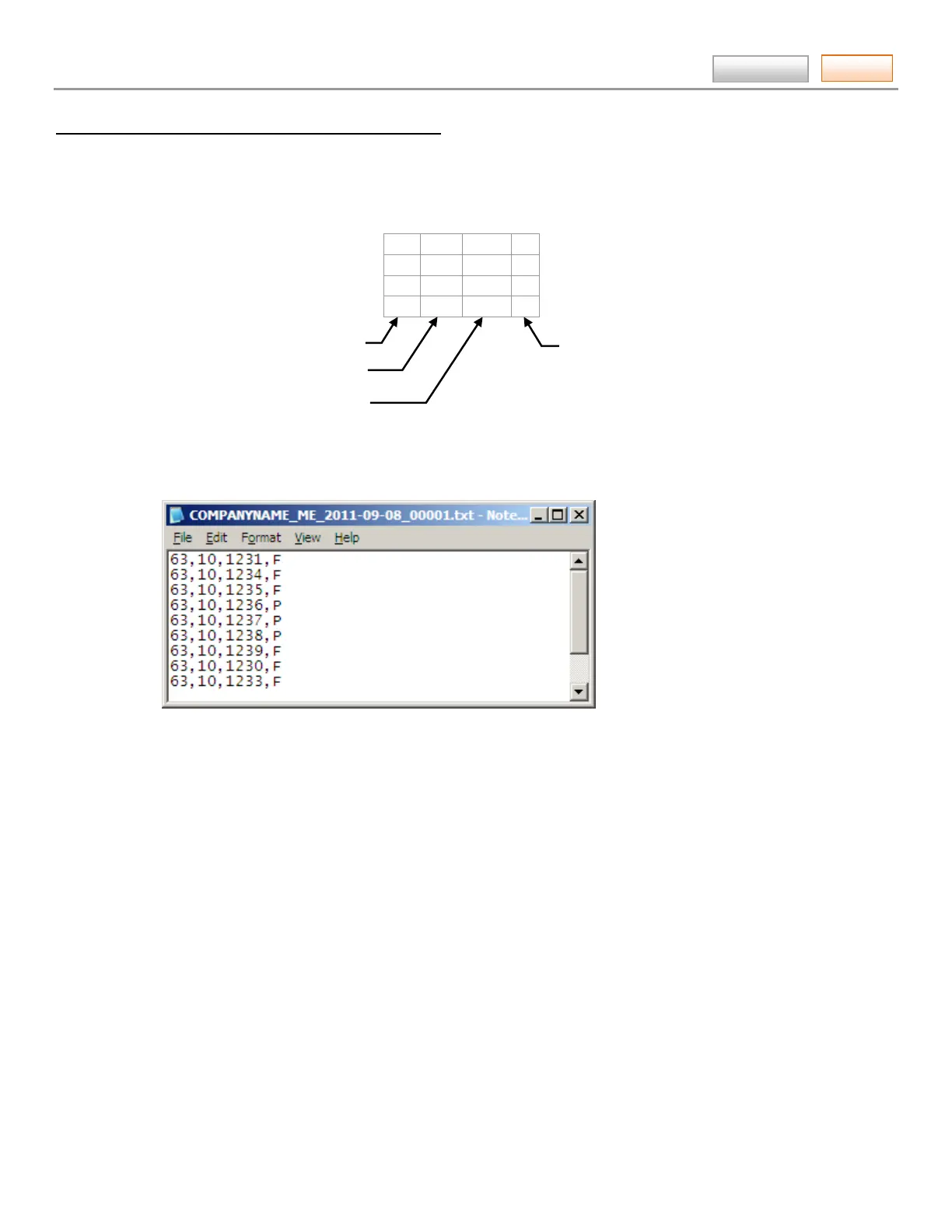AlarmNet360 Online Help Guide
– 18 –
Contents
Creating Batch Files for Multiple Account Cancellations
1. Create the batch file by using either a spreadsheet or text editor such as “Notepad” to create the batch file.
For a spreadsheet, use the following format.
63 10 1234 P
63 10 1235 P
63 10 1236 F
63 10 1237 F
For Notepad, separate the numbers by a comma and do not use spaces.
2. If using a spreadsheet save the file as a .CSV file, or if using Notepad save the file as a .TXT file. The file name must
be unique for each submission. If you create more than one file, increment the file number. Use the following file
naming convention.
COMPANYNAME_ME_2011-09-08_00001
COMPANYNAME_ME_2011-09-08_00002
Type of cancellation, use:
P = for transmitters removed from service.
(partial cancel)
F = for transmitters that are still installed.
(full cancel)
