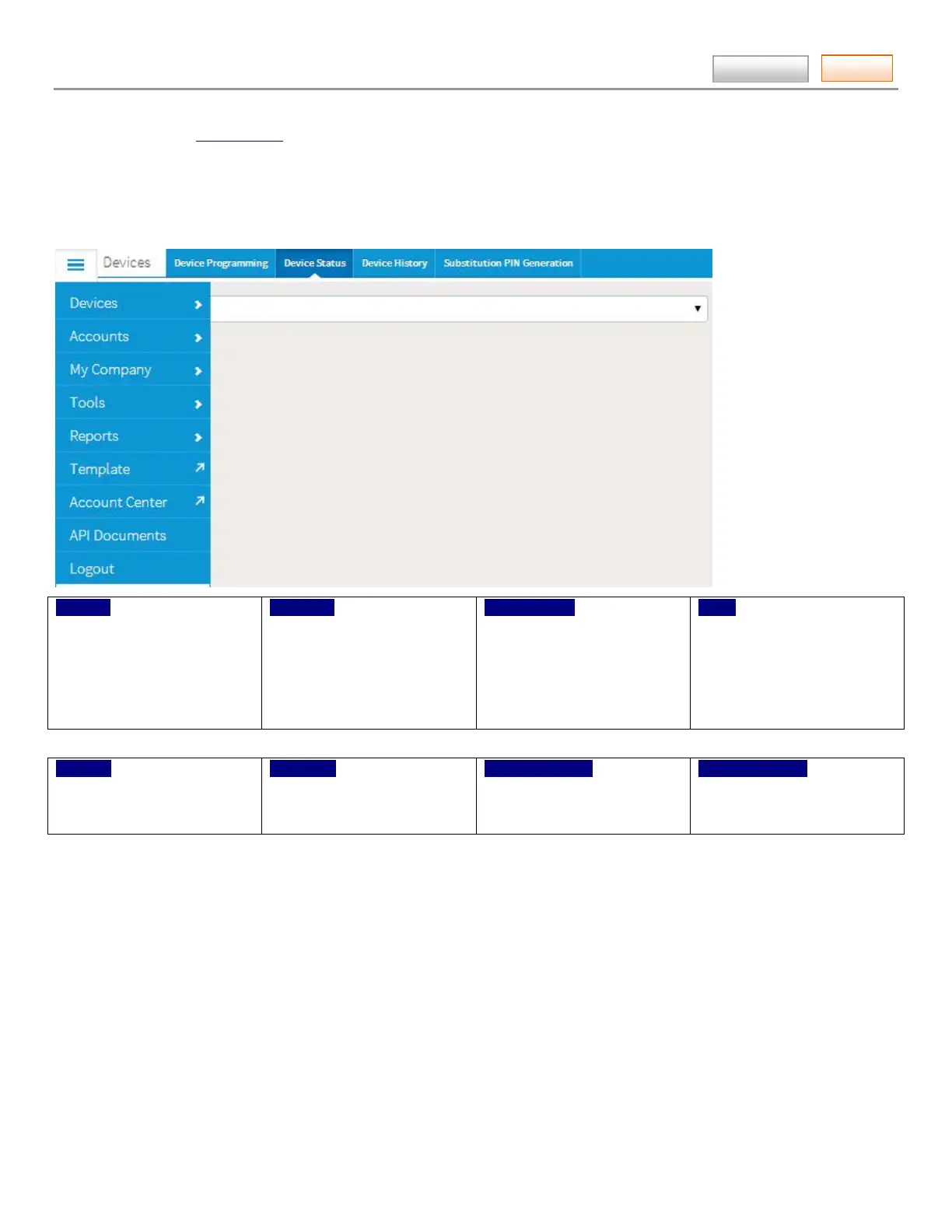AlarmNet360 Online Help Guide
– 3 –
Contents
Further, each Central Station or Dealer can create subusers and assign Authority Levels and Features to their subusers.
(See the “
Manage Users
” tool.)
At the tool bar, selecting a category brings up the associated tools. When a tool is selected, an information window
appears where you can view, edit, add, or delete information. Some information can be printed, or saved as a file.
Central Station Tool Bar
► Device Programming
► Device Status
► Device History
► Substitution PIN Generation
► View Accounts
► Communication Failures
► Account Generation
► Account Cancellation
► Manage TC 2.0 Accounts
► Company Information
► Dealer Services Config.
► Manage Users
► Web Usage
► My History
My Profile
► Cellular Activation/Status
► Coverage Maps
► Generate Reports
► My Dashboard
