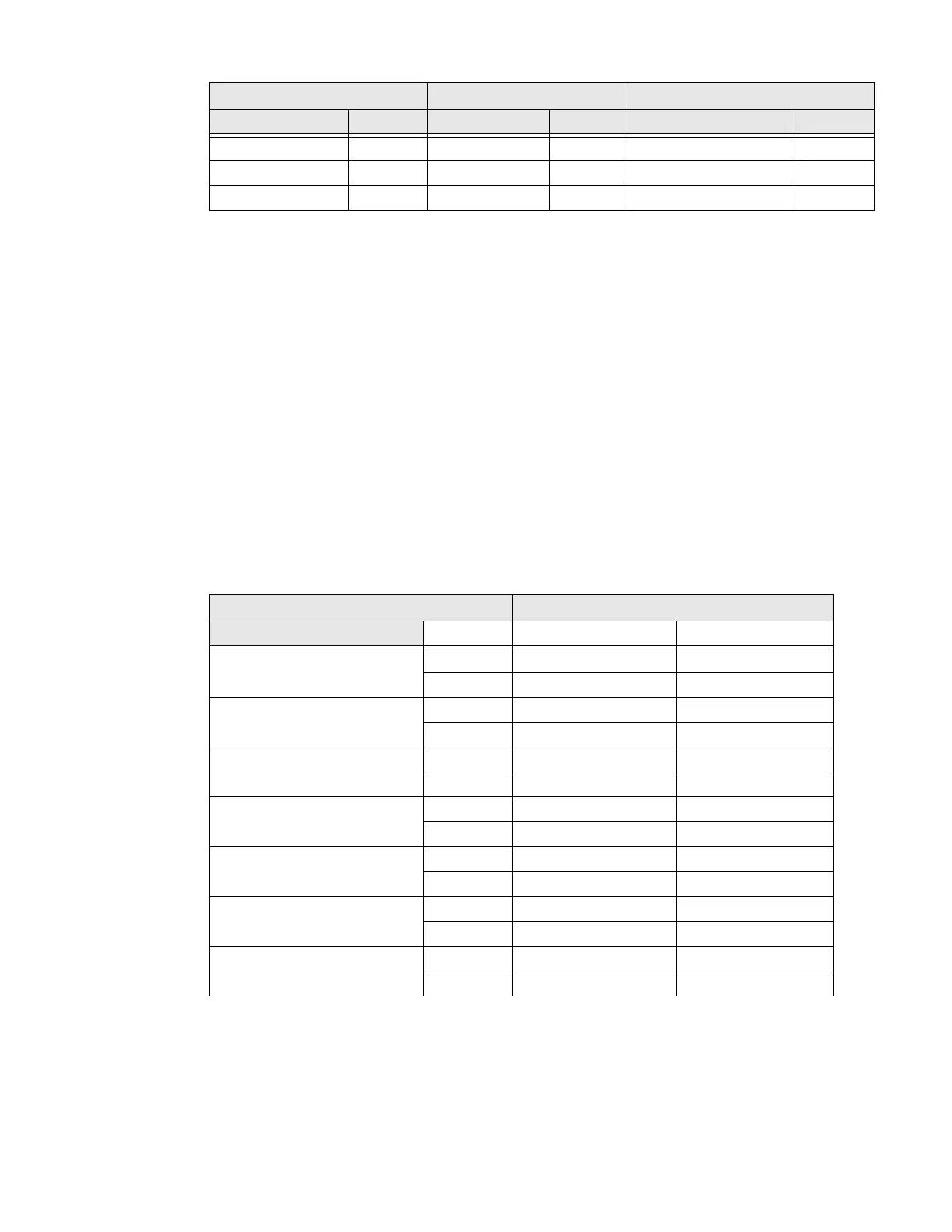CK65 Mobile Computer User Guide 101
Note: To learn about changing the symbology settings, see Change the Scanner Settings on
page 48.
S0803-LR FlexRange XLR Imager Reading Distances
The depth of field measurements used the following parameters:
• Distances are measured from the front of the Imager
• +23 °C (+73 °F), 200 lux for guaranteed and typical
• Photographic quality codes
Note: Time to Read and Depth of Field will be impacted if the barcode symbol is at the edge
of the image.
Guaranteed Specs
UPC-A Enabled
UPC-E Enabled
UPC-E1 Disabled
1D Symbologies 2D Symbologies Postal Codes
Default Default Default
Focus Standard Range
Symbology Near Distance Far Distance
5 mils Code 39 mm 138 365
in. 5.43 14.37
10 mils Data Matrix mm 152 387
in. 5.98 15.23
10 mils 128 mm 94 1491
in. 3.7 58.7
13 mils UPC-A mm 68 2000
in. 2.68 78.74
20 mils Code 39 mm 63 5600
in. 2.48 220.47
55 mils Code 39
1
mm - 12500
in. - 492.13
100 mils Code 39
1, 2
mm - 20000
in. - 787.4
