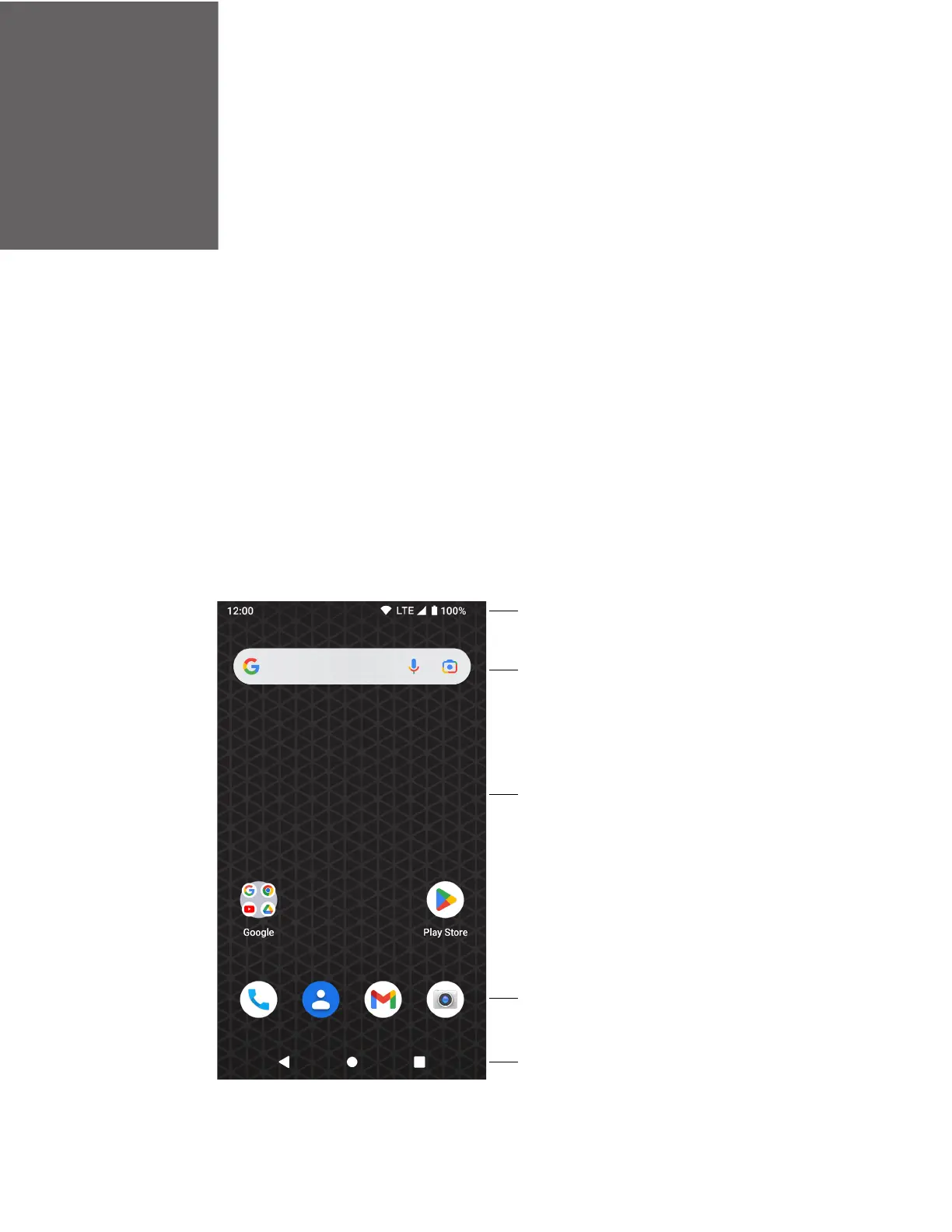CK65 Mobile Computer User Guide 35
ABOUT THE USER INTERFACE AND
APPLICATIONS
Use this chapter to learn about the user interface and how to interact with the
screen. You can also use this chapter to learn about the Honeywell applications on
the computer.
About the User Interface
The Android operating system provides a touch-friendly and easy-to-navigate user
interface. When you turn on the mobile computer, the Home screen is the first
screen that appears after language provisioning and the startup Wizard is
complete.
Notification /Status Bar
Search Bar
Home Screen Panel
Favorites Tray
Navigation Buttons
