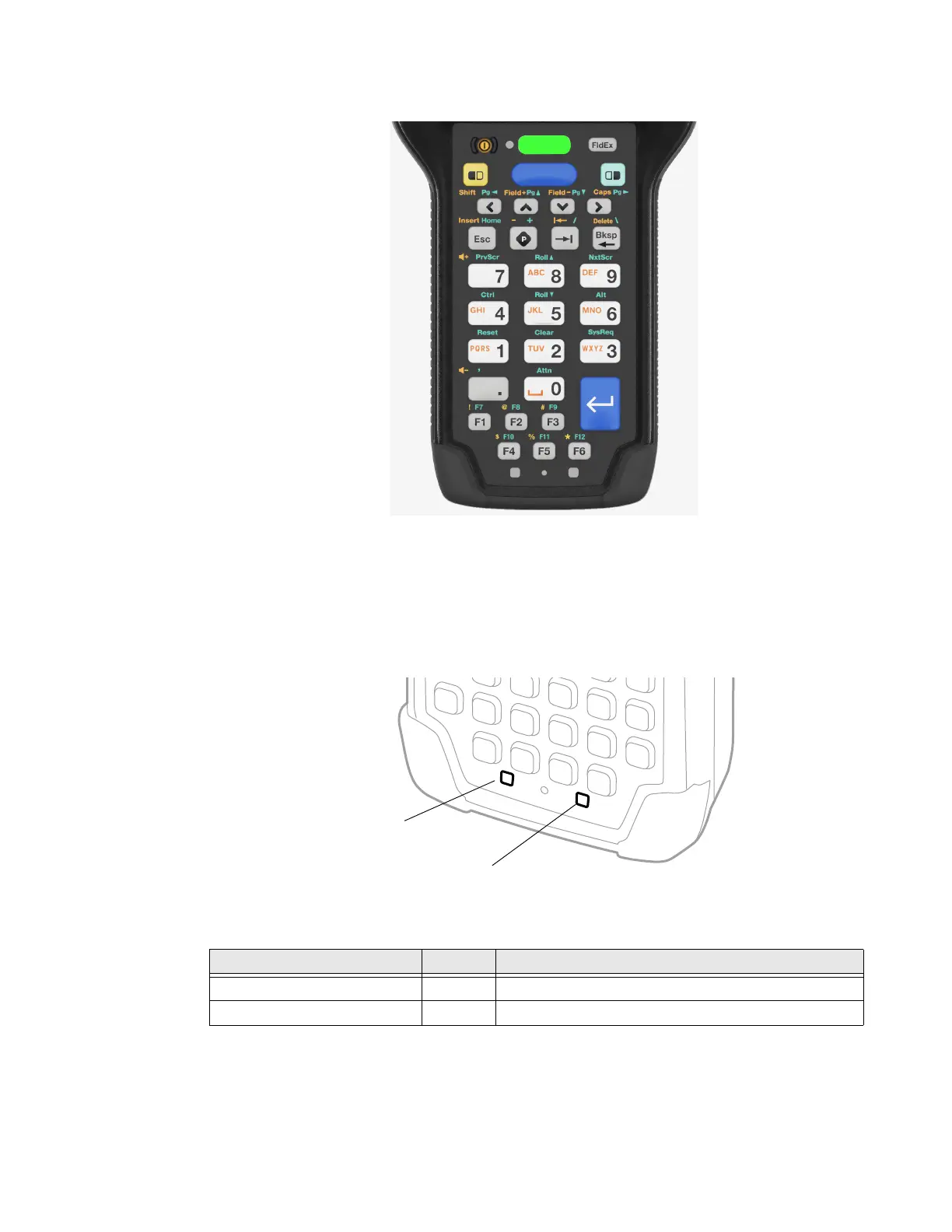CK65 Mobile Computer User Guide 17
Keypad LEDs
Special characters and alternate functions are entered by pressing color-coded key
sequences. Keypad LEDs located at the bottom of the keypad indicate when a
color-coded modifier key is active. All models include both orange and green
modifier keys for typing alternate characters, symbols, and functions.
Keypad LED Descriptions
Status LED Color Description
Orange Modifier Key Status Orange Illuminated when the orange modifier key is enabled.
Green Modifier Key Status Green Illuminated when the green modifier key is enabled.
Orange Key Status LED
Green Key Status LED
