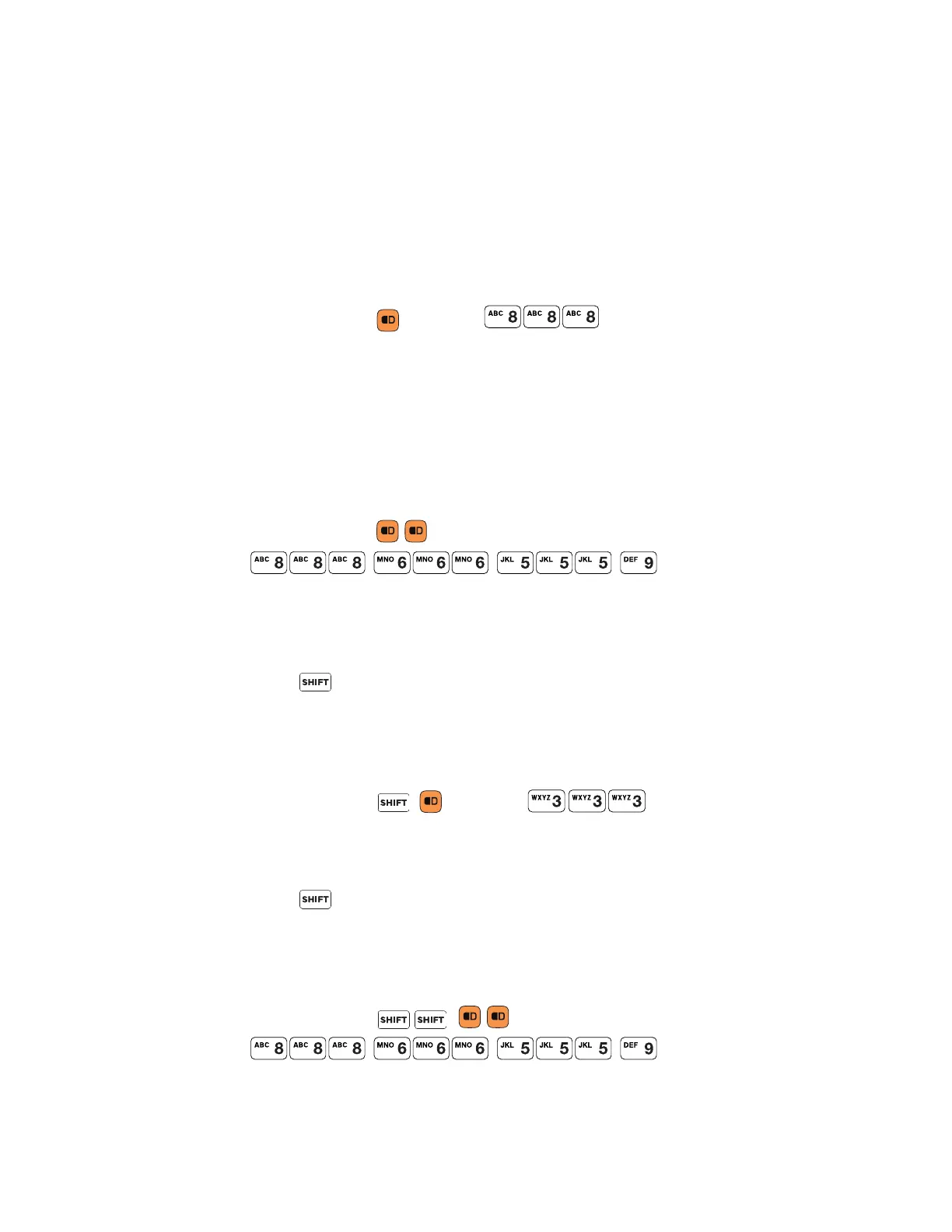22 CK65 Mobile Computer User Guide
42-Key Keypad
To type a number:
• Press the relevant number key.
To type a single alphabetic character or symbol:
1. Press the orange modifier key.
2. Press the key for the letter or special character one to four times in rapid
succession depending on the position of the character illustrated on the key.
Example: Press and then to type a lower case c.
To type multiple alphabetic characters:
1. Press the orange modifier twice to lock it On.
2. Press the keys for the letters or special characters one to four times in rapid
succession depending on the position of the character illustrated on the key.
3. Press the orange modifier key once to return to typing numbers.
Example: Press and then
to type the word “cold” in
lower case letters.
To type a single uppercase alphabetic character:
1. Press .
2. Press the orange modifier once.
3. Press the key for the letter or special character one to four times in rapid
succession depending on the position of the character illustrated on the key.
Example: Press and then to type the capital letter Y.
To type all uppercase alphabetic characters:
1. Press twice to turn the caps lock On.
2. Press the orange modifier twice.
3. Press the keys for the letters one to four times in rapid succession depending
on the position of the character illustrated on the keys.
Example: Press then
to type the word “COLD”.
