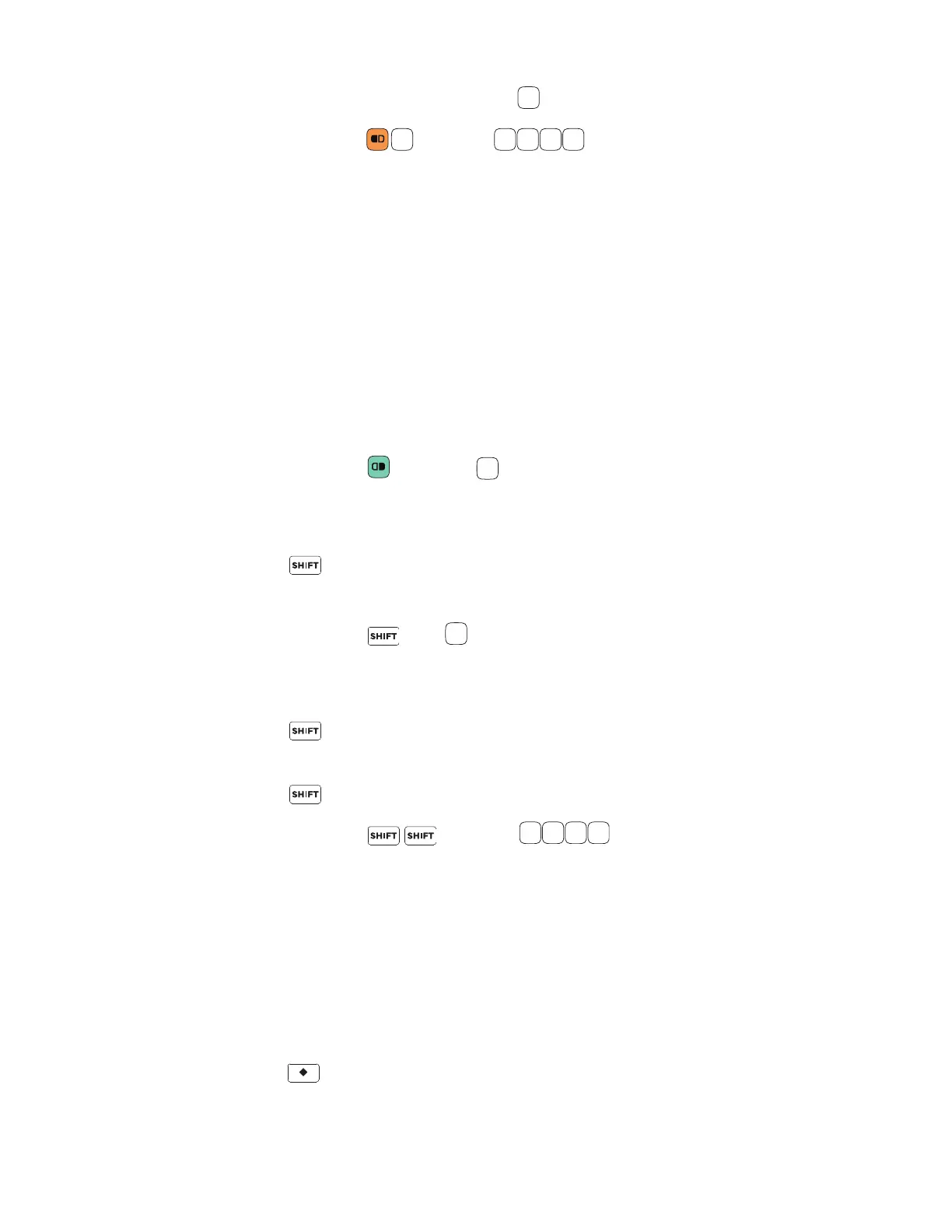CK65 Mobile Computer User Guide 19
3. Press the orange modifier key and again to turn caps lock Off.
Example: Press and then to type the word COLD in all caps.
53-Key Keypad
The 53-key layout provides a Shift key and a Diamond key. The Diamond key
provides a virtual keyboard with nine additional characters.
To type an alphabetic character or a number:
• Press the relevant character or number key.
To type a symbol or special character:
1. Press the green modifier key.
2. Press the key for the symbol or special character.
Example: Press and then to type an asterisk.
To type a single uppercase alphabetic character:
1. Press .
2. Press the character.
Example: Press then to type the capital letter Y.
To type all uppercase alphabetic characters:
1. Press twice to turn the caps lock On.
2. Press the character keys.
3. Press again to turn caps lock Off.
Example: Press and then to type the word COLD in all
caps.
To type a single special character with the Diamond key:
To use the Diamond key you must first enable the virtual keyboard:
1. Swipe up from the bottom of the Home screen to access all apps.
2. Select Settings > System > Languages & input> Physical keyboard.
3. Enable Show virtual keyboard.
4. Press . A nine-character matrix of special characters displays.
C
O
