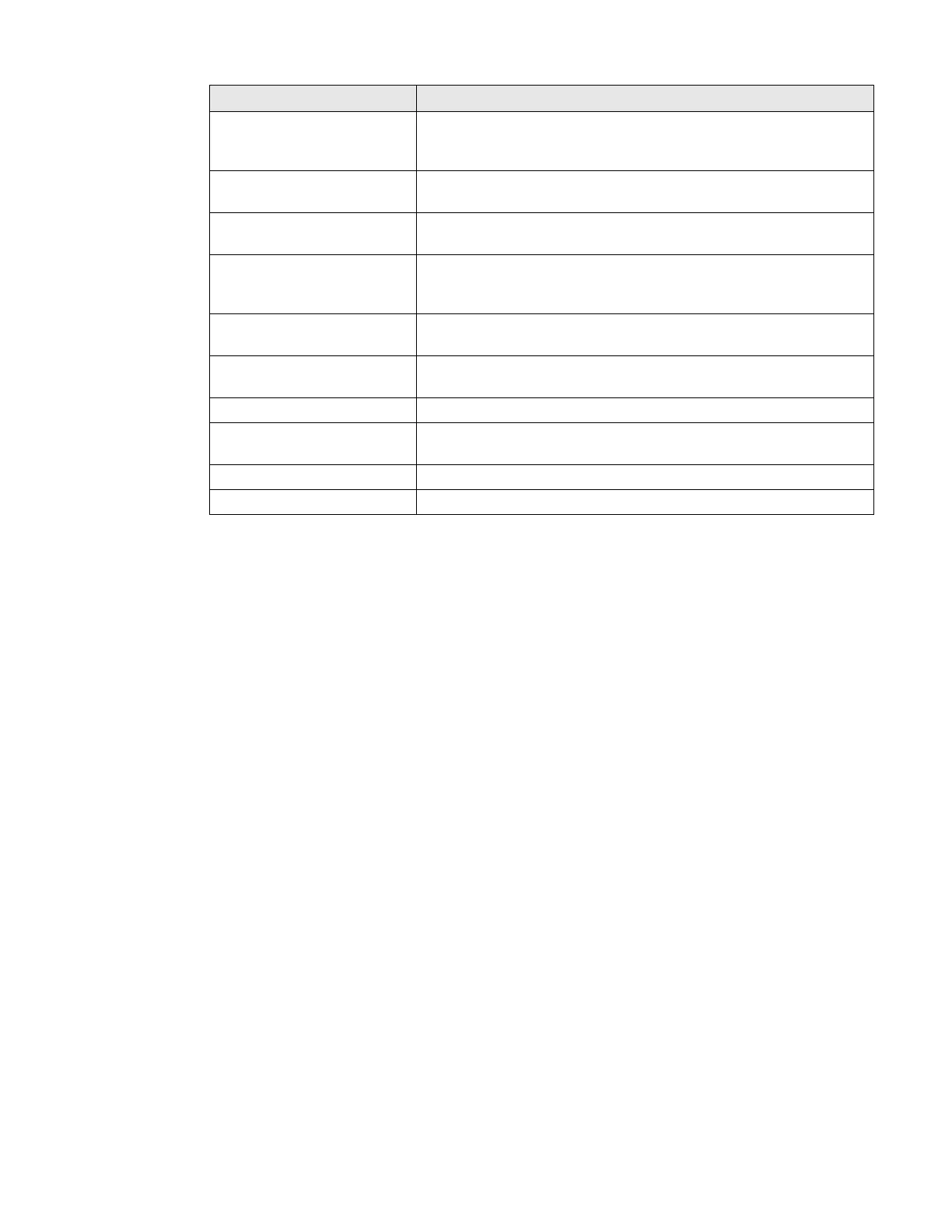CK65 Mobile Computer User Guide 29
Insert a microSD Card
You can use a microSD card to increase file storage capacity or to install software.
Honeywell recommends the use of Single Level Cell (SLC) industrial grade
microSD or microSDHC memory cards with the computer for maximum
performance and durability.
Note: Format the memory card before initial use.
1. Save your files and close any open applications.
2. Press and hold the Power button until the options menu appears.
3. Tap Power off.
Preemptive Delay Time Set the length of time (minutes) that the computer waits after the
Chill time has expired before activating the low power pre-heat
window feature.
Duration: Scanner heater Set the length of time (seconds) that the scanner window heater is
cycled on.
Duration: LCD heater Set the length of time (seconds) that the touch screen heater is
cycled on.
Fast monitoring interval Set sampling interval time (seconds) used once the computer
detects cold storage entry. Cold storage entry is defined by the
Heater enabled temperature.
Slow monitoring interval Set sampling interval time (seconds) used once the computer
detects cold storage exit (defined by DeltaT value).
Power on time Set the length of time (milliseconds) between turning on heater
power and enabling a heater element. The default value is 10ms.
Disable temperature Set the temperature limit (°C) that triggers turning off the heater.
Blanking Tap check box to enable or disable heater operation during
scanning.
Update Tap to apply changes made to settings.
Default Tap to set the Heater settings back to their default values.
Heater Setting Description
