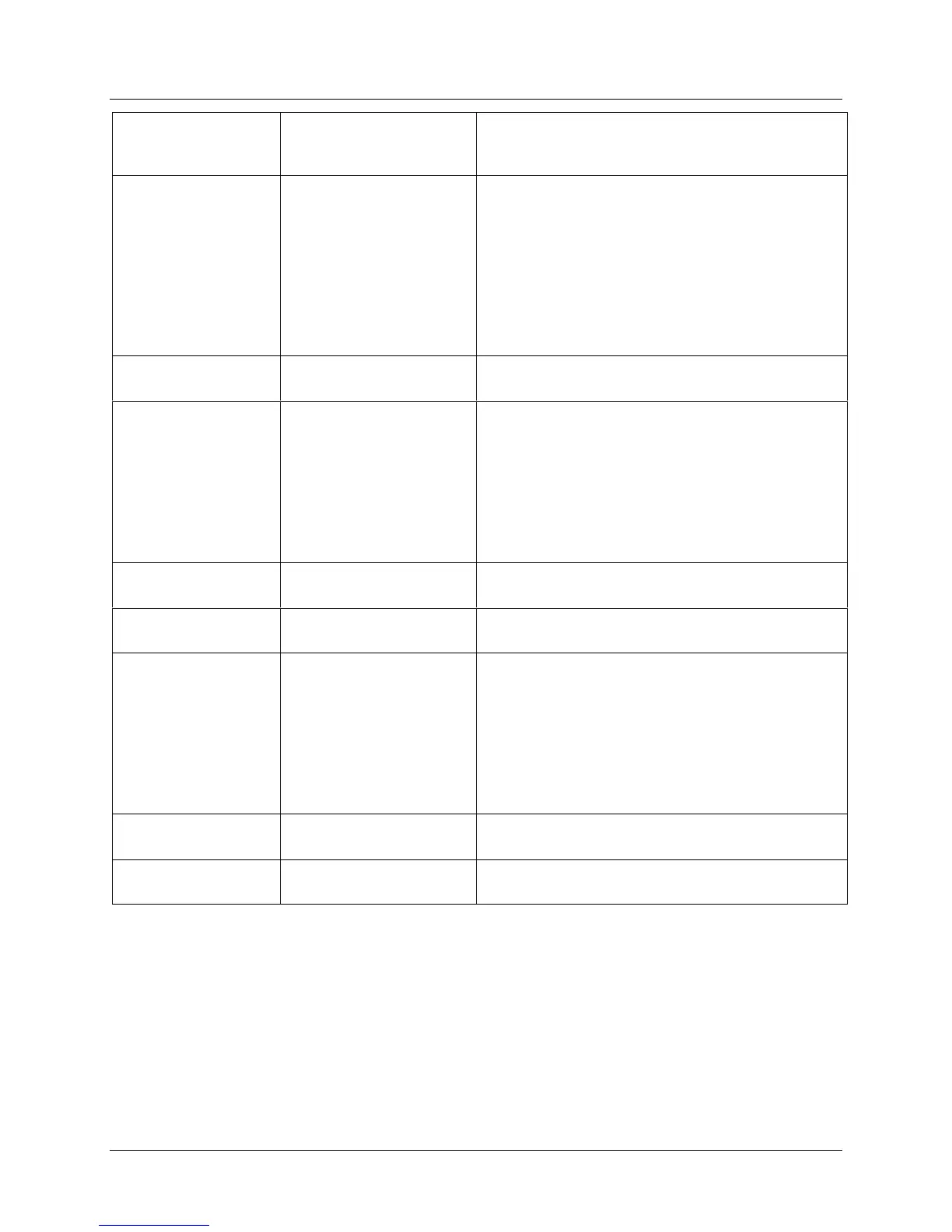Appendix C - Setpoint Ramp/Soak
Programming and Operation
4/00 DR4300 Circular Chart Recorder Product Manual 221
Lower Display
Prompt
Upper Display
Range of Setting
or Selection
Parameter
Definition
RPUNIT
TIME [factory setting]
EU-M
EU-H
RAMP UNITS—The selection you make here will
determine whether the ramp segments will be configured
in terms of time or in terms of rate.
TIME—Ramps will be configured in hrs:min.
Engineering Units per Minute—Ramps will be
configured as a rate in EU-M.
Engineering Units per Hour—Ramps will be configured
as a rate in EU-H.
END ST
DIS [factory setting]
HOLD
END STATE—Specify whether the program will be
disabled after execution, or be placed in Hold.
SG1 RP
0 to 99 hours:0 to 59 min
(if RPUNIT = TIME)
or
0 to 999 degrees per minute
or hour (if RPUNIT = EU-M
or EU-H)
[factory setting=0.00]
SEGMENT 1 RAMP VALUE—Enter the ramp time or
ramp value for Segment 1.
Whether ramp segments are configured in terms of
time or rate depends on whether RPUNIT is set to
TIME or EU-M/EU-H.
SG2 SP
range depends on setpoint
limits [factory setting=0]
SEGMENT 2 SETPOINT—Enter the setpoint for
Segment 2.
SG2 TI
0 to 99 hours:0 to 59 min
[factory setting=0]
SEGMENT 2 TIME—Enter the duration for Segment 2
SG3 RP
0 to 99 hours:0 to 59 min
(if RPUNIT = TIME)
or
0 to 999 degrees per minute
or hour (if RPUNIT = EU-M
or EU-H)
[factory setting=0.00]
SEGMENT 3 RAMP VALUE—Enter the ramp time or
ramp value for Segment 3.
SG4 SP
range depends on setpoint
limits [factory setting 0]
SEGMENT 4 SETPOINT—Enter the setpoint for
Segment 4.
SG4 TI
0 to 99 hours:0 to 59 min
[factory setting=0]
SEGMENT 4 TIME—Enter the duration for Segment 4
