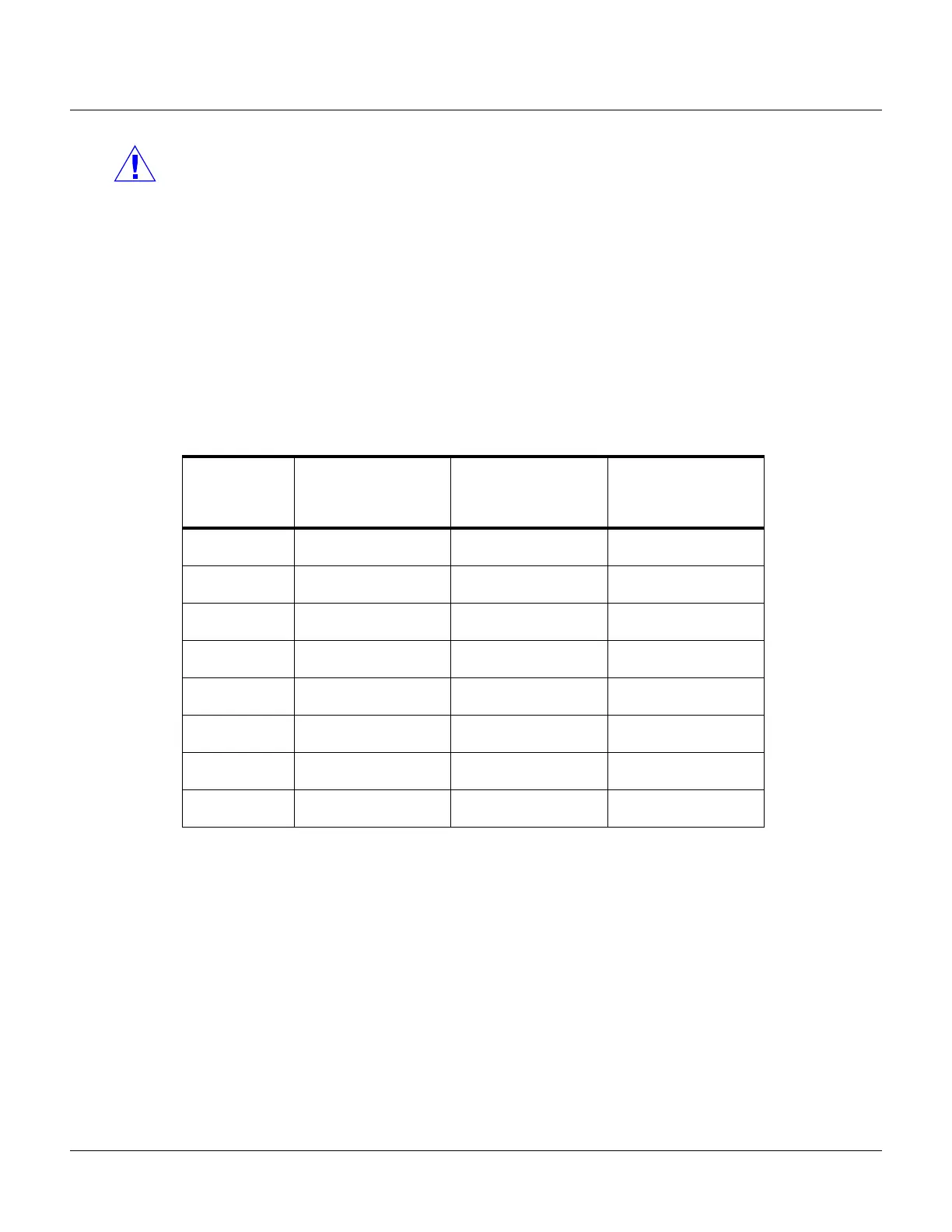30 www.honeywell.com
NetAXS™ NX4L1 Installation Guide
Installation
CAUTION The cable used must be sized for the current load and should be shielded. The cable
shield should be grounded at the panel only. Grounding at both ends can cause ground loops which can
be disruptive. Do not bundle these wires with communication, reader, or supervised input wiring.
The Power Distribution Output board can be connected to an external Fire Alarm Control Panel
(FACP). When the FACP input signal is active, it will turn off the selected relays on the Power
Distribution Output board. An eight-position DIP switch is used to select which Power Distribution
Output relays are affected by the FACP input. To make an output respond to the FACP input, move the
associated DIP switch to the OFF position. To have the relay ignore the state of the FACP input, move
the DIP switch to the ON position.
The Power Distribution Output board has a green LED that indicates the status of the external FACP
input. The LED will turn on when the input is active and turn off when inactive.
The Power Distribution Output board has two dry contact outputs, FACP (fire) and power fail, that can
be used to monitor the general condition of the system. The TRBL relay output is de-energized if the
+24 VDC is off or if the over current protection circuit is active. The FACP relay output will
de-energize if the external FACP input is active. Either one of these outputs can be optionally wired
into the supervised inputs on the NetAXS panel and configured as two-state inputs.
Table 4: NetAXS Relay and Power Distribution Board DIP Switch Associations
Default
Function
NetAXS Board
Relay
Power Distribution
Output Board Relay
Power Distribution
Output Board DIP
Switch
Door 1111
Door 2222
Door 3333
Door 4444
Auxiliary 5 5 5
Auxiliary 6 6 6
Auxiliary 7 7 7
Auxiliary 8 8 8
