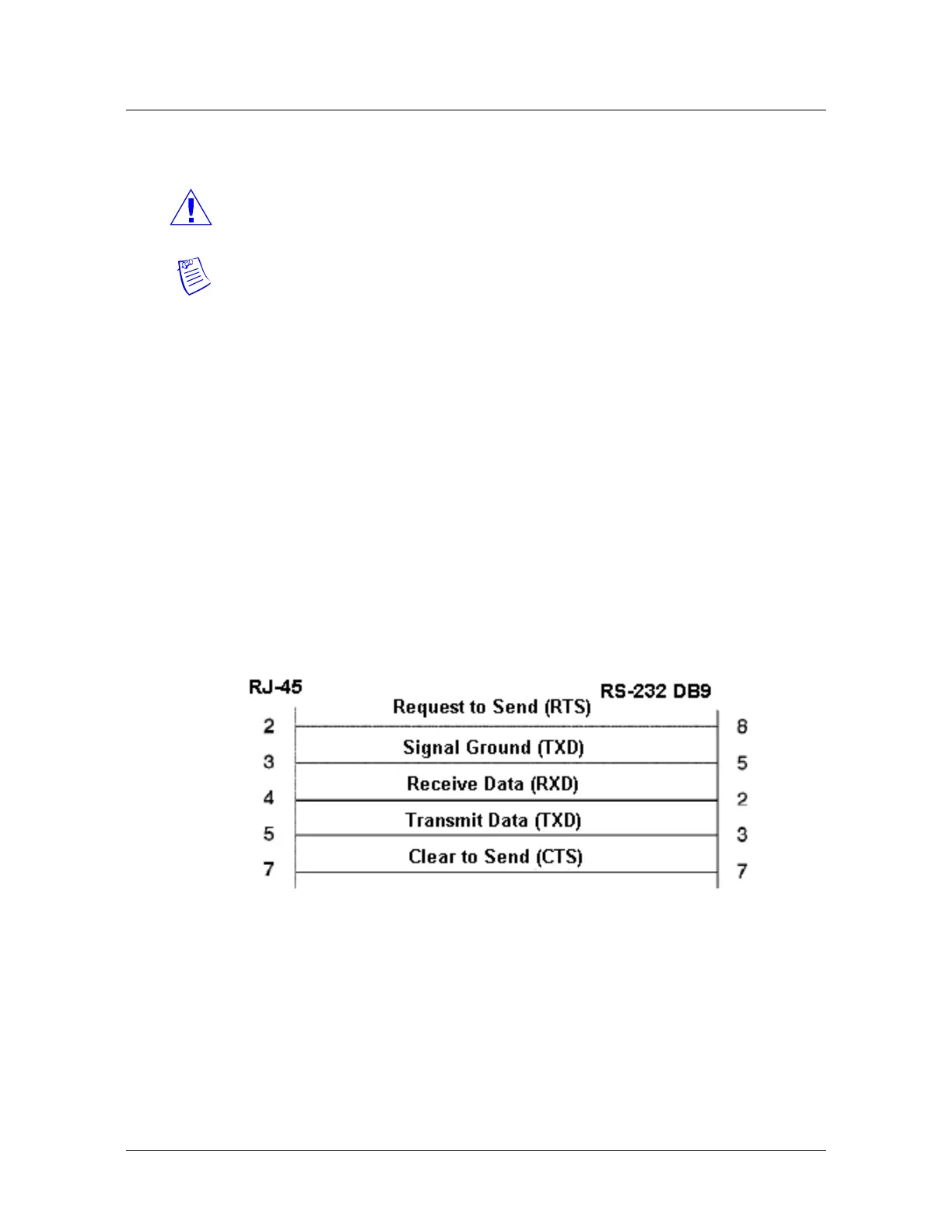32 www.honeywell.com
NetAXS™ NX4L1 Installation Guide
Installation
4.7 Communications
CAUTION Do not route communication wires with power or locking devices.
Note: Because UL has approved the NetAXS panel only as a standalone system, the
computer terminal, NetAXS gateway panel, and N-485_PCI-2 adapter appear in this
section’s figures only to illustrate the installation and programming of the NetAXS
panel.
RS-232 Communications
The NetAXS panel communicates with a PC through a 50-foot RS-232 cable (HAS
part number CBL50). Connect the RJ45 end of the cable to the jack on the NetAXS
panel.
The cable is used to provide communication to a single panel. A second cable can be
used with another NetAXS control panel connected to a second COM
(communication) port, which would enable eight readers to be used, see Figure 11,
RS-232 Configuration.
Figure 10 illustrates the connections for an RS-232, DB9 (9 pin) connector to the
panel’s RJ-45 serial port. Replacement cables can be obtained by contacting your
Honeywell Access System Representative.
Figure 10: RJ-45 Serial Port
