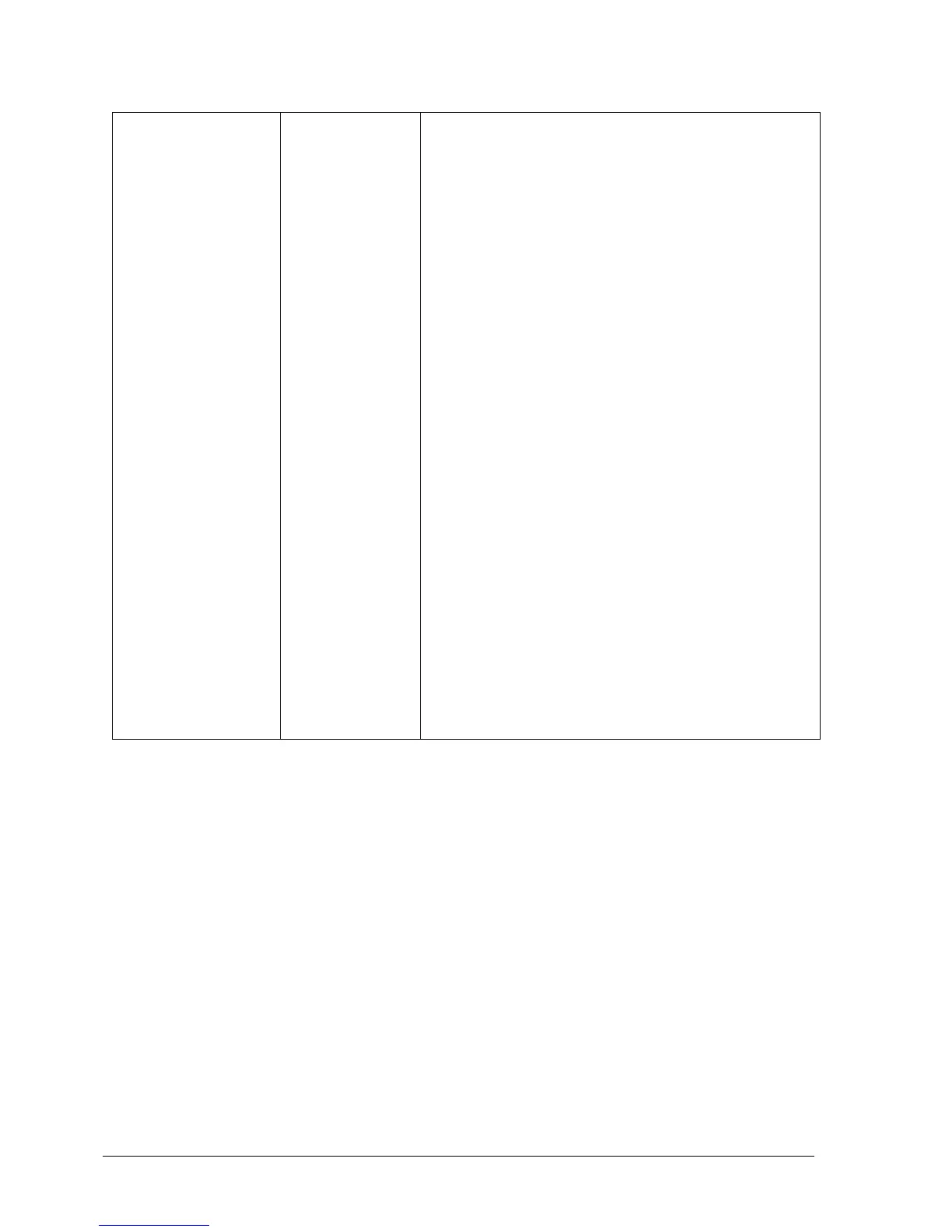Page 42 ST 800 Series HART/DE Option User’s Manual Revision 5.0
Online/Device
Setup/Detailed Setup
(Continued …)
Output Condition
The following output-related values and operations are
available in this menu:
Poll Address: Select HART short address 0 to 63.
Num req preams: displays the number of required
request preambles for the ST 800 HART
communications
PV AO: displays the current value of AO (analog
output) in milliamps
PV AO Alm Type: displays the current position of the
failsafe jumper on the electronics board (upscale/
lowscale burnout)
Loop mA: Select the Loop Current Mode
configuration:
“Enable”: enables loop current mode (analog output
will operate as a 4 to 20 mA signal consistent with the
transmitter output)
“Disable”: disables loop current mode (analog output
will be fixed at 4 mA)
Loop test: This function enables the user to test the
Analog Output measurement at any value over the full
operational range. Select a current value to apply
and verify the current output on the loop with a
calibrated meter.
Note that this function is only available when “Loop
mA” (Loop Current mode) is Enabled.
D/A trim: perform an analog output calibration at 4.00
and 20.00 mA (0% and 100% output).
