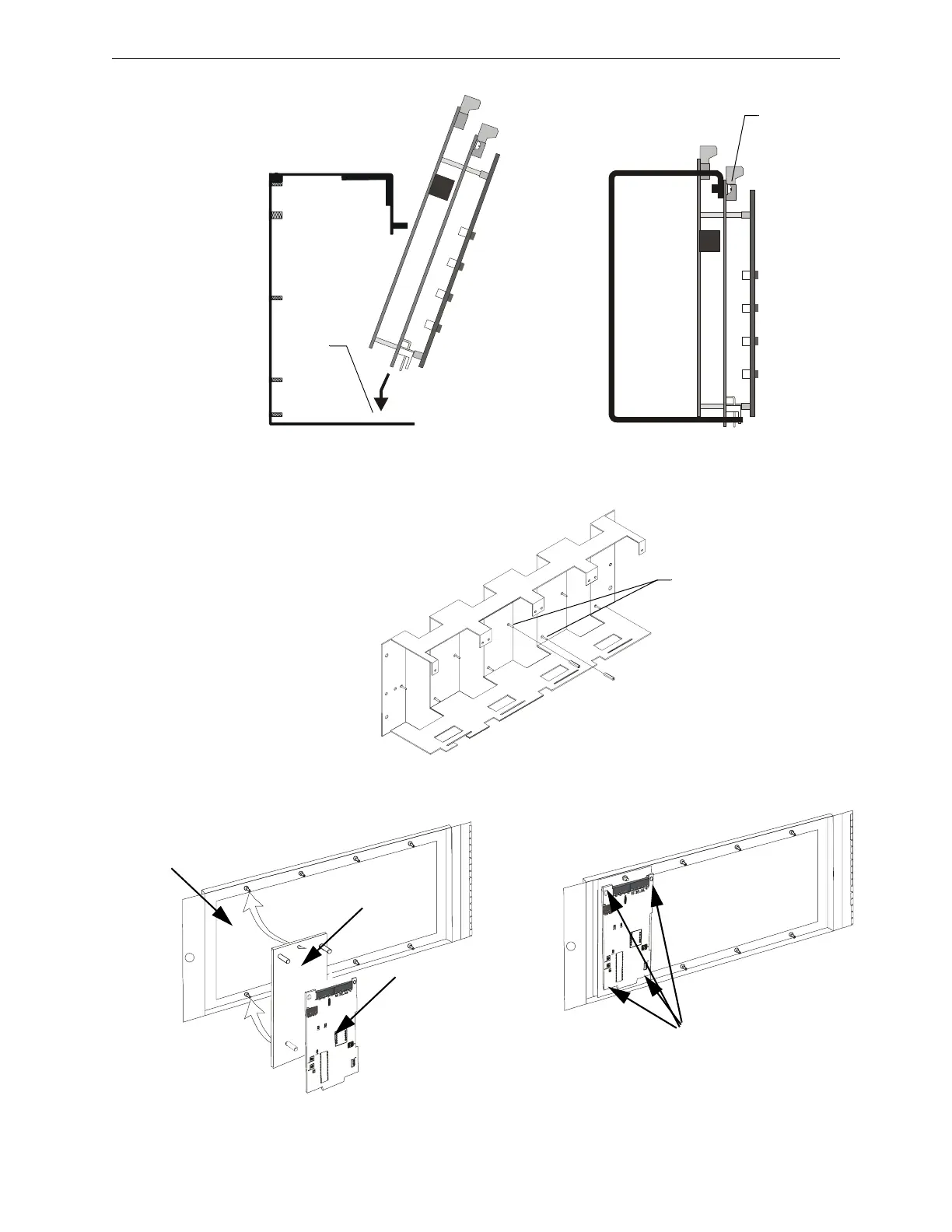38 XLS140 Installation Manual Form Number 95-7673-3 P/N 51927:C 12/06/2005
Installation Installing the Control Panel
nfs640-mnticm.cdr
Shown with CHS-M2
Module
Screw
Slots
Shown with CHS-4N
Figure 3.7 Inserting a Module into a Chassis
CHS-4studpos.cdr
Install stand-offs on these
two (2) studs in any one of
four positions along chassis.
Chassis CHS-4N
Figure 3.8 Location of Stand-offs on Module Chassis
Single-space
blank plate
Fasten optional module to
the plate with four screws
(included).
tm4adp4.cdr
Mount optional module
onto standoffs on the
blank plate
Mount single-space blank plate
onto compatible dress panel or
backbox trim ring
Figure 3.9 Mounting Single-space Blank Plate with Optional Module
