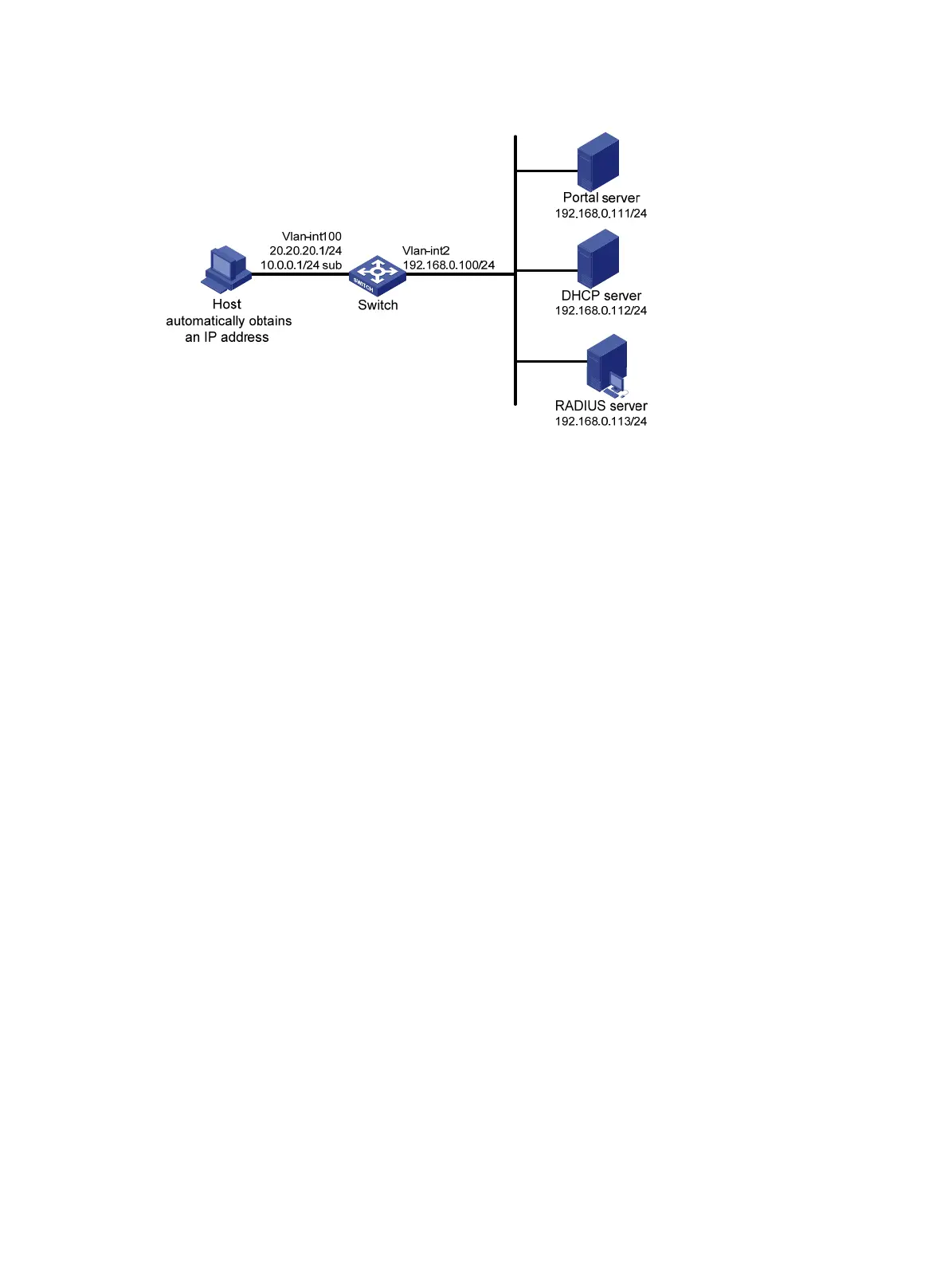159
Figure 51 Network diagram
Configuration procedure
When you configure re-DHCP portal authentication, follow these guidelines:
• Configure a public address pool (20.20.20.0/24, in this example) and a private address pool
(10.0.0.0/24, in this example) on the DHCP server. (Details not shown)
• The switch must be configured as a DHCP relay agent and the portal-enabled interface must be
configured with a primary IP address (a public IP address) and a secondary IP address (a private
IP address). For information about DHCP relay agent configuration, see Layer 3—IP Services
Configuration Guide.
• Make sure the IP address of the portal device added on the portal server is the public IP address of
the interface connecting users (20.20.20.1 in this example), the private IP address range for the IP
address group associated with the portal device is the private network segment where the users
reside (10.0.0.0/24 in this example), and the public IP address range for the IP address group is
the public network segment 20.20.20.0/24.
• Configure IP addresses for the switch and servers as shown in Figure 51 and mak
e sure that the host,
switch, and servers can reach each other.
• Configure the RADIUS server properly to provide authentication and accounting functions for users.
Perform the following configuration to configure re-DHCP authentication on the switch:
1. Configure a RADIUS scheme:
# Create a RADIUS scheme named rs1 and enter its view.
<Switch> system-view
[Switch] radius scheme rs1
# Set the server type for the RADIUS scheme. When using the IMC server, set the server type to
extended.
[Switch-radius-rs1] server-type extended
# Specify the primary authentication server and primary accounting server, and configure the keys
for communication with the servers.
[Switch-radius-rs1] primary authentication 192.168.0.113
[Switch-radius-rs1] primary accounting 192.168.0.113
[Switch-radius-rs1] key authentication simple radius
[Switch-radius-rs1] key accounting simple radius
