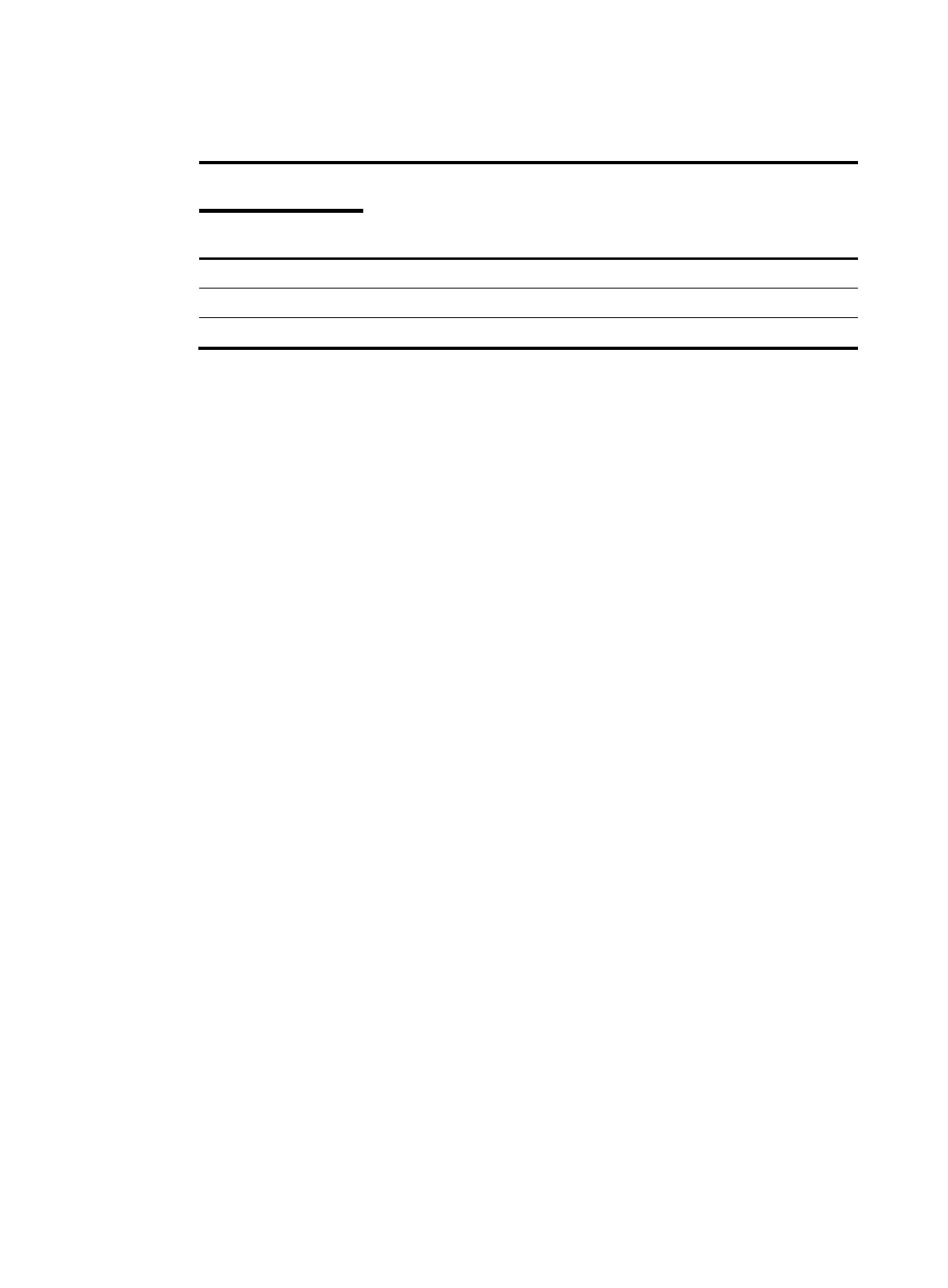40
Table 3 shows the negotiation rules.
Table 3 VSAN tagging mode negotiation rules
Trunk mode of the
eer end (ri
ht)
Off On Auto
Trunk mode of the
local end (below)
Off Non Tagging Non Tagging Non Tagging
On Non Tagging Tagging Tagging
Auto Non Tagging Tagging Non Tagging
3. The two ends determine whether to work as access ports or trunk ports according to the VSAN
tagging mode negotiation result, their access VSANs, and trunk VSAN lists:
{ If the negotiation result is Non Tagging, EVFP checks whether both ends have the same access
VSAN.
− If the two ends have different access VSANs, EVFP considers the access VSAN
configurations as configuration errors.
− If the two ends have the same access VSAN, the two interfaces both work as access ports,
and the configured trunk VSAN list does not take effect. The two interfaces can send and
receive only FC frames without VFT_Headers.
{ If the negotiation result is Tagging, EVFP checks whether the trunk VSAN lists of both ends
overlap and have common VSANs.
− If the two ends do not have common VSANs, EVFP considers the trunk VSAN list
configurations as configuration errors.
− If the two ends have common VSANs, the two interfaces both work as trunk ports in the
common VSANs, and the configured access VSAN does not take effect.
As shown in Figure 21:
• T
he interfaces on FC switch A are configured with trunk VSANs 1, 2, 3, and 4.
• The interfaces on FC switch B are configured with trunk VSANs 1, 2, and 3.
After negotiation, the link connecting the two switches can only transmit FC frames with the VFT_Headers
whose VF_ID fields are 1, 2, or 3. The link cannot transmit frames without VFT_Headers or frames with
VFT_Headers whose VF_ID fields are not the common VSANs of the two switches.
