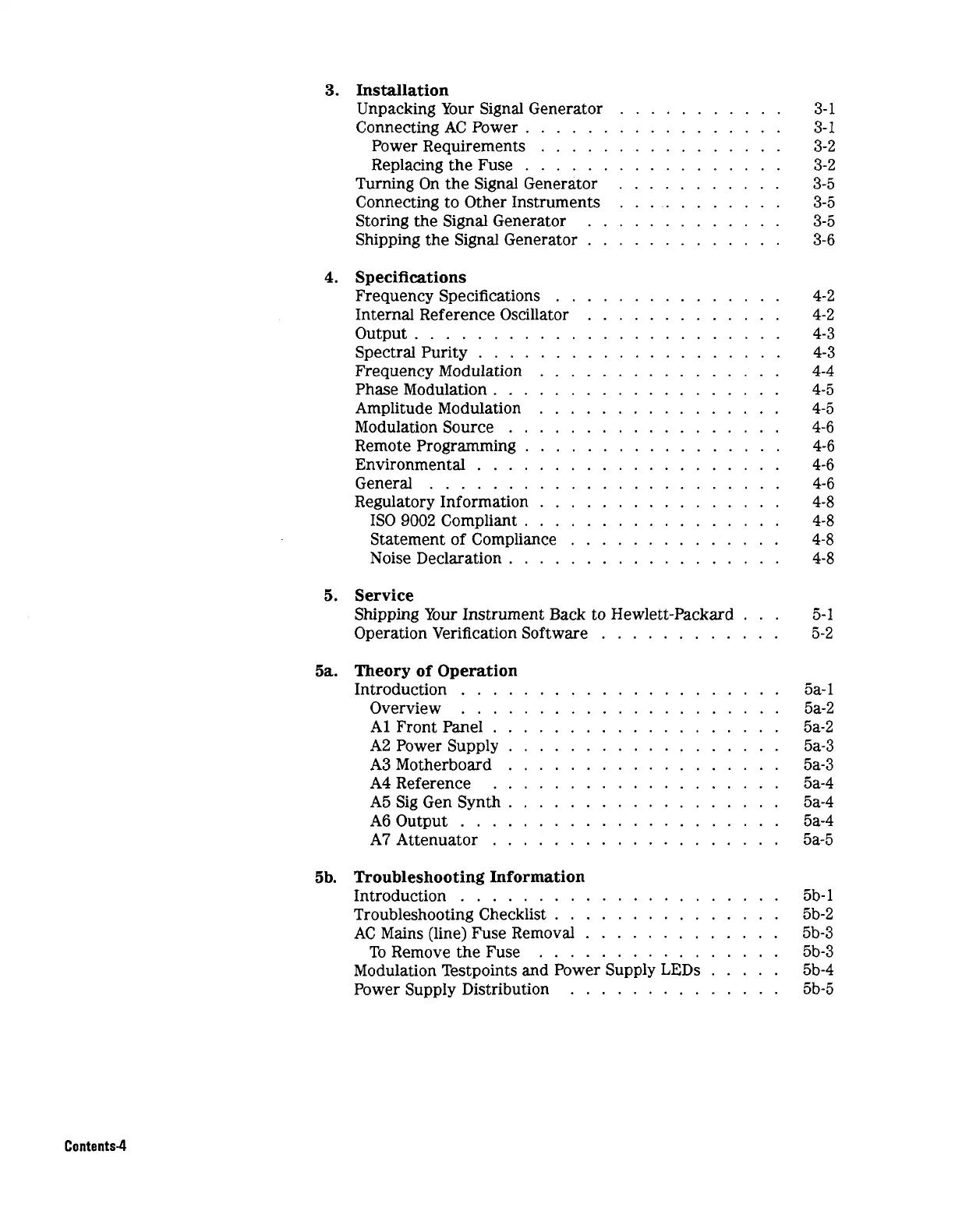3
.
Installation
Unpacking Your Signal Generator
...........
3-1
Connecting AC Power
.................
3-1
Power Requirements
................
3-2
Replacing the Fuse
.................
3-2
Turning On the Signal Generator
...........
3-5
Connecting to Other Instruments
...........
3-5
Storing the Signal Generator
.............
3-5
Shipping the Signal Generator
.............
3-6
4
.
Specifications
Frequency Specifications
...............
4-2
Internal Reference Oscillator
.............
4-2
output
........................
4-3
Spectral Purity
....................
4-3
Frequency Modulation
................
4-4
Phase Modulation
...................
4-5
Amplitude Modulation
................
4-5
Modulation Source
..................
4-6
Remote Programming
.................
4-6
Environmental
....................
4-6
General
.......................
4-6
Regulatory Information
................
4-8
IS0 9002 Compliant
.................
4-8
Statement
of
Compliance
..............
4-8
Noise Declaration
.................. 4-8
5
.
Service
Shipping Your Instrument Back to Hewlett-Packard
...
5-1
Operation Verification Software
............
5-2
5a
.
Theory
of
Operation
Introduction
.....................
5a-1
Overview
.....................
5a-2
A1
Front Panel
...................
5a-2
A2
Power Supply
..................
5a-3
A3 Motherboard
..................
5a-3
A4 Reference
...................
5a-4
A5 Sig Gen Synth
..................
5a-4
A6 Output
.....................
5a-4
A7 Attenuator
...................
5a-5
5b
.
Troubleshooting Information
Introduction
.....................
5b-1
Troubleshooting Checklist
...............
5b-2
AC
Mains (line) Fuse Removal
.............
5b-3
To
Remove the Fuse
................
5b-3
Modulation Testpoints and Power Supply LEDs
.....
5b-4
Power Supply Distribution
..............
5b-5
Contents4