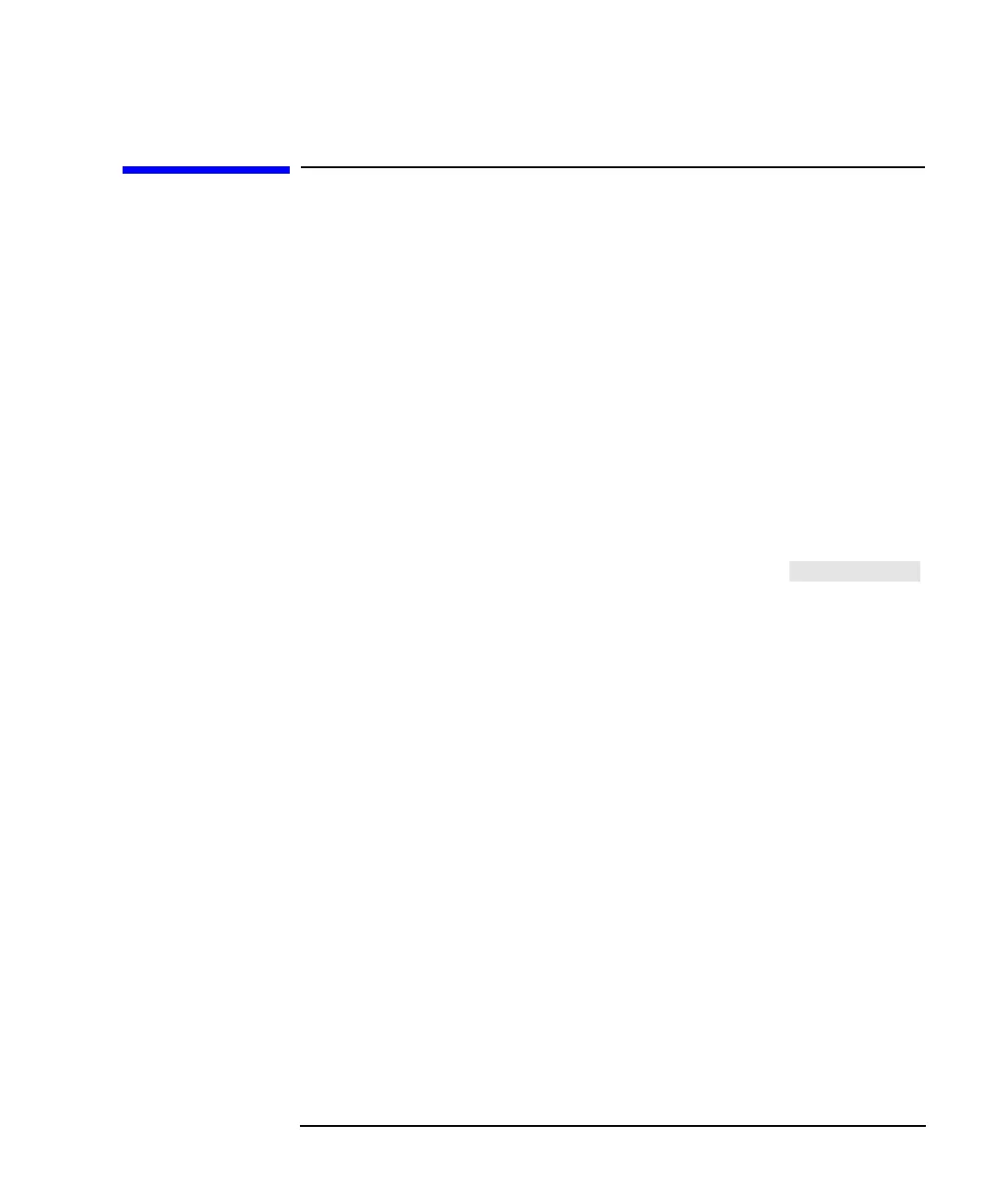ES User’s Guide 3-67
Making Measurements
Making Measurements with the Auxiliary Input
Making Measurements with the
Auxiliary Input
The auxiliary input (AUX INPUT) is located on the rear panel of your
analyzer. See Figure 7-2, “Analyzer Connectors—Rear Panel BNC
Connectors,”on page 7-4. This input is designed to monitor sweep-related
dc control signals of devices generally used in conjunction with the
analyzer, such as a dc-biased amplifier, or a voltage controlled oscillator
(VCO).
The AUX INPUT is not recommended for use as an oscilloscope, for
several reasons. This input is sampled only once per data point
regardless of sweep speed, bandwidth, or number of points per sweep,
and sampled data points may not occur at evenly spaced intervals unless
the analyzer is in CW mode.
The AUX INPUT sampling rate depends upon the instrument state and
sweep. In CW mode with the fastest possible sweep time (
set to AUTO), system bandwidth has the most significant effect on this
timing. Data points are typically taken at about 0.2, 0.6, 7.2, and 70 ms
intervals in wide, medium, narrow, and fine bandwidths, respectively.
This effect must be taken into account if attempting to view signals that
are unrelated to the sweep ramp. For best accuracy, input signal slew
rate should be less than 700 volts per second.
Even though the AUX INPUT is not recommended for use as an
oscilloscope, it is possible to view sine wave signals up to about 400 Hz
with reasonable accuracy by placing the analyzer in CW mode with wide
system bandwidth.
