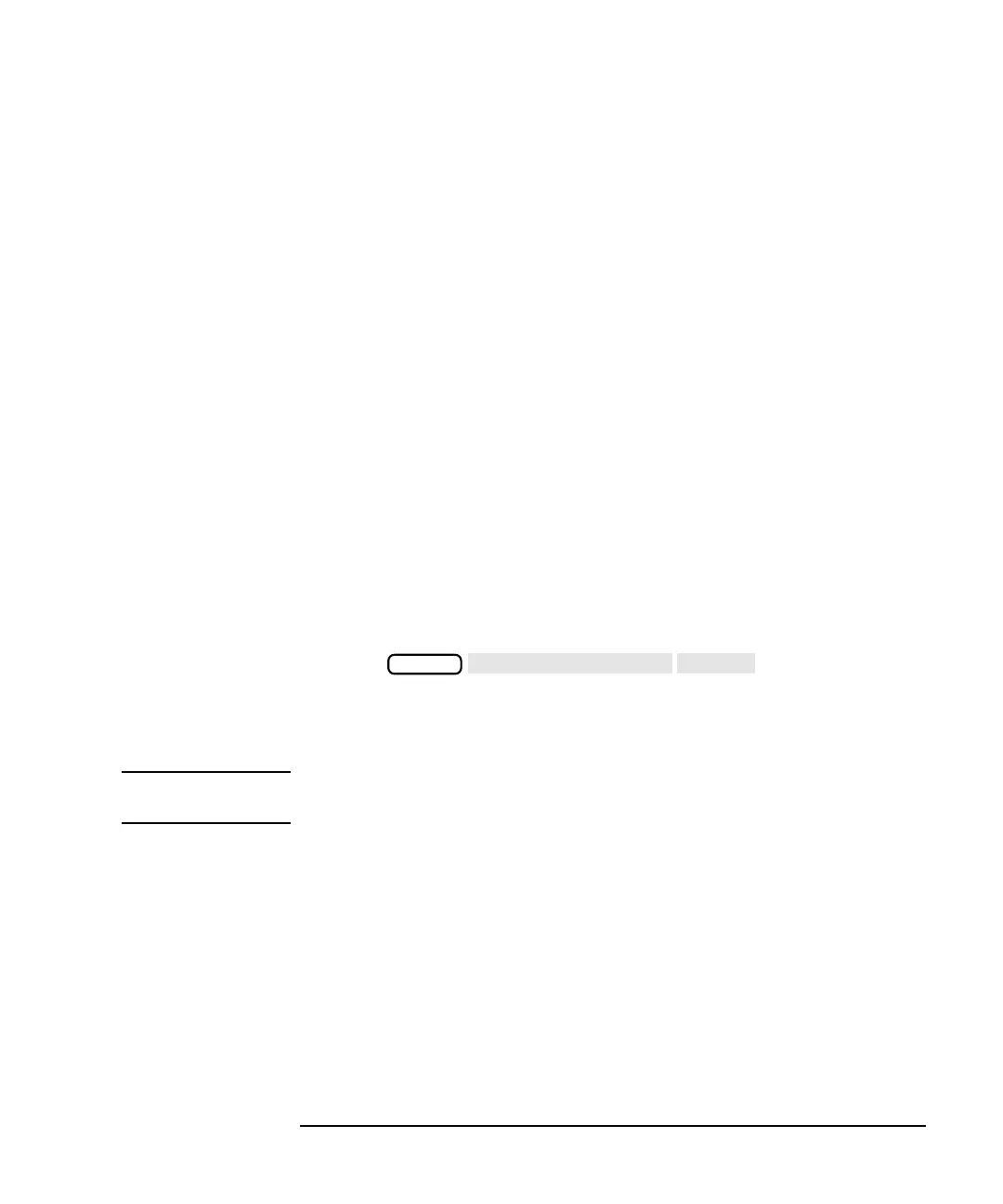ES User’s Guide 5-13
Optimizing Measurements
Reducing Trace Noise
To Eliminate Receiver Spurious Responses
Spurious responses are undesirable signals that result from various
internal mixing products.
The analyzer has two features to eliminate spurious responses. Both
features shift the frequency of the spur without changing the RF output
frequency. They shift the spur by changing frequencies internal to the
analyzer that mix to produce the RF frequency. The features are:
• dither
• spur avoid
Dither is usually most effective for narrow frequency span
measurements (generally <15 MHz), as explained in the following
paragraph. If dither does not eliminate visible spurs, use spur avoid
instead.
Dithering to Shift
Spurs
Dither shifts all spurs by a small amount once, thus it imposes no sweep
time penalty. But some spurs occurring within the measured frequency
band may not be shifted out of band, and others may be shifted in.
Therefore, dither is most effective for narrowband measurements with a
user-defined measurement calibration. To activate dithering:
1. Press .
2. Make a user-defined measurement calibration. Refer to Chapter 6,
“Calibrating for Increased Measurement Accuracy,” for calibration
procedures.
CAUTION The measurement calibration must be performed with the same spur
avoid option used in the measurement or your results may be invalid.
MENU
