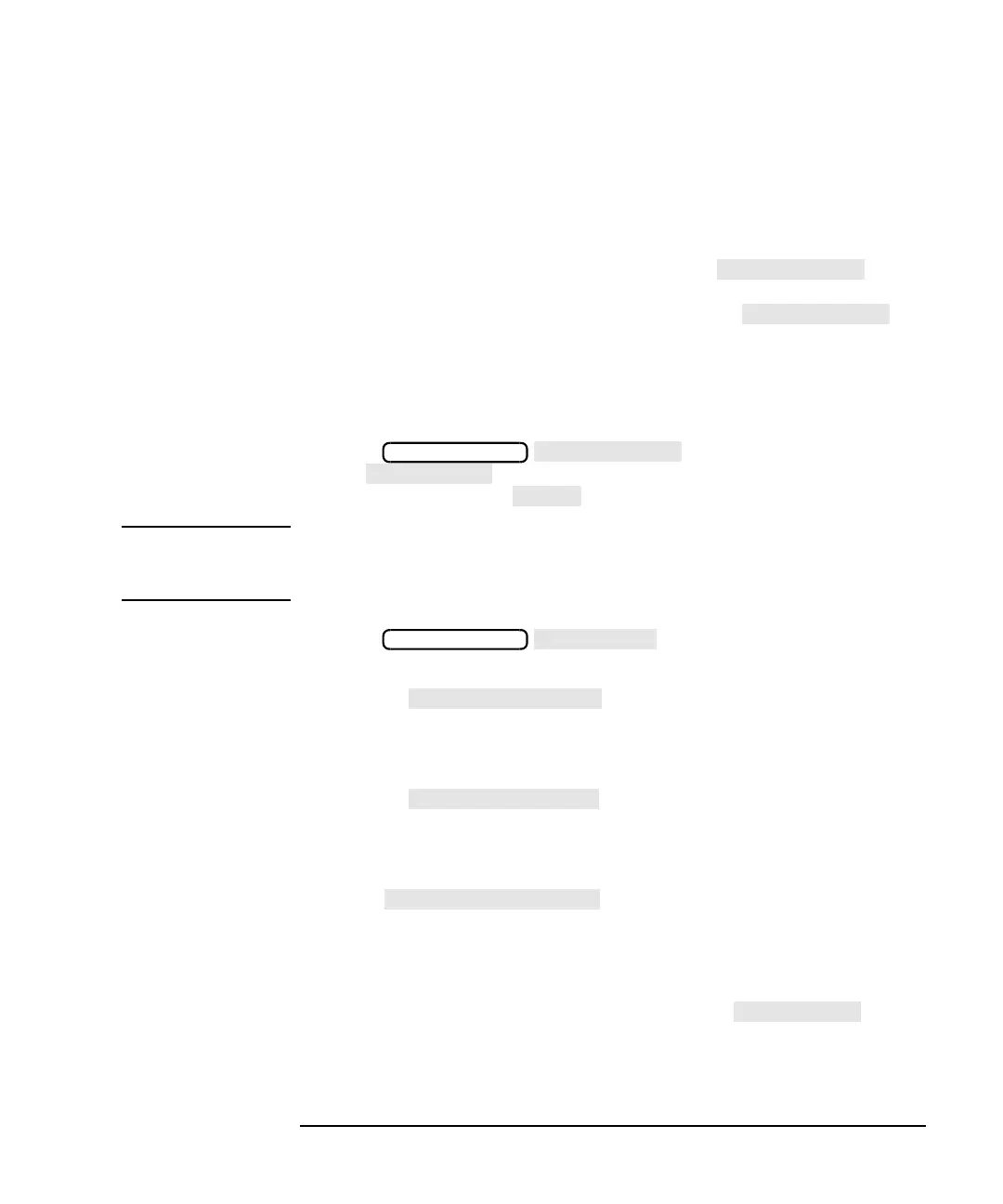ES User’s Guide 4-57
Using Instrument Functions
Saving and Recalling Measurement Results
Saving Instrument Data
When you save data to a file, the analyzer automatically selects a file
name for you. Since these names may not be as descriptive as desirable,
you may change the name of the file after it has been saved, or you can
save it to a file name of your choice by using the
function. See “Other File Utilities” on page 4-63 for information on how
to change a file name. When saving a file using the
function, enter the file name in one of the following ways:
• Use an external keyboard connected to the analyzer's rear panel DIN
KEYBOARD connector and type in the filename. (For information on
using a keyboard, see “Using a Keyboard” on page 4-83.)
• Press . Use the front panel knob
and key to point and select each character of the new
filename. Then press .
NOTE Refer to Chapter 11, “Factory Preset State and Memory Allocation,” for
information on the analyzer's instrument state memory allocation.
Select the Disk 1. Press , and press the key that
corresponds to the disk where you are going to save data:
• Press to save to the analyzer's internal
non-volatile memory. (Non-volatile means that the information
will be retained in memory when the power to the analyzer is
turned off.) This is the default selection.
• Press to save to the analyzer's internal
volatile memory. (Volatile means that the information will be lost
if power to the analyzer is turned off.)
❏ You can configure the volatile RAM disk by pressing the
softkey.
❏ When this key is pressed, a message appears displaying the
current percentage allocation between RAM disk and IBASIC
memory.
❏ To change the memory allocation, press , then
enter the new RAM disk allocation.
❏ The power must be cycled on the analyzer for the changes in
memory allocation to take effect.
SAVE RECALL
SAVE RECALL
