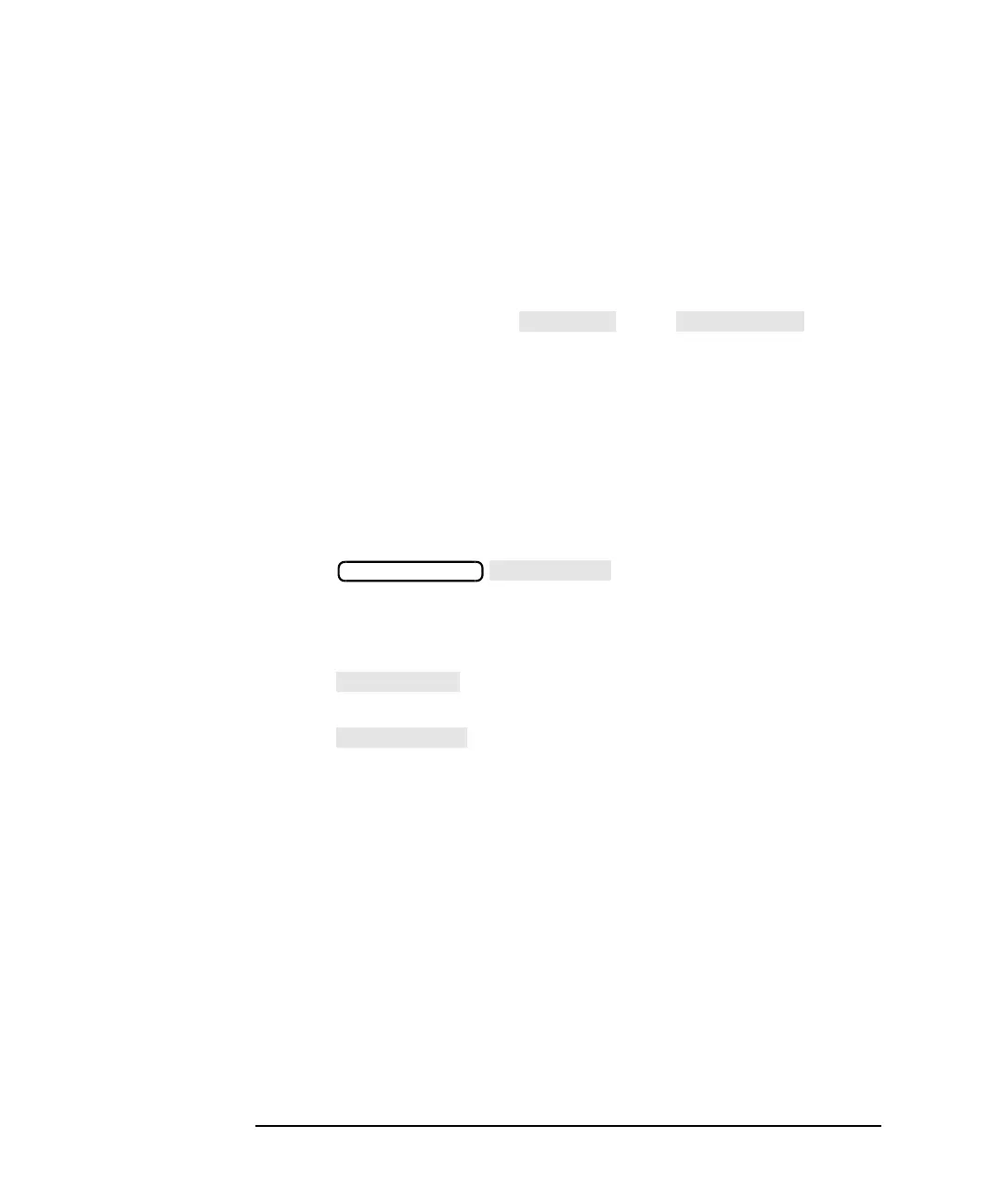4-60 ES User’s Guide
Using Instrument Functions
Saving and Recalling Measurement Results
To Recall from a Floppy Disk or Internal
Memory
The network analyzer allows you to recall and display measurement
results that you saved as STATE files. You can then compare the recalled
measurements to subsequent measurements. The analyzer can display
both a data and memory trace for each measurement channel. The data
trace is saved when you select in the menu.
The memory trace is saved as part of the instrument state. These traces
will be automatically re-displayed when you recall the file from a floppy
disk or internal memory.
Measurement calibration information is linked to the instrument state
and measurement parameters for which the calibration was done.
Therefore, a saved calibration can be used for multiple instrument states
as long as the measurement parameter, frequency range, and number of
points are compatible. For more information, refer to Chapter 6,
“Calibrating for Increased Measurement Accuracy.”
1. Press and press the key that
corresponds to the location where your desired file exists.
2. If necessary, change directories to the directory that contains the
desired file as described in “To Use Directory Utilities” on page 4-65.
3. Press and turn the front panel knob to move the
highlighted bar to the file you want to recall.
4. Press to recall the desired file to the network
analyzer.
SAVE RECALL
