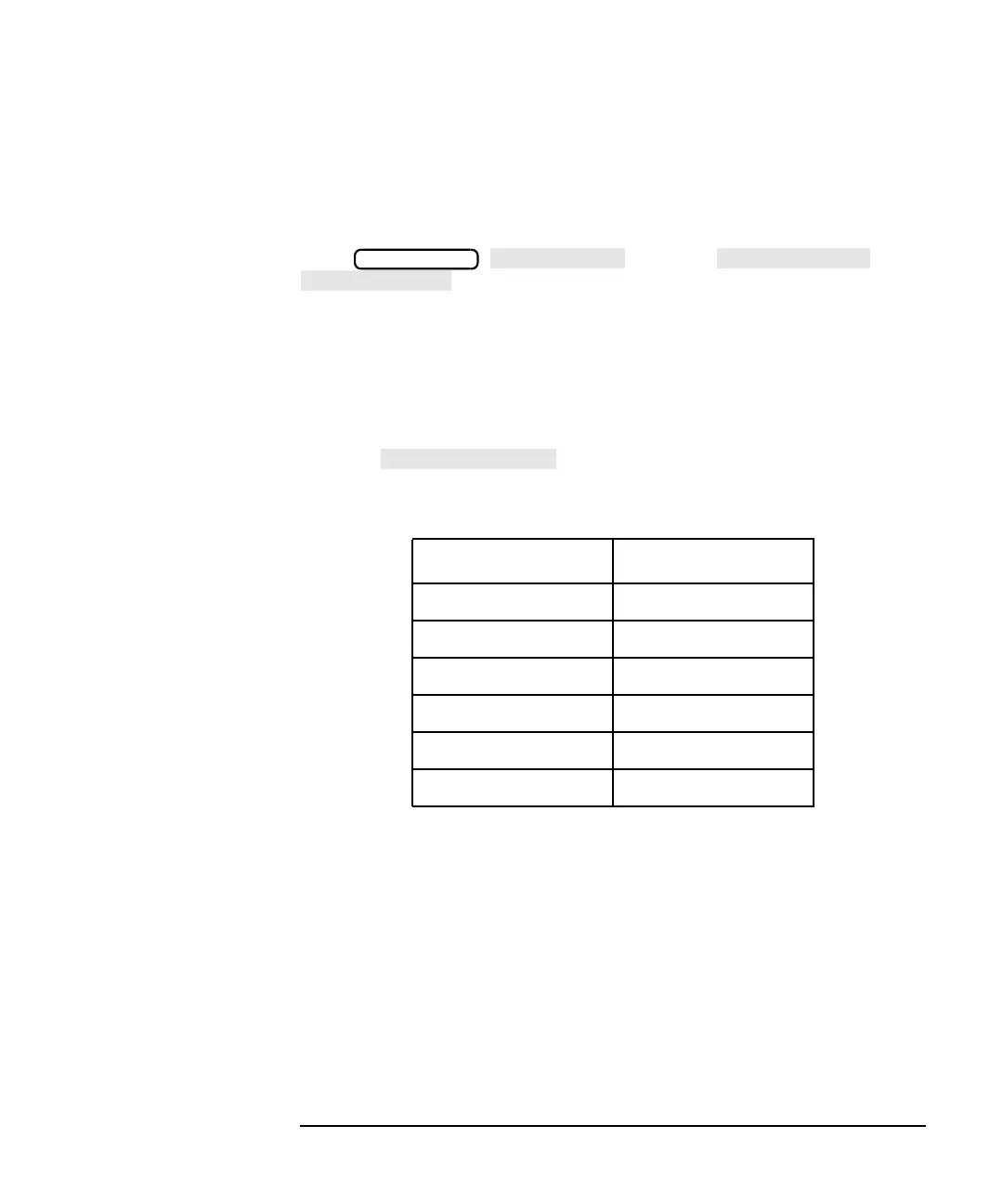ES User’s Guide 4-73
Using Instrument Functions
Connecting and Configuring Printers and Plotters
Define the Printer or Plotter Settings
You will only have to do this setup once if you make all your hardcopies
with the same printing or plotting device.
Press , , and then or
, depending on which type of device you are using. Note
that only one of these choices is selectable at a time.
Three procedures follow. Use “Defining a PCL5 Printer,” below, or
“Defining a Printer” on page 4-75 if you are using a printer. Otherwise,
go to “Defining a Plotter” on page 4-77.
Defining a PCL5
Printer
Make the following selections in the analyzer menus:
1. Press to restore the default parameters for a
printer. The defaults are:
HARDCOPY
Parameter Default
Monochrome/Color Monochrome
Orientation Portrait
Auto Feed ON
Top Margin 0.00 mm
Left Margin 0.00 mm
Print Width 150 mm (5.91 in)
