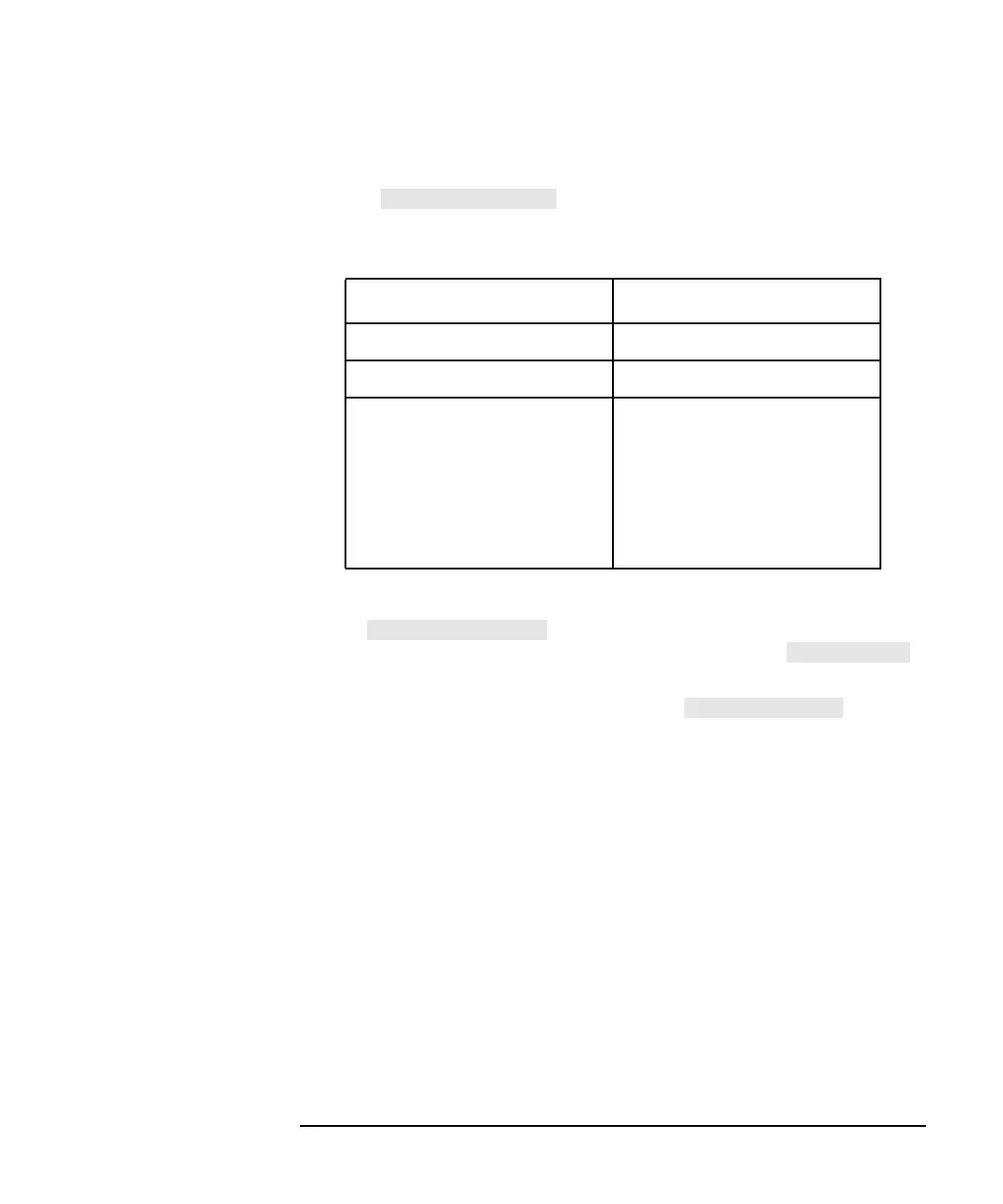ES User’s Guide 4-77
Using Instrument Functions
Connecting and Configuring Printers and Plotters
Defining a Plotter Make the following selections in the analyzer menus:
1. Press to restore the default parameters for a
plotter. The defaults are:
2. Select the type of plotter you have: either monochrome or color.
3. Use to select the pen number(s) for the data
traces, memory traces, graticule, and graphics. Press
when done selecting pens.
4. If you do not want auto feed active, press .
Parameter Default
Monochrome/Color Monochrome
Auto Feed ON
Color Plotter Pen Numbers Trace 1 = Pen 1
Trace 2 = Pen 2
Memory 1 = Pen3
Memory 2 = Pen 4
Graticule = Pen 5
Graphics = Pen 6
